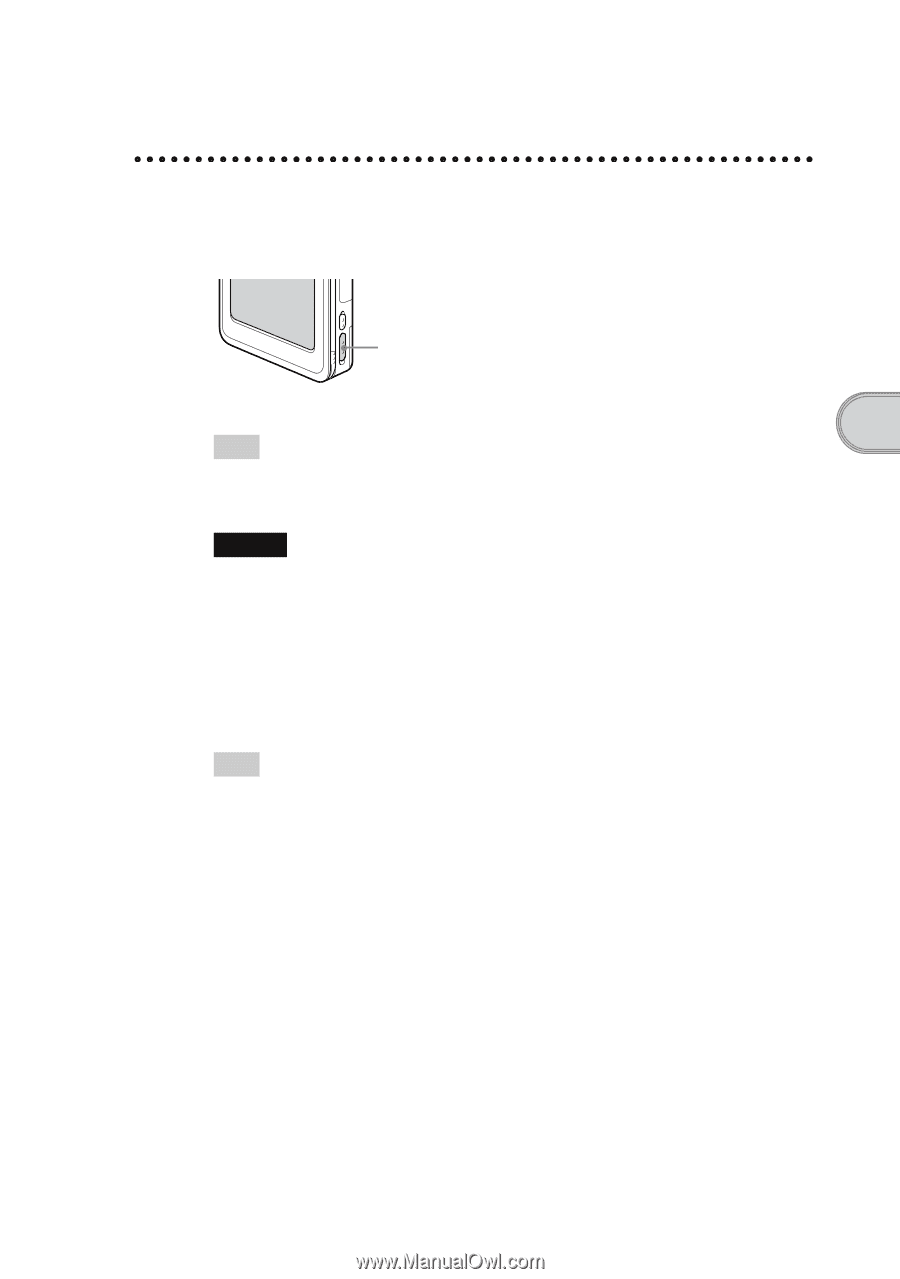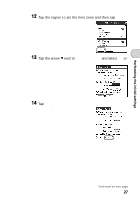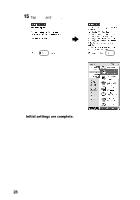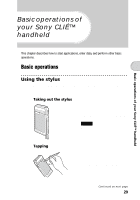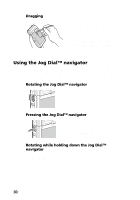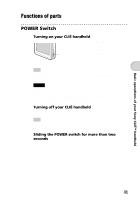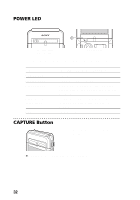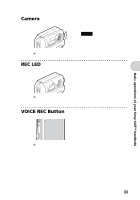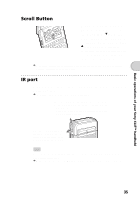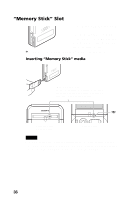Sony PEG-NZ90 Read This First Operating Instructions - Page 31
Functions of parts, POWER Switch, Turning off your CLIÉ handheld
 |
View all Sony PEG-NZ90 manuals
Add to My Manuals
Save this manual to your list of manuals |
Page 31 highlights
Basic operations of your Sony CLIÉ™ handheld Functions of parts POWER Switch Turning on your CLIÉ handheld Slide the POWER switch. Your CLIÉ handheld turns on and the last screen you viewed is displayed. POWER Switch When your CLIÉ handheld turns on, the POWER LED (page 32) indicator lights green. Tip When you turn on your CLIÉ handheld for the first time, the Welcome screen is displayed (page 23). Note If you cannot turn on your CLIÉ handheld, make sure that if the HOLD switch is not in the HOLD position. If you try to turn on your CLIÉ handheld while the HOLD switch is in the HOLD position, the POWER LED indicator blinks green three times. Turning off your CLIÉ handheld Slide the POWER switch again. Tip You do not have to save data, quit an application, or perform any of the other shutdown procedures that your computer requires. Sliding the POWER switch for more than two seconds You can switch on/off the backlight of the LCD. 31