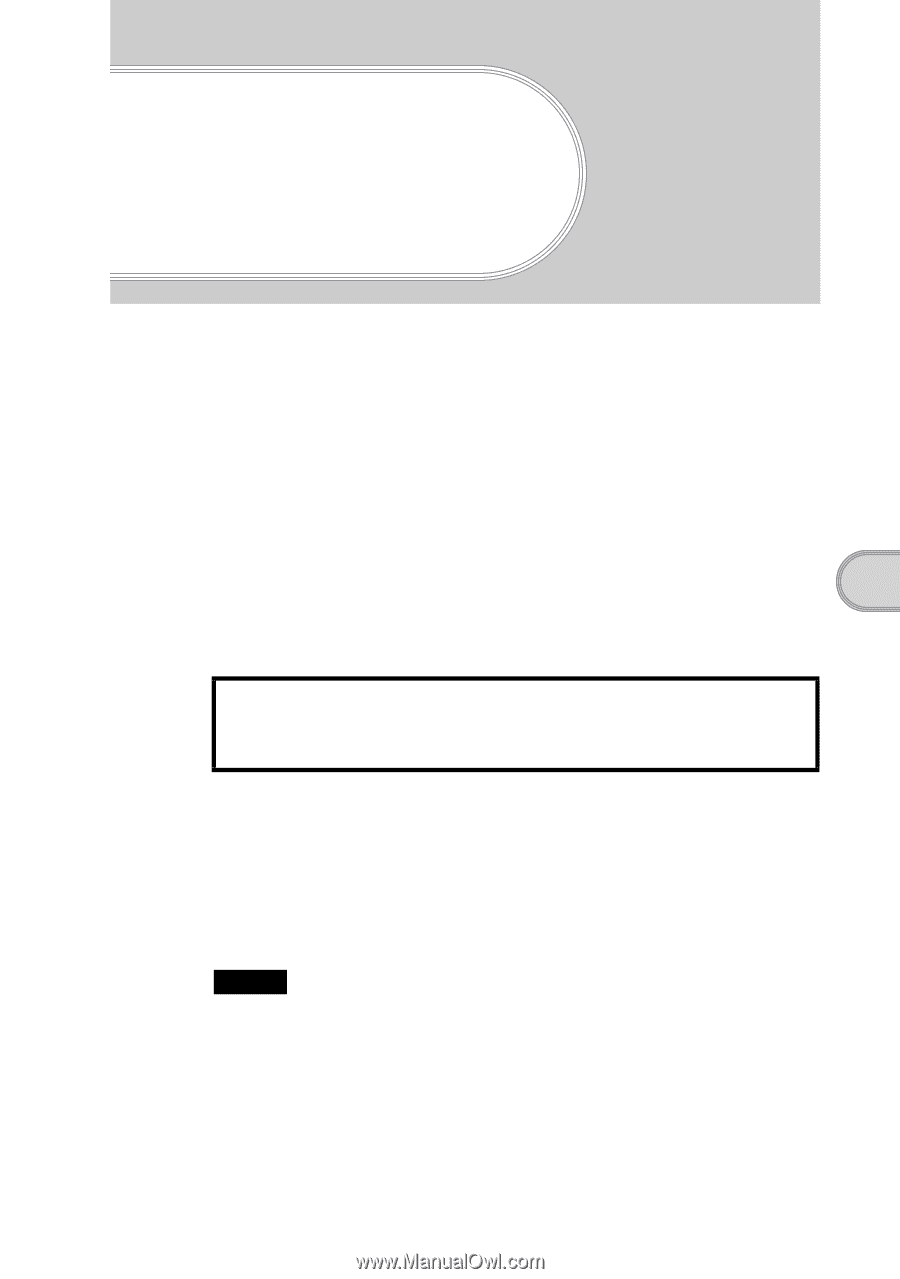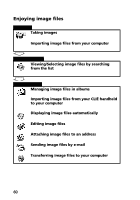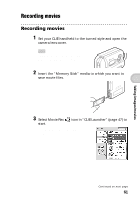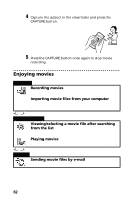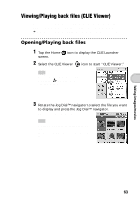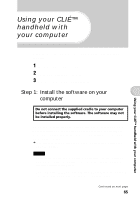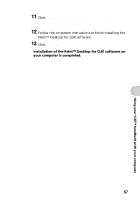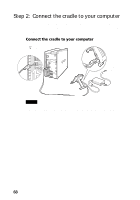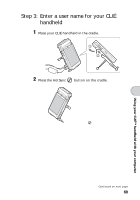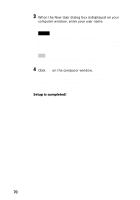Sony PEG-NZ90 Read This First Operating Instructions - Page 65
Using your CLIɒ handheld with your computer, Step 1: Install the software on your computer, Step 1
 |
View all Sony PEG-NZ90 manuals
Add to My Manuals
Save this manual to your list of manuals |
Page 65 highlights
Using your CLIÉ™ handheld with your computer Using your CLIÉ™ handheld with your computer Follow the procedure below prior to using your CLIÉ handheld with your computer. 1 Install the software on your computer 2 Connect the cradle to your computer 3 Enter a user name for your CLIÉ handheld Step 1: Install the software on your computer Do not connect the supplied cradle to your computer before installing the software. The software may not be installed properly. The "Palm™ Desktop for CLIÉ" software stored on the supplied CD-ROM must be installed on your computer. The software is used for data transfer between your CLIÉ handheld and computer, and handling data such as Address Book on your computer. b For details on the system required on a computer, refer to "System required on a computer" on page 111. Notes • Do not simply copy the "Palm™ Desktop for CLIÉ" folder from the supplied CD- ROM to your computer. To install the software properly, follow the installation procedure described in this manual. • If you use Windows 2000 Professional or Windows XP operating system, log on with a User Name in the Administrators group before installing the software. Continued on next page 65