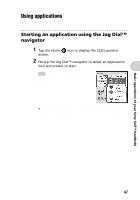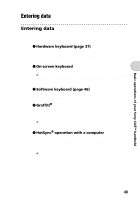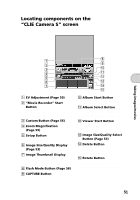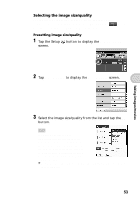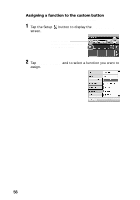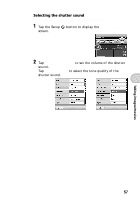Sony PEG-NZ90 Read This First Operating Instructions - Page 52
Using functions, Using the self-timer
 |
View all Sony PEG-NZ90 manuals
Add to My Manuals
Save this manual to your list of manuals |
Page 52 highlights
Using functions Using the self-timer 1 Tap the Setup screen. button to display the Camera Setup 2 Tap Self Timer and select On. Tap the OK button. (Self-timer) is displayed on the screen. b 3 Capture the subject in the viewfinder and press the CAPTURE button fully down. Countdown starts and the image will be taken after approximately 10 seconds. Tip To cancel the self-timer during the operation Tap the button on the right of the countdown bar. Note If you stand in front of the camera and press the CAPTURE button, the focus and exposure may not be configured properly. 52
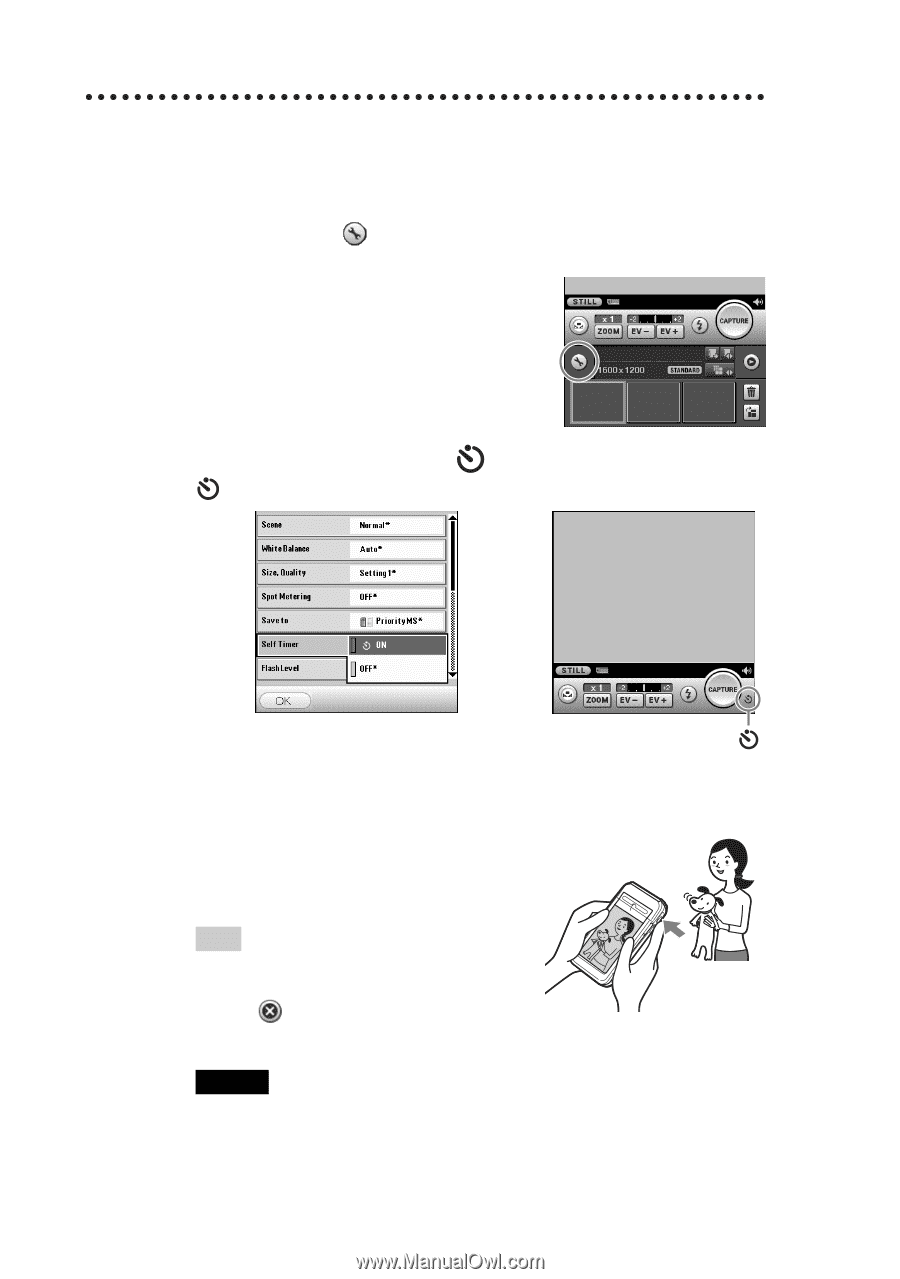
52
Using functions
Using the self-timer
1
Tap the Setup
button to display the
Camera Setup
screen.
2
Tap
Self Timer
and select
On
. Tap the
OK
button.
(Self-timer) is displayed on the screen.
3
Capture the subject in the viewfinder and press the
CAPTURE button fully down.
Countdown starts and the image will
be taken after approximately 10
seconds.
Tip
To cancel the self-timer during the
operation
Tap the
button on the right of the
countdown bar.
Note
If you stand in front of the camera and press the CAPTURE button, the focus and
exposure may not be configured properly.
b