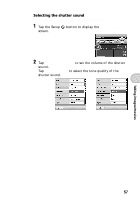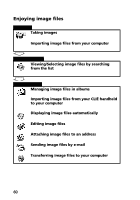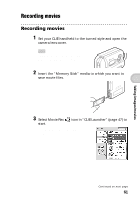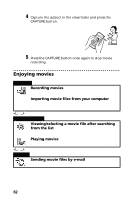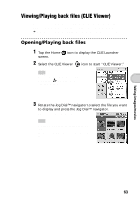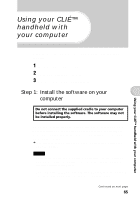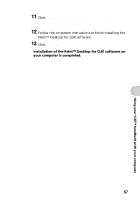Sony PEG-NZ90 Read This First Operating Instructions - Page 62
Enjoying movies, from the list
 |
View all Sony PEG-NZ90 manuals
Add to My Manuals
Save this manual to your list of manuals |
Page 62 highlights
4 Capture the subject in the viewfinder and press the CAPTURE button. Movie recording starts. 5 Press the CAPTURE button once again to stop movie recording. Enjoying movies Preparing Recording movies Movie Recorder page 92 Importing movie files from your computer Image Converter page 89 Giga Pocket Plugin page 90 Viewing/Selecting Viewing/selecting a movie file after searching from the list CLIE Viewer page 90 Playing movies Movie Player page 92 Sending Sending movie files by e-mail CLIE Mail page 96 62
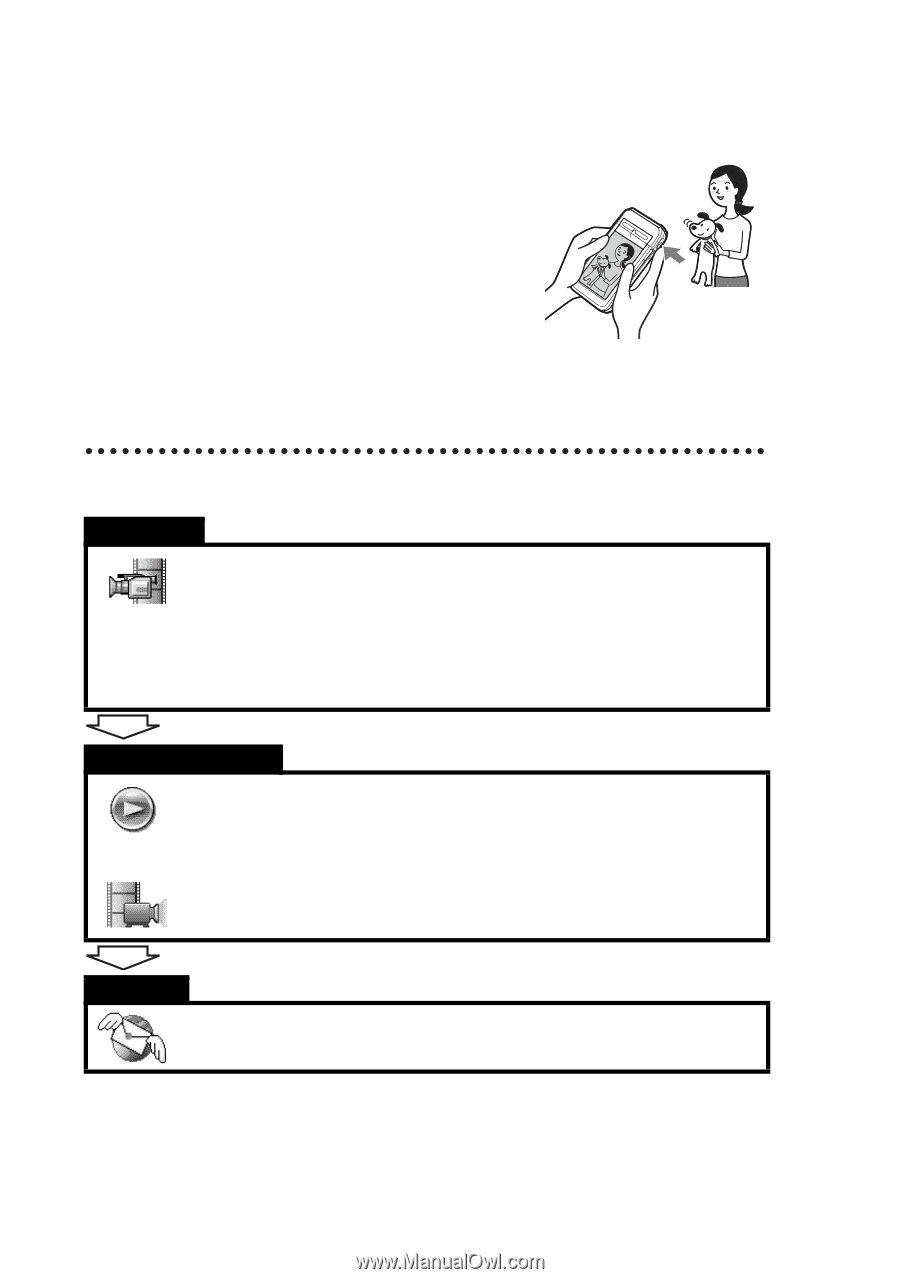
62
Enjoying movies
4
Capture the subject in the viewfinder and press the
CAPTURE button.
Movie recording starts.
5
Press the CAPTURE button once again to stop movie
recording.
Preparing
Recording movies
Movie Recorder
............................................................................
page 92
Importing movie files from your computer
Image Converter
...........................................................................
page 89
Giga Pocket Plugin
......................................................................
page 90
Viewing/Selecting
Viewing/selecting a movie file after searching
from the list
CLIE Viewer
................................................................................
page 90
Playing movies
Movie Player
................................................................................
page 92
Sending
Sending movie files by e-mail
CLIE Mail
.....................................................................................
page 96