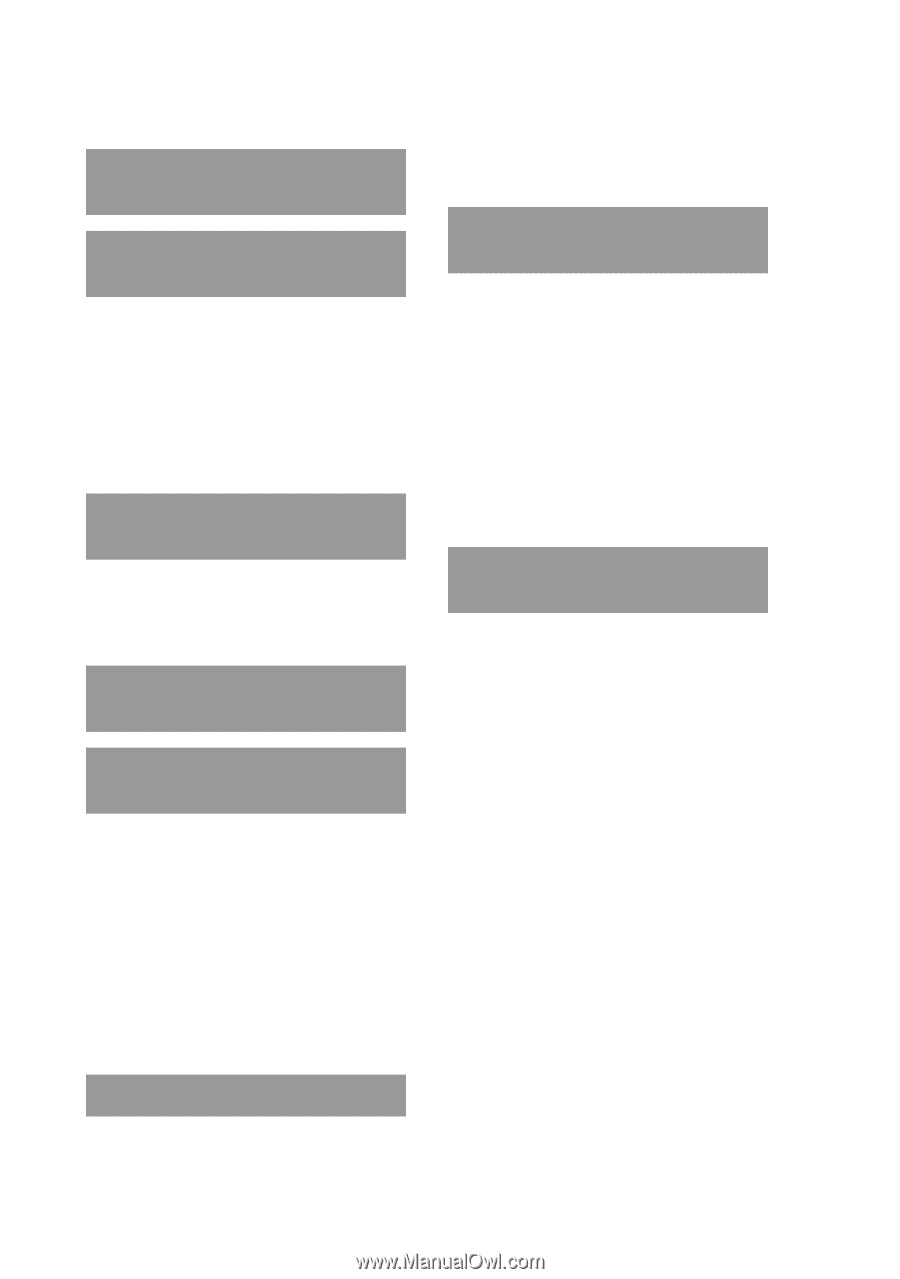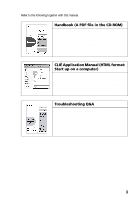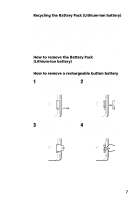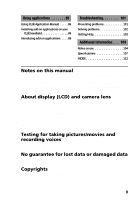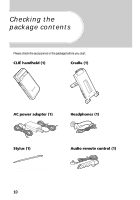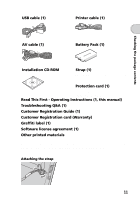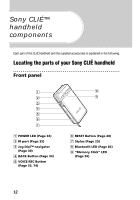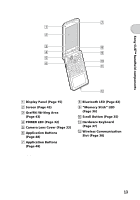Sony PEG-NZ90 Read This First Operating Instructions - Page 8
Table of Contents, Charging your Sony CLIÉ™ - clie software
 |
View all Sony PEG-NZ90 manuals
Add to My Manuals
Save this manual to your list of manuals |
Page 8 highlights
Table of Contents Checking the package contents 10 Sony CLIÉ™ handheld components 12 Locating the parts of your Sony CLIÉ handheld 12 Changing the operating style 15 Locating cradle components 17 Locating the controls on the supplied audio remote control 18 Charging your Sony CLIÉ™ handheld 19 Step 1: Inserting/Replacing the battery 19 Step 2: Charging the battery 21 Performing the initial settings 23 Basic operations of your Sony CLIÉ™ handheld 29 Basic operations 29 Functions of parts 31 Restarting your Sony CLIÉ handheld 40 Locating the components of the initial screen 43 Using applications 47 Entering data 49 Taking images/movies. . . . . 50 Taking images 50 Recording movies 61 Viewing/Playing back files (CLIE Viewer 63 Using your CLIÉ™ handheld with your computer 65 Step 1: Install the software on your computer 65 Step 2: Connect the cradle to your computer 68 Step 3: Enter a user name for your CLIÉ handheld 69 Synchronizing data between your CLIÉ handheld and computer (HotSync 71 Enjoying your CLIÉ™ handheld 73 Using your CLIÉ handheld to view image files and movie files taken with "Memory Stick"-compliant devices 73 Using voice recorder 74 Listening to music 75 Managing schedules (Date Book). . . 76 Managing addresses and telephone numbers (Address 78 Exchanging Date Book and Address data between your CLIÉ handheld and computer 79 Viewing computer documents on your CLIÉ handheld (Picsel Viewer for CLIE 80 Connecting to the Internet 81 Using the Bluetooth™ function . . . . 82 8