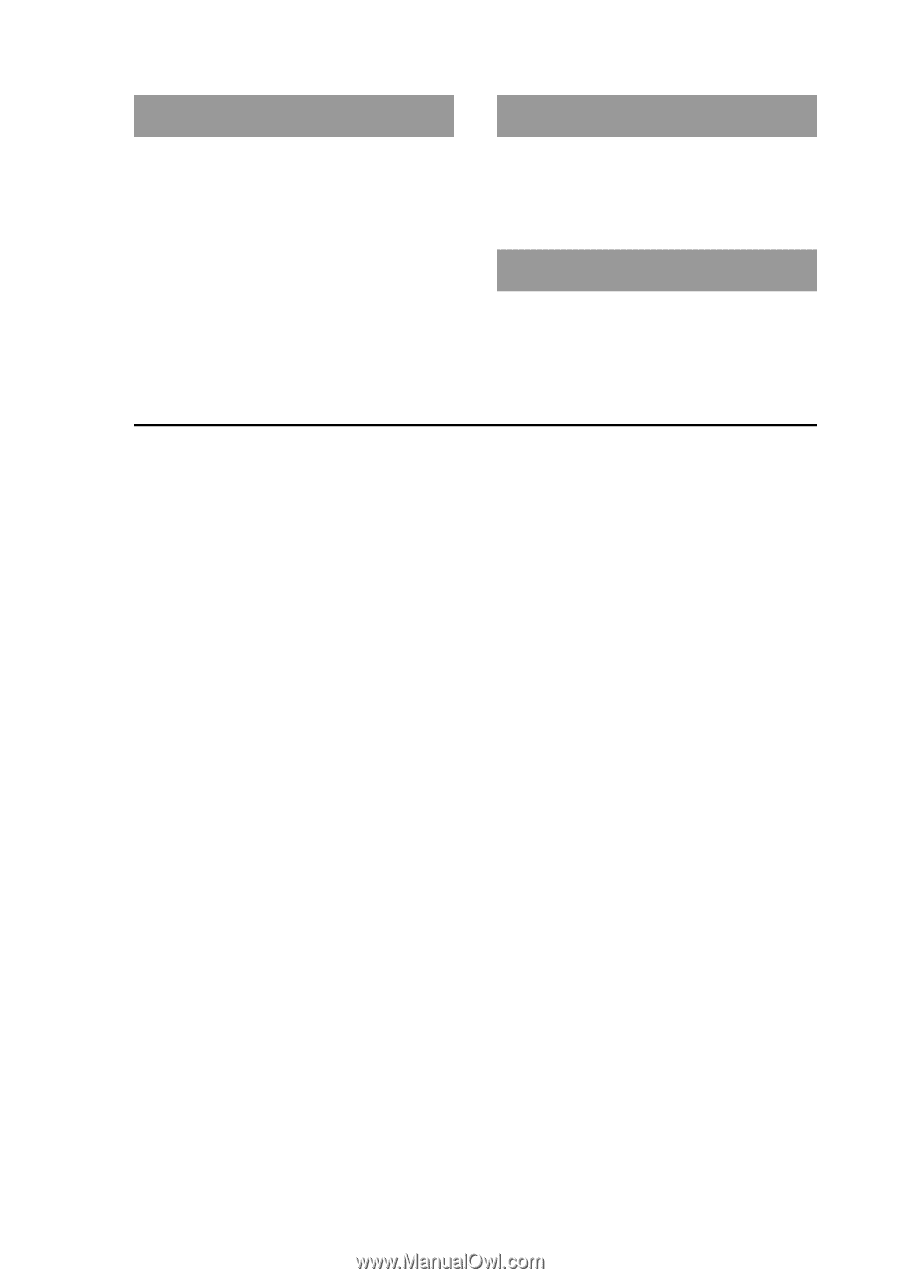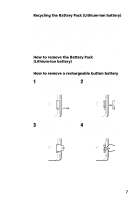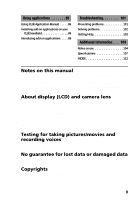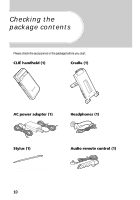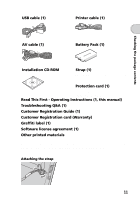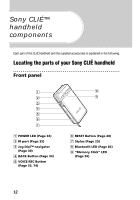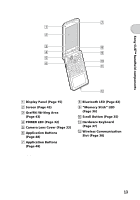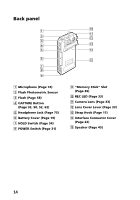Sony PEG-NZ90 Read This First Operating Instructions - Page 9
Notes on this manual, About display (LCD) and camera lens
 |
View all Sony PEG-NZ90 manuals
Add to My Manuals
Save this manual to your list of manuals |
Page 9 highlights
Using applications 86 Using CLIÉ Application Manual . . . . .86 Installing add-on applications on your CLIÉ handheld 88 Introducing add-on applications . . . .89 Troubleshooting 101 Preventing problems 101 Solving problems 102 Getting Help 103 Additional information . . . 104 Notes on use 104 Specifications 107 INDEX 112 Notes on this manual • Screen pictures in this manual may be different from the actual displays in the supplied software. • Contents of this manual are written for users with knowledge of using Microsoft® Windows® operating system. For details about computer operation, refer to the manual for the computer. About display (LCD) and camera lens The LCD of your CLIÉ handheld is designed with precision technology. However, some pixels may not work or may light always in some cases. Also, brightness of the display may be inconsistent depending on the angle of view. These are caused by the nature of the LCD and do not indicate a malfunction. Please note that Sony does not guarantee for replacement or return in cases like those. Do not keep the LCD or camera lens directed toward the sun for long time. It may cause a malfunction. Please be careful when you locate it at an outdoor environment or place next to a window. Testing for taking pictures/movies and recording voices Prior to taking pictures/movies and recording voices, check that those files are normally saved in your CLIÉ handheld or a "Memory Stick" media. No guarantee for lost data or damaged data Sony does not provide any guarantee for lost data or damaged data caused by improper operations. Copyrights Television programs, films, video tapes, and other materials may be copyrighted. Unauthorized recording of such materials may be contrary to the provision of the copyright laws. 9