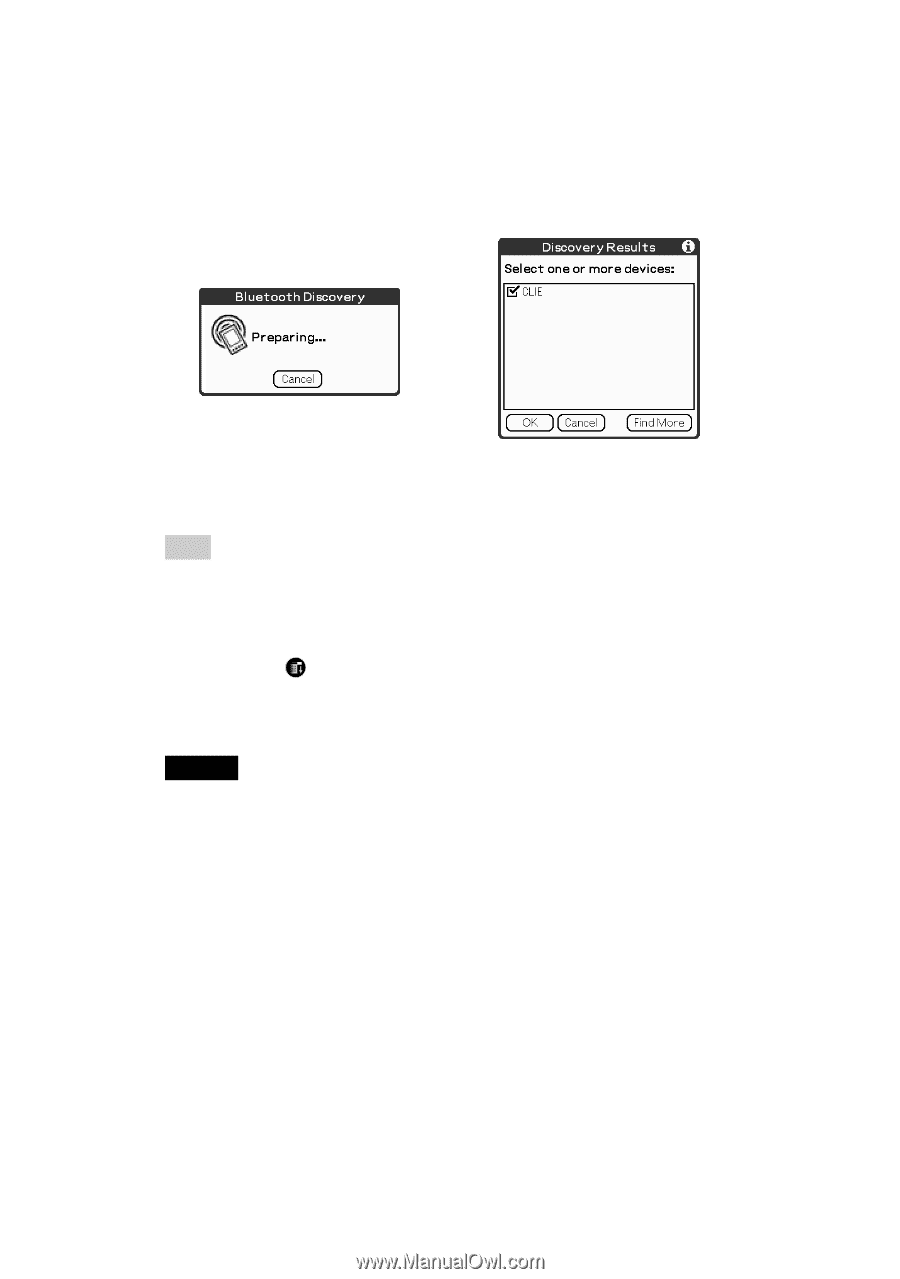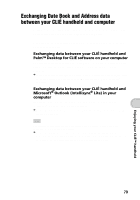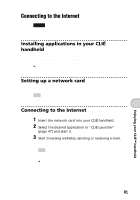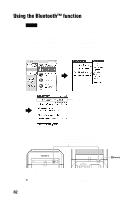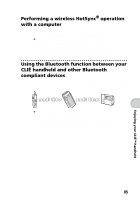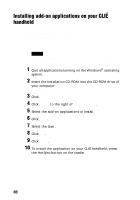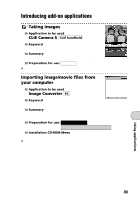Sony PEG-NZ90 Read This First Operating Instructions - Page 84
Send a file., Bluetooth Discovery, Discovery Results, Bluetooth Progress
 |
View all Sony PEG-NZ90 manuals
Add to My Manuals
Save this manual to your list of manuals |
Page 84 highlights
2 Send a file. After the Bluetooth Discovery dialog box is displayed, the list of Bluetooth compatible CLIÉ handhelds within a range of the communication area is displayed on the Discovery Results dialog box. Tap to select a CLIÉ handheld to which you want to send data. b The Bluetooth Progress dialog box will be displayed on both CLIÉ handhelds. Follow the on-screen instructions. Tip If you have renamed a target Bluetooth™ compatible device registered on CLIÉ handheld, the device may be listed in the previous name when you detect target Bluetooth™ compatible devices. In this case, follow the procedure below. 1 Tap the Menu icon from the Bluetooth Preferences screen (page 82). 2 Tap Disable device name cache from the Options menu. 3 Detect target Bluetooth™ compatible devices. Note To view or edit received data/files, applications supporting each data/file must be installed on the CLIÉ handheld. 84