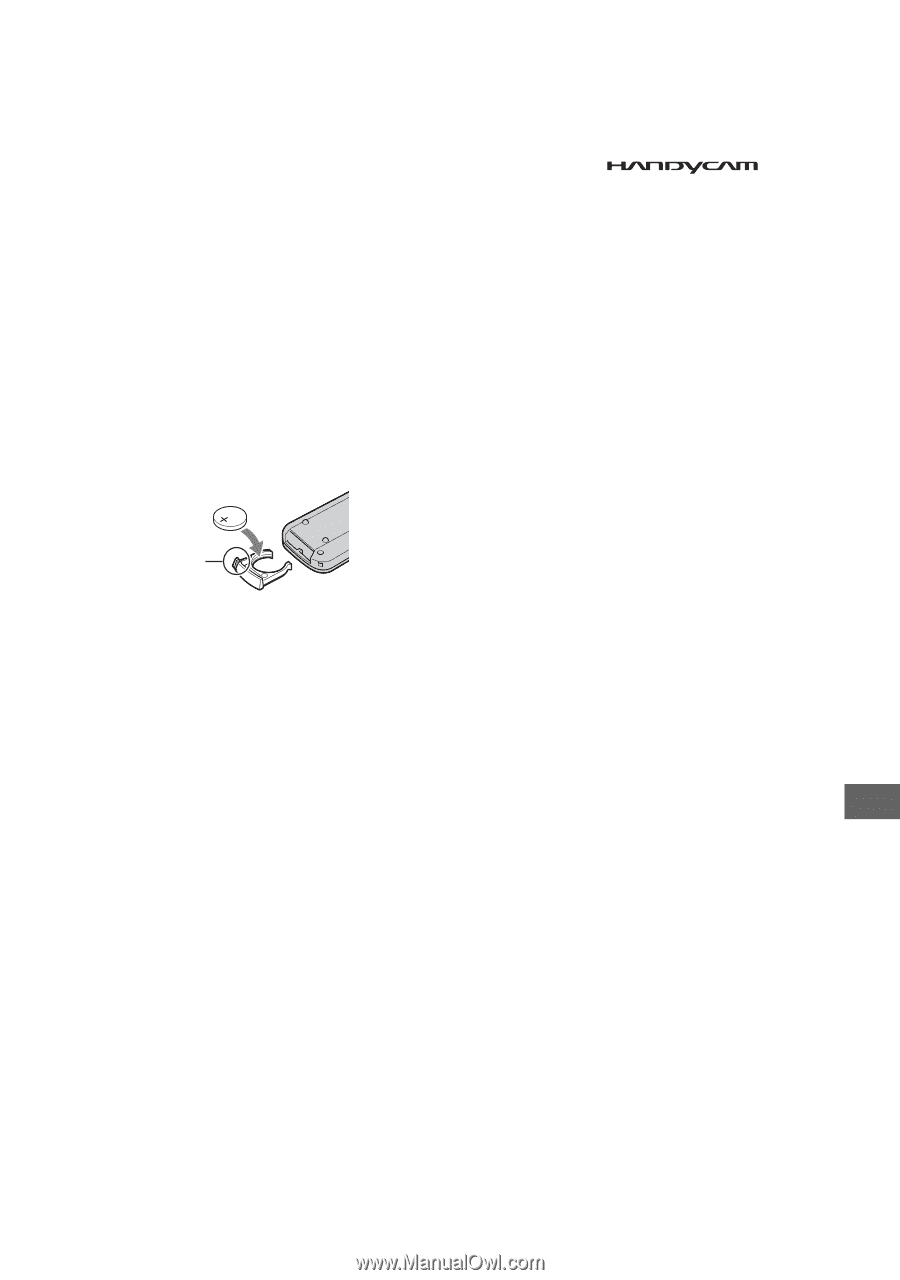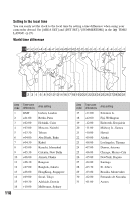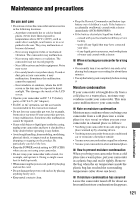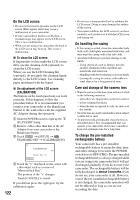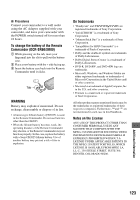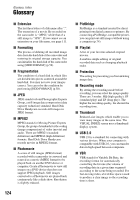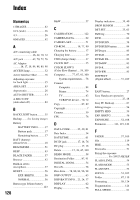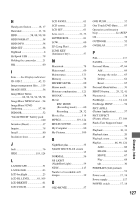Sony SR60 Handycam Handbook - Page 123
To change the battery of the Remote, Commander DCR-SR60/SR80, WARNING, On trademarks
 |
UPC - 027242698970
View all Sony SR60 manuals
Add to My Manuals
Save this manual to your list of manuals |
Page 123 highlights
x Procedures Connect your camcorder to a wall outlet using the AC Adaptor supplied with your camcorder, and leave your camcorder with the POWER switch turned off for more than 24 hours. To change the battery of the Remote Commander (DCR-SR60/SR80) 1 While pressing on the tab, inset your fingernail into the slit to pull out the battery case. 2 Place a new battery with the + side facing up. 3 Insert the battery case back into the Remote Commander until it clicks. Tab WARNING Battery may explode if mistreated. Do not recharge, disassemble or dispose of in fire. • A button-type lithium battery (CR2025) is used in the Remote Commander. Do not use batteries other than the CR2025. • When the lithium battery becomes weak, the operating distance of the Remote Commander may shorten, or the Remote Commander may not function properly. In this case, replace the battery with a Sony CR2025 lithium battery. Use of another battery may present a risk of fire or explosion. On trademarks • "Handycam" and are registered trademarks of Sony Corporation. • "InfoLITHIUM" is a trademark of Sony Corporation. • "MemoryStick Duo" is a trademark of Sony Corporation. • "ImageMixer for HDD Camcorder" is a trademark of Pixela Corporation. • Dolby and the double-D symbol are trademarks of Dolby Laboratories. • Dolby Digital Stereo Creator is a trademark of Dolby Laboratories. • DVD-R, DVD-RW, and DVD+RW logo are trademarks. • Microsoft, Windows, and Windows Media are either registered trademarks or trademarks of Microsoft Corporation in the United States and/ or other countries. • Macintosh is a trademark ofApple Computer, Inc. in the U.S. and other countries. • Pentium is a trademark or registered trademark of Intel Corporation. All other product names mentioned herein may be the trademarks or registered trademarks of their respective companies. Furthermore, ™ and "®" are not mentioned in each case in this Handbook. Notes on the License ANY USE OF THIS PRODUCT OTHER THAN CONSUMER PERSONAL USE IN ANY MANNER THAT COMPLIES WITH THE MPEG-2 STANDARD FOR ENCODING VIDEO INFORMATION FOR PACKAGED MEDIA IS EXPRESSLY PROHIBITED WITHOUT A LICENSE UNDER APPLICABLE PATENTS IN THE MPEG-2 PATENT PORTFOLIO, WHICH LICENSE IS AVAILABLE FROM MPEG LA, L.L.C., 250 STEELE STREET, SUITE 300, DENVER, COLORADO 80206. Additional Information 123