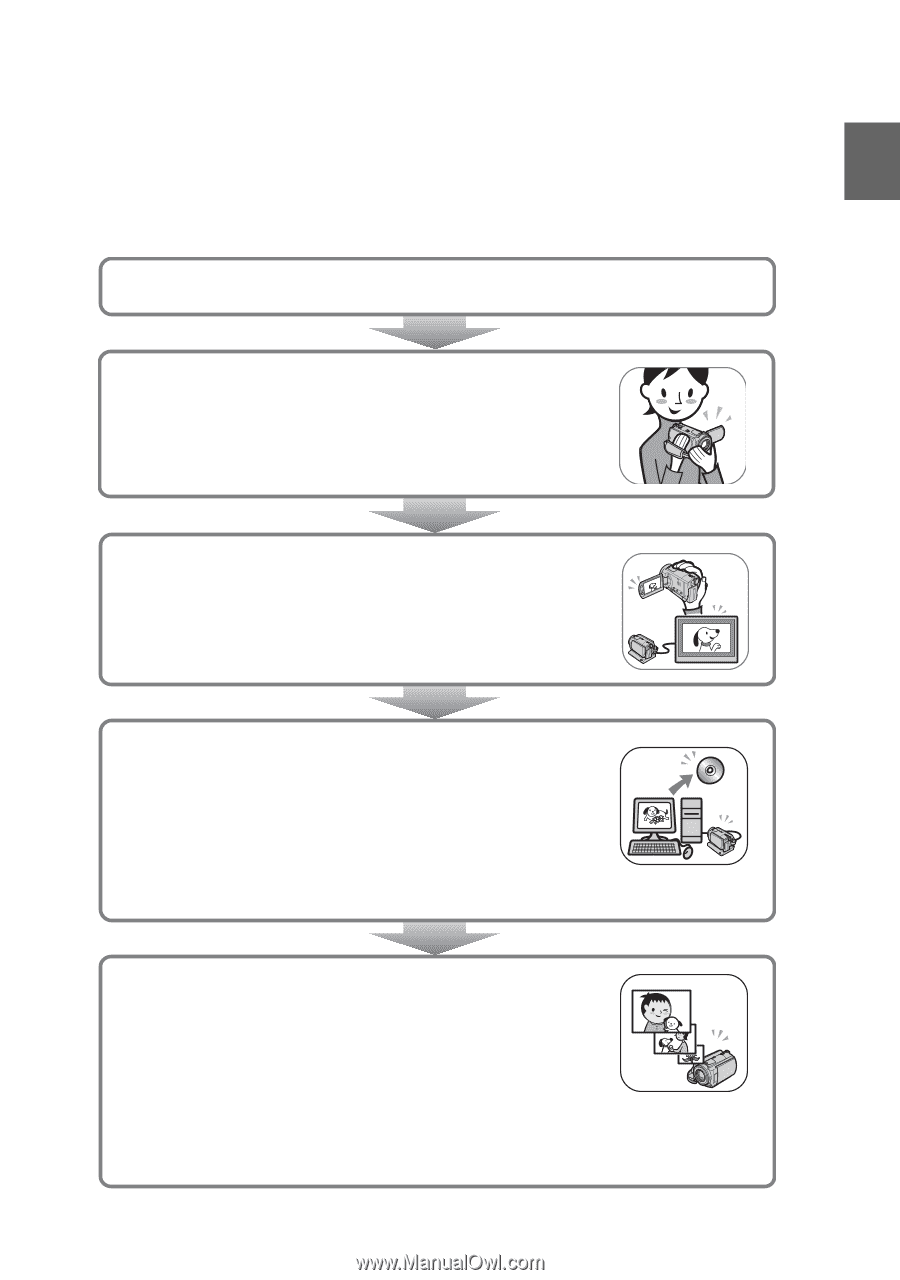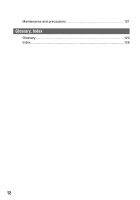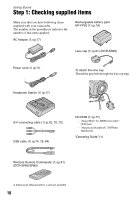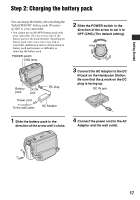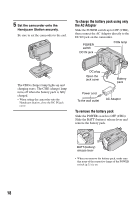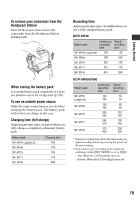Sony SR60 Handycam Handbook - Page 15
Using your Hard Disk Drive Handycam
 |
UPC - 027242698970
View all Sony SR60 manuals
Add to My Manuals
Save this manual to your list of manuals |
Page 15 highlights
Enjoying with your Hard Disk Drive Handycam Using your Hard Disk Drive Handycam Images are recorded on the internal hard disk. When the hard disk becomes full, you cannot record new images. It is recommended that you save the image data periodically, then delete unnecessary images from the hard disk of your camcorder. • If you delete the images, you can record new images on the free hard disk space again. Preparing (p.16) Recording (p.28, 32) Viewing on your Hard Disk Drive Handycam • Viewing on the LCD screen (p.30, 33) • Viewing on a TV (p.42) Saving Save recorded images on a DVD etc. • Saving images on a DVD using a computer (p.83, 96). • Copying images to a computer (p.87). • Dubbing on VCR/DVD devices (p.70). Deleting images Delete the image data that has been saved on your camcorder. If you delete the images, you can record new images on the free hard disk space again. • Select the desired image and delete it (p.45). • Delete all the images ([HDD FORMAT], p.58). 15