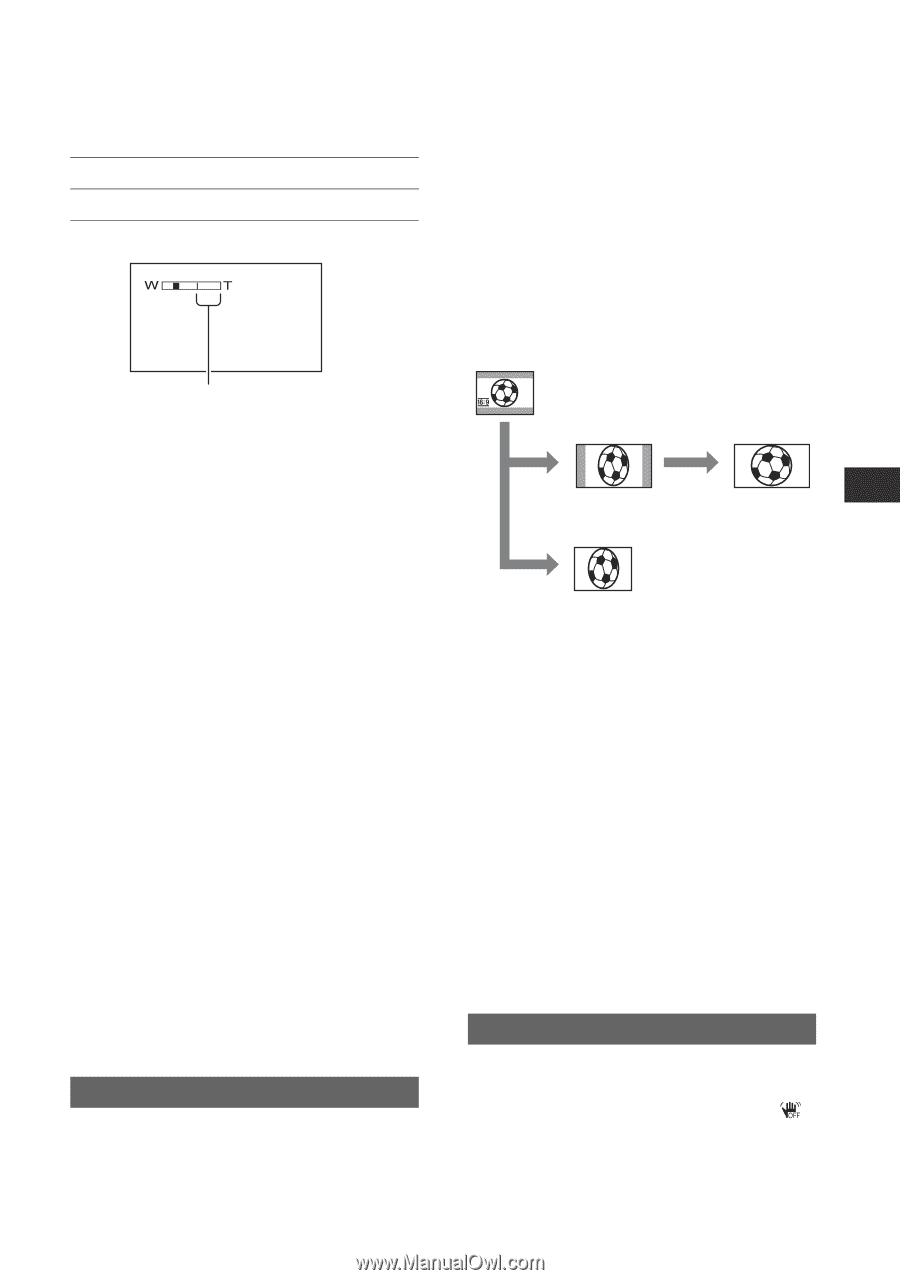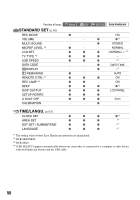Sony SR60 Handycam Handbook - Page 55
WIDE SELECT DCR-SR40, STEADYSHOT, Using the Setup items, DCR-SR40, DCR-SR60/SR80, 9 WIDE
 |
UPC - 027242698970
View all Sony SR60 manuals
Add to My Manuals
Save this manual to your list of manuals |
Page 55 highlights
Using the Setup items DCR-SR40 DCR-SR60/SR80 (optical zoom) 20 × 12 × The right side of the bar shows the digital zooming factor. The zooming zone appears when you select the zooming level. DCR-SR40 B OFF Up to 20 × zoom is performed optically. 40 × Up to 20 × zoom is performed optically, and after that up to 40 × zoom is performed digitally. 800 × Up to 20 × zoom is performed optically, and after that, up to 800 × zoom is performed digitally. DCR-SR60/SR80 B OFF Up to 12 × zoom is performed optically. 24 × Up to 12 × zoom is performed optically, and after that up to 24 × zoom is performed digitally. 800 × Up to 12 × zoom is performed optically, and after that, up to 800 × zoom is performed digitally. WIDE SELECT (DCR-SR40) You can record an image in the screen aspect ratio matching a TV screen. B 4:3 When recording an image matching on a standard (4:3) TV screen 16:9 WIDE When recording an image matching on a wide (16:9) TV screen. Image recorded in [16:9 WIDE]: When playing back an image on the LCD screen When playing back an image on a wide (16:9) TV screen *1 When playing back an image on a standard (4:3) TV screen *2 *1 If you set your TV to the full-screen mode, you can view the image matching the wide (16:9) TV screen. *2 If you play back an image on a standard (4:3) TV screen, the image is vertically displayed. When the TV is set to the wide mode, the image is displayed just like the image displayed on the LCD screen. • You cannot switch the screen aspect ratio in the following cases: - while recording movies - when [D.EFFECT] is set to [OLD MOVIE] (p.57) • When you connect your camcorder to a TV compatible with the ID-1/ID-2 system, or via an S VIDEO jack, and play back the disc, the TV switches to full mode automatically. Refer also to the instruction manuals supplied with your TV. STEADYSHOT You can record images using [STEADYSHOT] (the default setting is [ON]). Set [STEADYSHOT] to [OFF] ( ) when using a tripod or the conversion lens (optional). 55