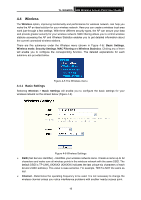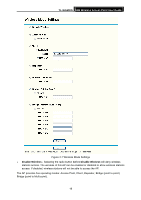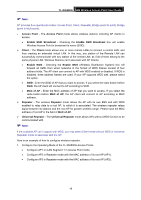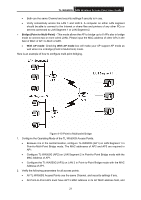TP-Link TL-WA500G User Guide - Page 25
TL-WA500G, Disable Wireless, Wireless Mode Settings - repeater mode
 |
UPC - 845973051105
View all TP-Link TL-WA500G manuals
Add to My Manuals
Save this manual to your list of manuals |
Page 25 highlights
TL-WA500G 54M Wireless Access Point User Guide Figure 4-7 Wireless Mode Settings ¾ Disable Wireless - Selecting the radio button before Disable Wireless will deny wireless stations access. The wireless of this AP can be enabled or disabled to allow wireless stations access. If disabled, wireless stations will not be able to access the AP. The AP provides five operating modes: Access Point, Client, Repeater, Bridge (point to point), Bridge (point to Multi-point). 18
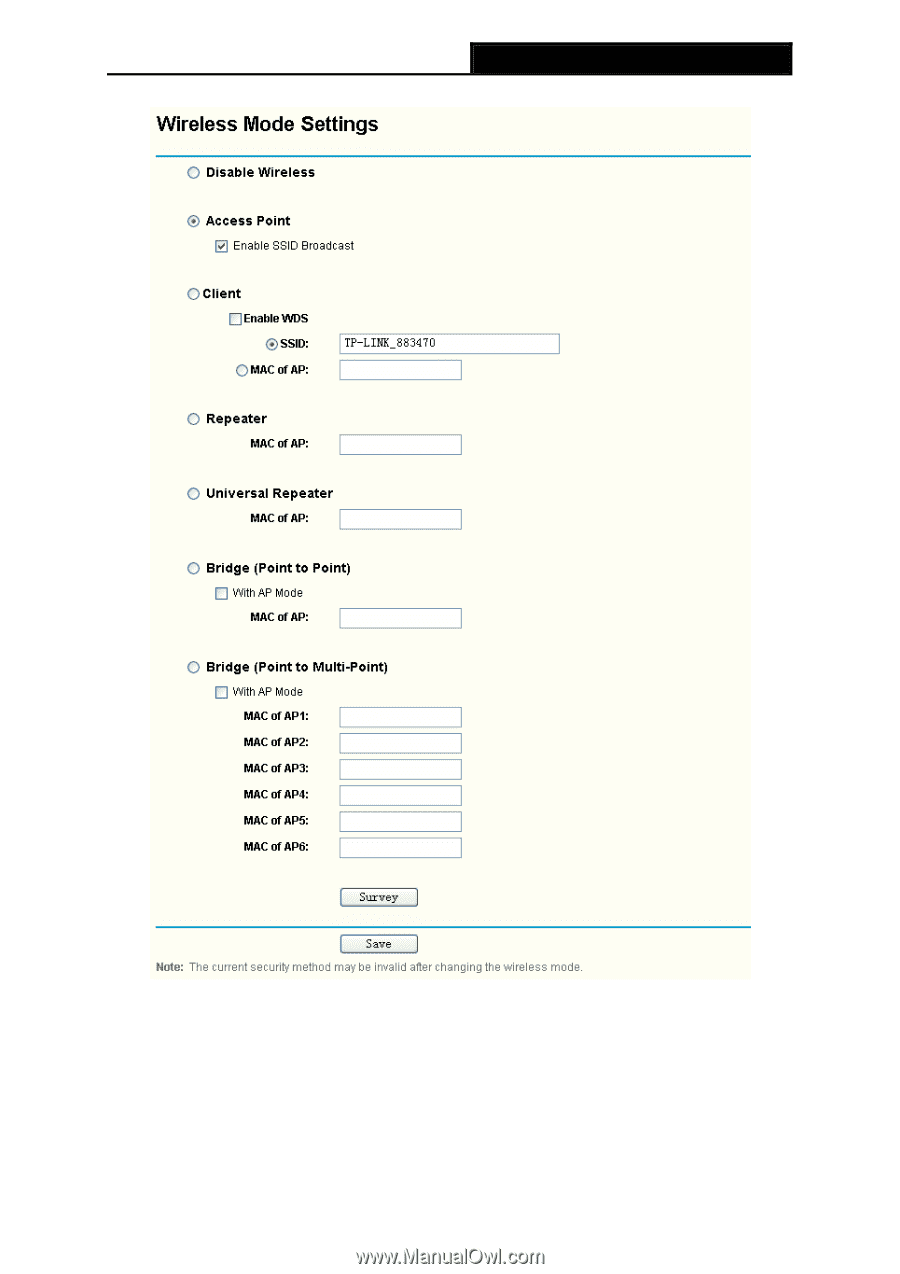
TL-WA500G
54M Wireless Access Point User Guide
Figure 4-7 Wireless Mode Settings
¾
Disable Wireless -
Selecting the radio button before
Disable Wireless
will deny wireless
stations access. The wireless of this AP can be enabled or disabled to allow wireless stations
access. If disabled, wireless stations will not be able to access the AP.
The AP provides five operating modes: Access Point, Client, Repeater, Bridge (point to point),
Bridge (point to Multi-point).
18