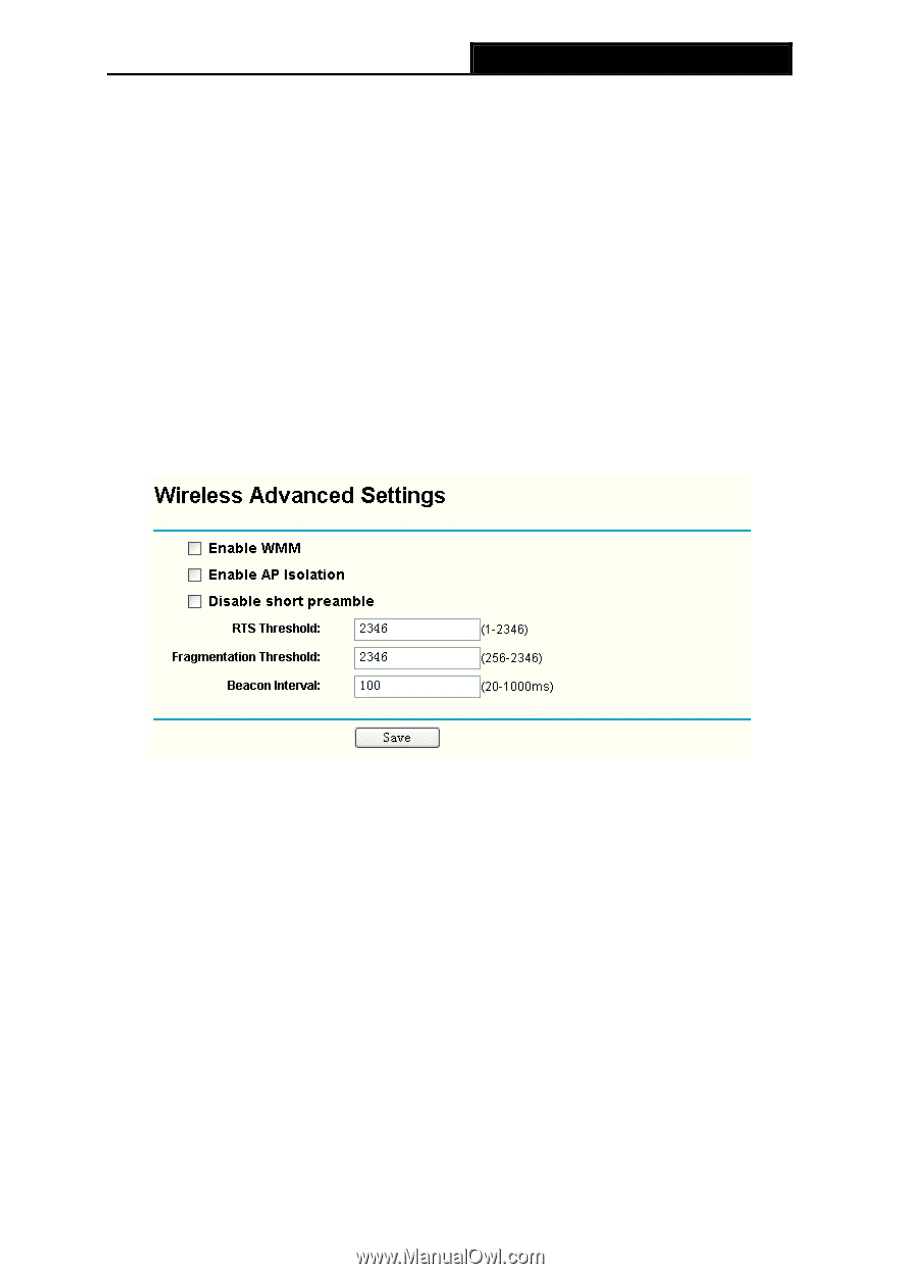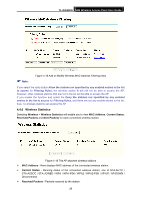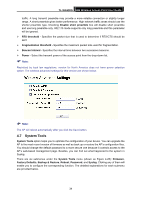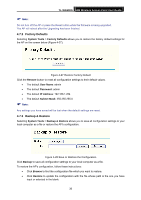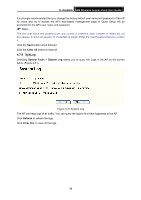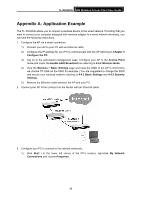TP-Link TL-WA500G User Guide - Page 41
System Tools, Backup & Restore - default password
 |
UPC - 845973051105
View all TP-Link TL-WA500G manuals
Add to My Manuals
Save this manual to your list of manuals |
Page 41 highlights
TL-WA500G 54M Wireless Access Point User Guide traffic. A long transmit preamble may provide a more reliable connection or slightly longer range. A short preamble gives better performance. High network traffic areas should use the shorter preamble type. Checking Disable short preamble box will disable short preamble and use long preamble only. 802.11b mode supports only long preamble and this parameter will be ignored. ¾ RTS threshold - Specifies the packet size that is used to determine if RTS/CTS should be sent. ¾ Fragmentation threshold - Specifies the maximum packet size used for fragmentation. ¾ Beacon Interval - Specifies the interval time between two successive beacons. ¾ Power - Select the transmit power of the access point from the drop-down list. ) Note: Restricted by local law regulations, version for North America does not have power selection option. The wireless advanced settings for this version are shown below. ) Note: The AP will reboot automatically after you click the Save button. 4.7 System Tools System Tools option helps you to optimize the configuration of your device. You can upgrade the AP to the most recent version of firmware as well as back up or restore the AP's configuration files. You should change the default password to a more secure one because it controls access to the AP's web-based management page. Besides, you can find out what happened to the system in Syslog. There are six submenus under the System Tools menu (shown as Figure 4-25): Firmware, Factory Defaults, Backup & Restore, Reboot, Password, and Syslog. Clicking any of them will enable you to configure the corresponding function. The detailed explanations for each submenu are provided below. 34