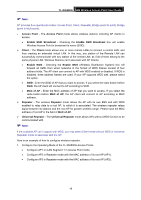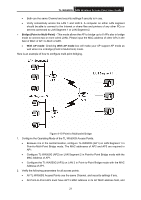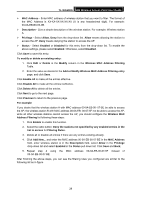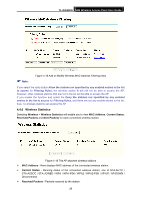TP-Link TL-WA500G User Guide - Page 31
TL-WA500G, Disable Security, Wireless Securities
 |
UPC - 845973051105
View all TP-Link TL-WA500G manuals
Add to My Manuals
Save this manual to your list of manuals |
Page 31 highlights
TL-WA500G 54M Wireless Access Point User Guide Figure 4-12 Wireless Securities ¾ Disable Security - Selecting the radio button before Disable Security will allow the wireless stations to connect the AP without encryption. It is strongly recommended that you uncheck the box and choose one of following security types to enable security for your wireless network. WEP Wired Equivalent Privacy, a data privacy mechanism based on a 64/128/152-bit shard key algorithm, as described in the IEEE 802.11 standard, can provide security by encrypting data over your wireless network so that it is protected as it is transmitted from one wireless device to another. Selecting the radio button before WEP to secure your wireless network. 24
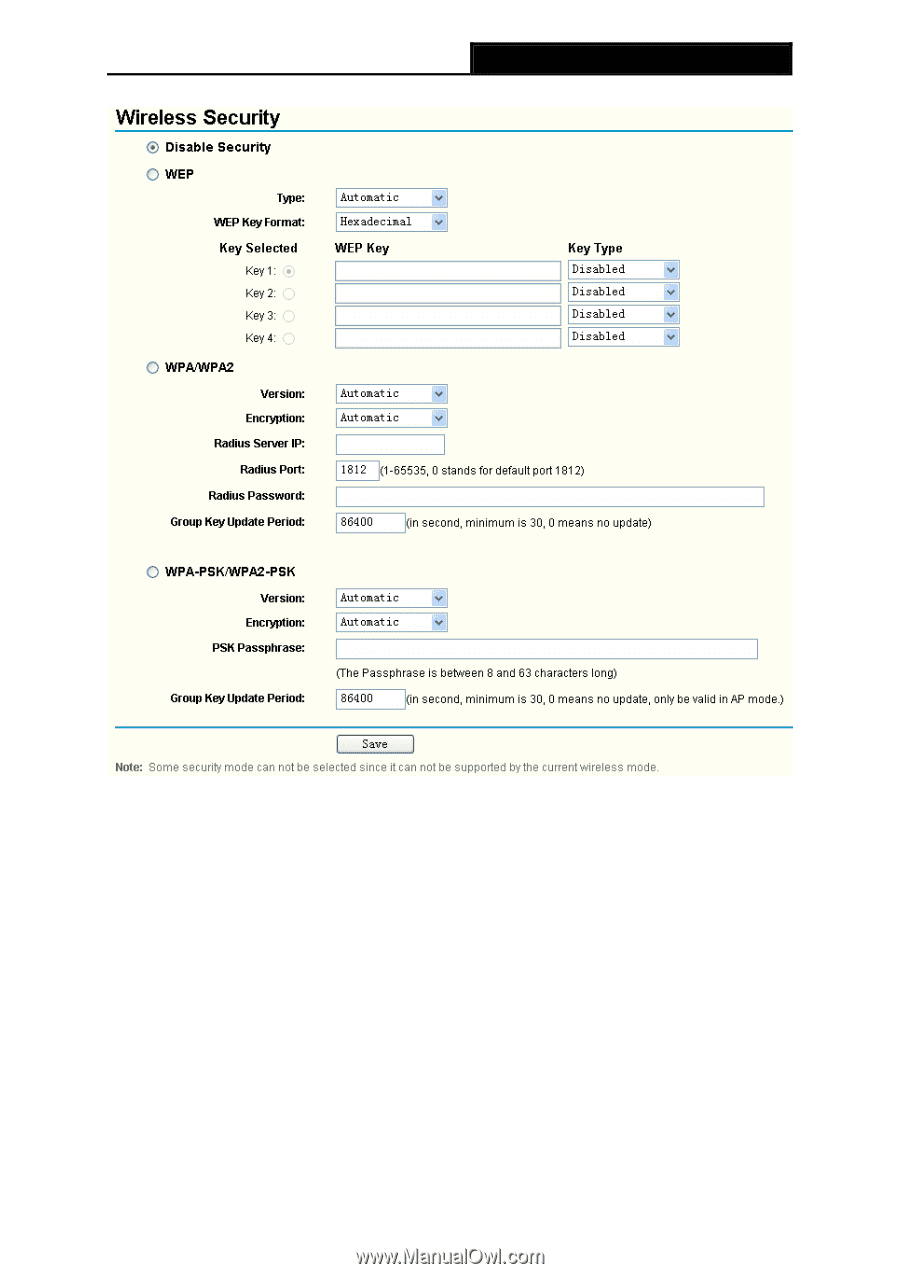
TL-WA500G
54M Wireless Access Point User Guide
Figure 4-12 Wireless Securities
¾
Disable Security -
Selecting the radio button before
Disable Security
will allow the wireless
stations to connect the AP without encryption. It is strongly recommended that you uncheck
the box and choose one of following security types to enable security for your wireless
network.
WEP
Wired Equivalent Privacy, a data privacy mechanism based on a 64/128/152-bit shard key
algorithm, as described in the IEEE 802.11 standard, can provide security by encrypting data over
your wireless network so that it is protected as it is transmitted from one wireless device to another.
Selecting the radio button before
WEP
to secure your wireless network.
24