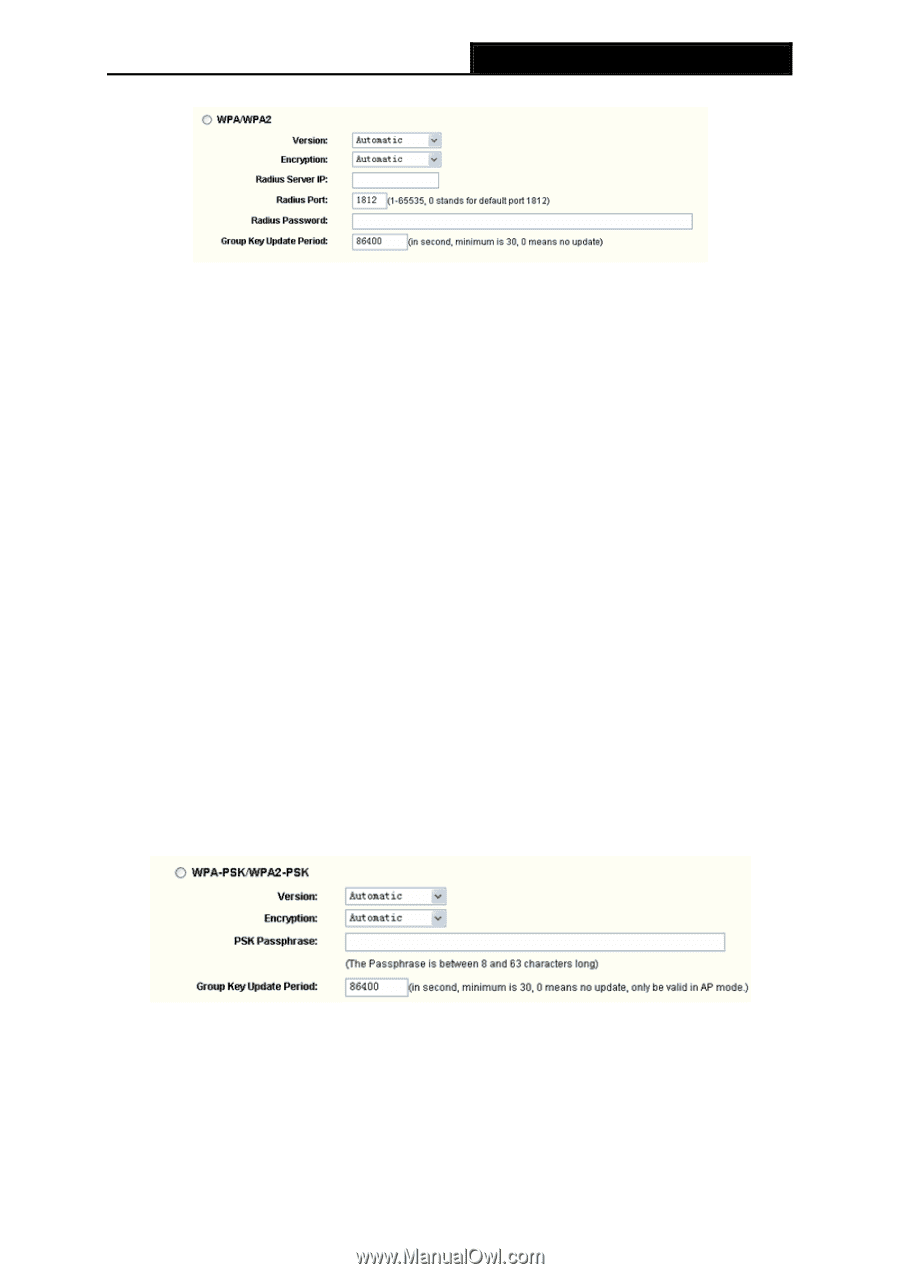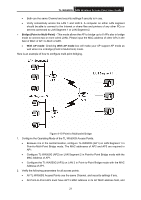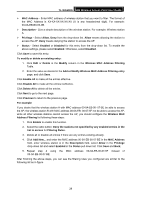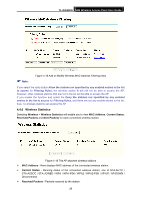TP-Link TL-WA500G User Guide - Page 33
WPA-PSK/ WPA2-PSK, TL-WA500G, Version, Automatic, Encryption, Radius Server IP, Radius Port
 |
UPC - 845973051105
View all TP-Link TL-WA500G manuals
Add to My Manuals
Save this manual to your list of manuals |
Page 33 highlights
TL-WA500G 54M Wireless Access Point User Guide Figure 4-14 WPA/WPA2 ¾ Version - Select one of following versions from the drop-down list: z Automatic - Select WPA or WPA2 automatically based on the wireless station's capability and request. z WPA - Wi-Fi Protected Access. z WPA2 - WPA version 2. ¾ Encryption - Select Automatic, TKIP or AES from the drop-down list. z Automatic - Select TKIP or AES automatically based on the wireless station's capability and request. z TKIP - Temporal Key Integrity Protocol. z AES - Advanced Encryption Standard. ¾ Radius Server IP - Enter the IP address of the Radius Server. ¾ Radius Port - Enter the port that radius service used. ¾ Radius Password - Enter the password for the Radius Server. WPA-PSK/ WPA2-PSK Pre-shared key of WPA, WPA-PSK/WPA2-PSK uses a password or key to authenticate your wireless connection. The key is an alpha-numeric password between 8 and 63 characters long. The password can include symbols(!?*_) and spaces. This key must be identical for your wireless Access Point. Selecting the radio button before WPA-PSK/WPA2-PSK to secure your wireless network based on pre-shared passphrase. Figure 4-15 WPA-PSK/WPA2-PSK ¾ Version - Select one of following versions from the drop-down list: z Automatic - Select WPA-PSK or WPA2-PSK automatically based on the wireless station's capability and request. z WPA-PSK - Pre-shared key of WPA. 26