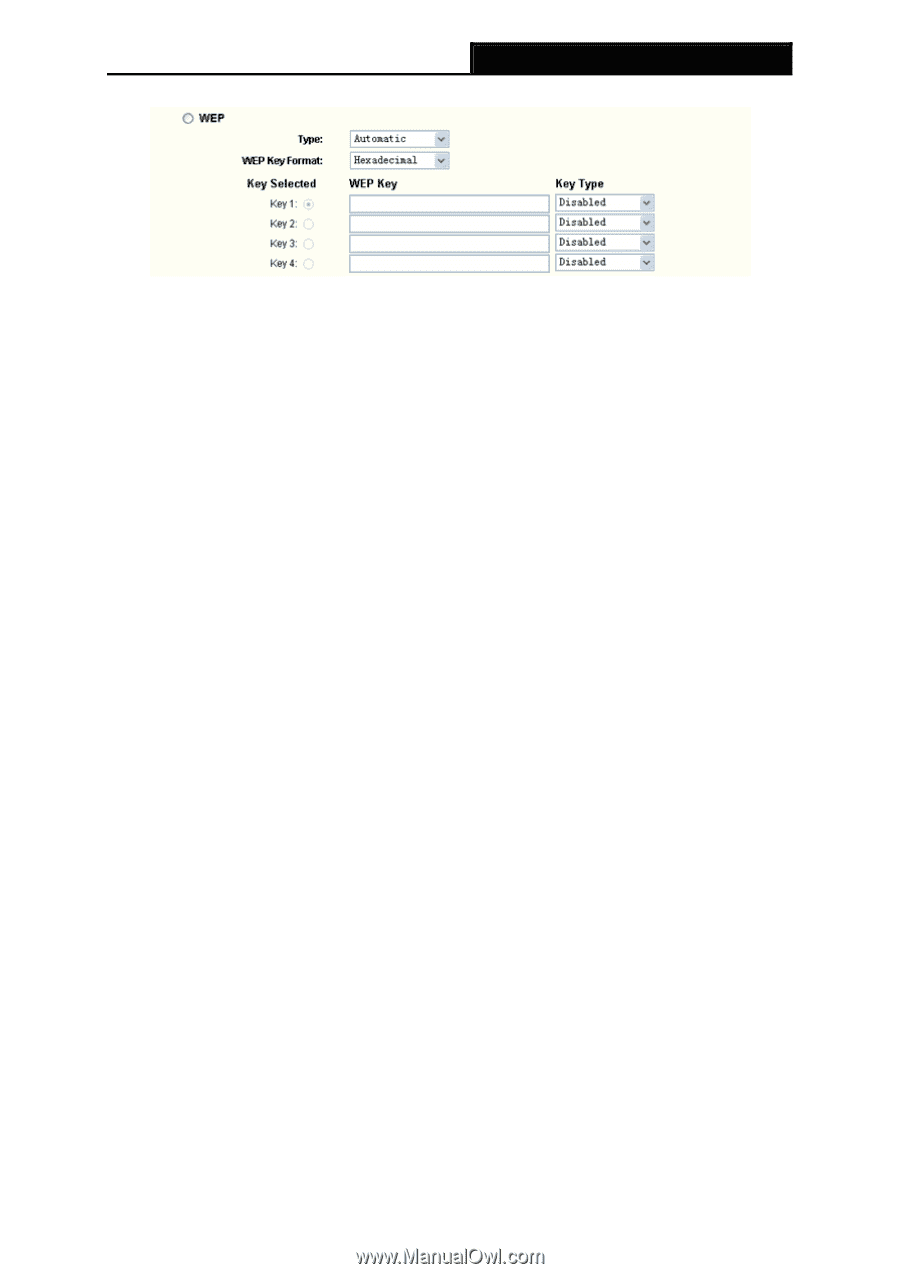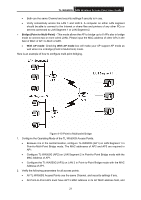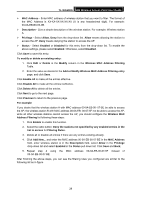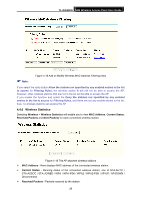TP-Link TL-WA500G User Guide - Page 32
WPA/WPA2, WEP Key settings
 |
UPC - 845973051105
View all TP-Link TL-WA500G manuals
Add to My Manuals
Save this manual to your list of manuals |
Page 32 highlights
TL-WA500G 54M Wireless Access Point User Guide Figure 4-13 WEP ¾ Type - Select one of following types from the drop-down list: z Automatic - Select Shared Key or Open System authentication type automatically based on the wireless station's capability and request. z Shared Key - Select 802.11 Shared Key authentication. z Open System - Select 802.11 Open System authentication. ¾ WEP Key Format -Select ASCII or Hexadecimal format from the drop-down list. z ASCII - Stands for any combination of keyboard characters in the specified length. When selecting this format, you must create keys to the WEP Key fields with ASCII characters. z Hexadecimal - Stands for any combination of hexadecimal digits (0-9, a-f, A-F) in the specified length. When selecting this format, you must create keys to the WEP Key fields with hexadecimal digits. ¾ WEP Key settings - Select the radio button before a key of the Key Selected and enter the matching WEP key information for your network. These values must be identical on all wireless stations in your network. ¾ Key Type - Select the WEP key length (64-bit, or 128-bit, or 152-bit.) for encryption. "Disabled" means this WEP key entry is invalid. z For 64-bit encryption - Enter 10 hexadecimal digits (any combination of 0-9, a-f, A-F, zero key is not permitted) or 5 ASCII characters. z For 128-bit encryption - Enter 26 hexadecimal digits (any combination of 0-9, a-f, A-F, zero key is not permitted) or 13 ASCII characters. z For 152-bit encryption -Enter 32 hexadecimal digits (any combination of 0-9, a-f, A-F, zero key is not permitted) or 16 ASCII characters. ) Note: If you do not set the key, the wireless security function is still disabled even if you have selected Shared Key as Authentication Type. WPA/WPA2 Wi-Fi Protected Access, improves the features of WEP through adopting the TKIP (Temporal Key Integrity Protocol).WPA/WPA2 authenticates your wireless connecting through the EAP (Extensible Authentication Protocol). EAP, built on a more secure public key encryption system, can ensure that only authorized network users can access the network and protect your network from intruders. Selecting the radio button before WPA/WPA2 to secure your wireless network, but you should set up a Radius Server first. 25