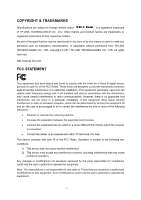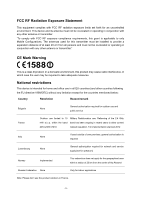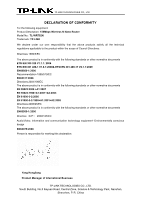- I -
CONTENTS
Package Contents
..................................................................................................................................
1
Chapter 1.
Introduction
.......................................................................................................................
2
1.1
Overview of the Router
.......................................................................................................
2
1.2
Conventions
........................................................................................................................
3
1.3
Main Features
.....................................................................................................................
3
1.4
Panel Layout
.......................................................................................................................
4
Chapter 2.
Connecting the Router
.....................................................................................................
5
2.1
System Requirements
.........................................................................................................
5
2.2
Installation Environment Requirements
..............................................................................
5
2.3
Connecting the Router
........................................................................................................
5
Chapter 3.
Quick Installation Guide
................................................................................................
10
3.1
TCP/IP Configuration
.......................................................................................................
10
3.2
Quick Installation Guide
...................................................................................................
12
Chapter 4.
Configuration for AP Mode
...........................................................................................
28
4.1
Login
................................................................................................................................
28
4.2
Status
...............................................................................................................................
28
4.3
Quick Setup
......................................................................................................................
30
4.4
Working Mode
..................................................................................................................
30
4.5
Network
............................................................................................................................
31
4.6
Wireless
...........................................................................................................................
32
4.7
DHCP
...............................................................................................................................
41
4.8
System Tools
....................................................................................................................
44
Chapter 5.
Configuration for Router Mode
....................................................................................
51
5.1
Login
................................................................................................................................
51
5.2
Status
...............................................................................................................................
51
5.3
Quick Setup
......................................................................................................................
54
5.4
Working Mode
..................................................................................................................
54
5.5
Network
............................................................................................................................
55
5.6
Wireless
...........................................................................................................................
64
5.7
DHCP
...............................................................................................................................
74
5.8
Forwarding
.......................................................................................................................
77
5.9
Security
............................................................................................................................
83
5.10
Static Routing
...................................................................................................................
91
5.11
IP QoS
..............................................................................................................................
92