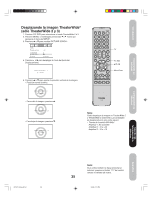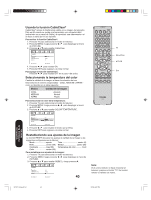Toshiba 42HP66 Owner's Manual - Spanish - Page 35
Desplazando la imagen TheaterWide, sólo TheaterWide 2 y 3
 |
UPC - 022265300237
View all Toshiba 42HP66 manuals
Add to My Manuals
Save this manual to your list of manuals |
Page 35 highlights
Introducción Conectando su televisor Desplazando la imagen TheaterWide® (sólo TheaterWide 2 y 3) 1. Presione PIC SIZE para seleccionar el modo TheaterWide 2 ó 3. 2. Presione MENU, o manténgalo presionado o hasta que aparezca el menú de SETUP. 3. Presione ▲ o ▼ para resaltar PICTURE SCROLL. SETUP CLOSED CAPTION CC ADVANCED PICTURE SIZE PICTURE SCROLL SELECT OFF ADJUST 4. Presione o para desplegar el modo de Ajuste del Desplazamiento. SCROLL ADJUSTMENT 0 : ADJUST 5. Presione ▲ o ▼ para ajustar la posición vertical de la imagen. • Posición normal (centro) SCROLL ADJUSTMENT 0 : ADJUST • Para subir la imagen, presione ▲. INPUT DISPLAY TV Pic Size Menu/Enter CT-885 SCROLL ADJUSTMENT +20 : ADJUST • Para bajar la imagen, presione ▼. SCROLL ADJUSTMENT -10 : ADJUST Nota: Podrá desplazar la imagen en TheaterWide 2 y TheaterWide 3 solamente. Las cantidades de desplazamiento son como siguen: • Fuente de la señal 480i/480p: Amplitud 1: No ajustable Amplitud 2: -10 a +20 Amplitud 3: -10 a +10 Configurando su televisor Usando las funciones de la televisor Apéndice 3X70711A_Sp_p32-41 35 Nota: Si el control remoto no hace funcionar el televisor, presione el botón "TV" del control remoto e inténtelo de nuevo. 35 9/3/06, 2:24 PM