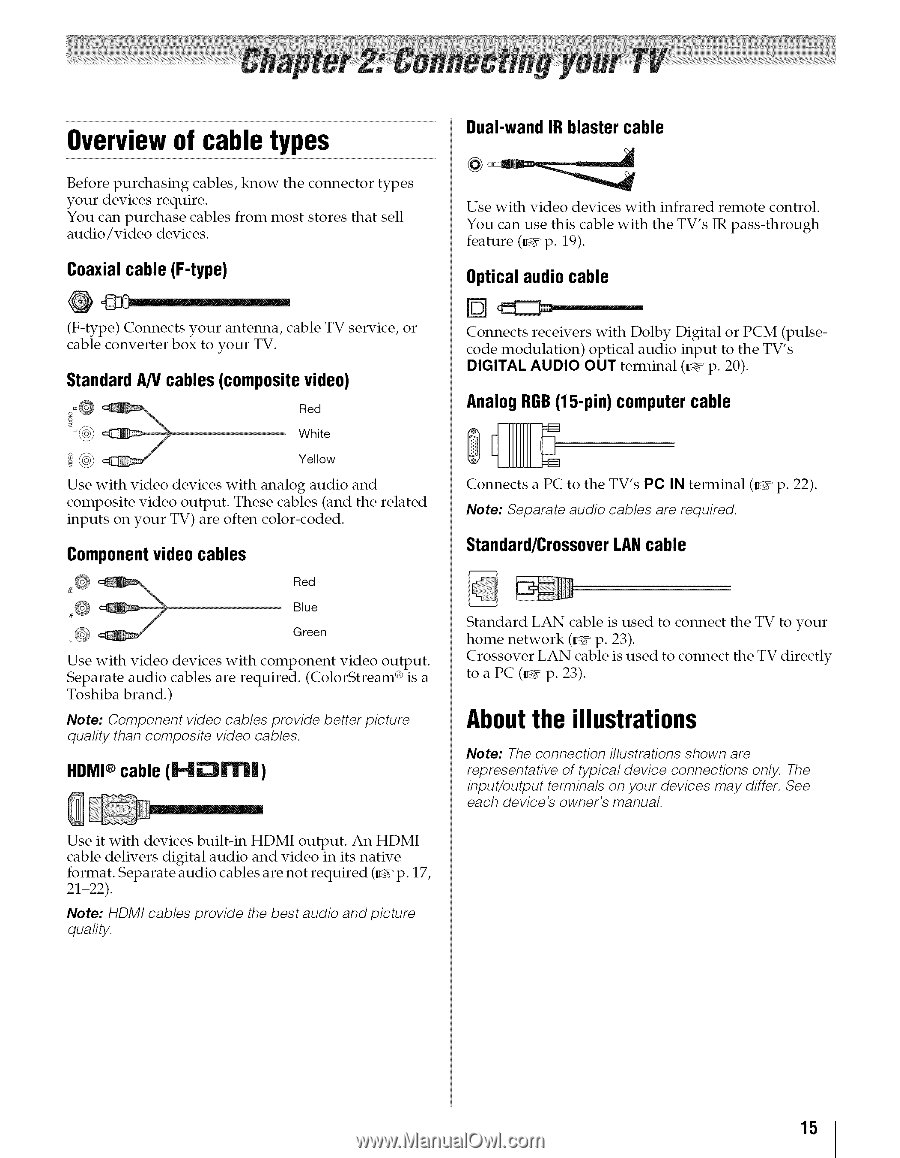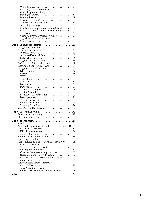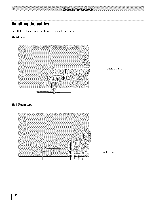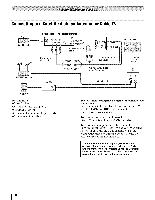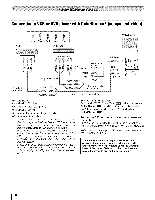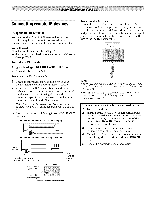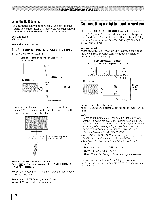Toshiba 42TL515U Owners Manual - Page 15
Overviewof cable types - owners manual
 |
View all Toshiba 42TL515U manuals
Add to My Manuals
Save this manual to your list of manuals |
Page 15 highlights
Overviewof cable types Before purchasing cables, know the connector types your devices require. You can purchase cables from most stores that sell audio/video devices. Coaxial cable (F-type) @ (F-type) Connects your antenna, cable TV service, o1" cable converter box to your TV. StandardA/V cables (compositevideo) J@) o_@ _ >__ White Red Yellow Use with video devices with analog audio and composite video output. These cables (and the related inputs on your TV) are often color-coded. Componentvideo cables Dual-wandIR blaster cable Use with video devices with infrared remote control. You can use this cable with the TV's IR pass-through feature (_ p. 19). Optical audio cable Connects receivers with Dolby Digital or PCM (pulsecode modulation) optical audio input to the TV's DIGITAL AUDIO OUT terminal (_ p. 20). AnalogROB(15-pin) computer cable Connects a PC to the TV's PC IN terminal (_ p. 22). Note: Separate audio cables are required. Standard/CrossoverLANcable _@ z@ _ 7@ Blue Red Green Use with video devices with component video output. Separate audio cables are required. (ColorStream ¢'>is a Toshiba brand.) Note: Component video cables provide better picture quality than composite video cables. HDMI® cable (JHJ_rrm|) Use it with devices built-in HDMI output. An HDMI cable delivers digital audio and video in its native format. Separate audio cables are not required (_ p. 17, 21-22). Note: HDMI cables provide the best audio and picture quality. Standard LAN cable is used to connect home network (_¢ p. 23). Crossover LAN cable is used to connect to a PC (_¢ p. 23). the TV to your the TV directly About the illustrations Note: The connection illustrations shown are representative of typical device connections only. The input/output terminals on your devices may differ. See each device's owner's manual. 15