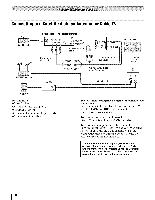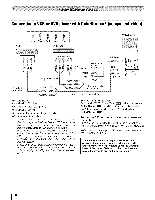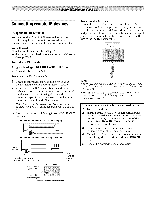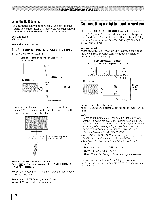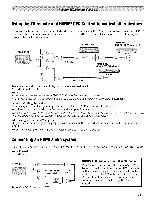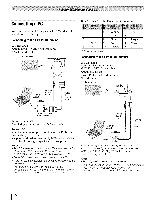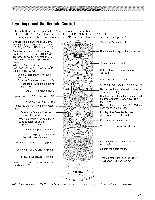Toshiba 42TL515U Owners Manual - Page 20
contro,'R, reeeiver/repeatersystem - dlna
 |
View all Toshiba 42TL515U manuals
Add to My Manuals
Save this manual to your list of manuals |
Page 20 highlights
Usingthe IR IN terminal For additional control options for your home theater system, you can connect an IR receiver/repeater control system (not included) to the TV's IR IN terminal. You will need: * IR cable To set the IR IN mode: 1 _ > Settings > PREFERENCES 2 Press < or • to select In. > IR Control. Back of IR receiver/repeater control system (not included) Connectinga digital audio system The TV's DIGITAL AUDIO OUT terminal outputs a Dolby ® Digital or 2-channel down-mixed PCM (pulsecode modulation) signal for use with an external Dolby Digital decoder or other external audio systems with optical audio input, You will need: • Optical audio cable (Use an optical audio cable that has the larger TosLink connector, not the smaller mini-optical connector.) DolbyDigitaldecodeor rother TV back panel IR cable TV back panel DIGITAL AU{)I Optical audio cable To operate the TV with this connection, point the Toshiba TV remote control toward the front of the IR receiver/repeater control system. Before controlling the audio: • See "Selecting the optical audio output format" 60). (_' p. Note: • Some audio systems may not be compatible with Dolby Digital bitstream signals. Older audio systems that are not compatible with standard optical out signals may not work properly, creating a high noise level that may damage speakers or headphones. THIS DAMAGE IS NOT COVERED BY YOUR WARRANTK [/;; T// • The DIGITAL AUDIO OUT terminal may not output some ] corenetreoiv,'eRr/repeatedigritsalyasudtioemsources due to copy restrictions. • The Dolby Digital format is available in the following situations: - When tuned to a digital RF channel - When an HDMI input is used. - When DLNA Certified products or widgets are used. To view the HDMI device video: Press _ and • or • to select the HDMI 1, HDMI 2, HDMI 3, or HDMI 4. Note: To program the TV remote control to operate other devices, see p. 88. To connect a DVI device, you will need: • One HDMI-to-DVI adapter cable Manufactured under license from Dolby Laboratories. Dolby and the double-D symbol are registered trademarks of Dolby Laboratories. 2O