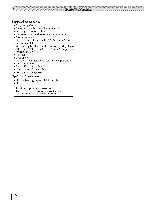Toshiba 42TL515U Owners Manual - Page 77
Generaltroubleshooting
 |
View all Toshiba 42TL515U manuals
Add to My Manuals
Save this manual to your list of manuals |
Page 77 highlights
Generaltroubleshooting Before calling a service technician, please check this chapter for a possible cause of the problem and some solutions you can try. Black box onscreen • Theclosedcaptionfeatureis set to oneofthe Textmodes (T1,T2,T3,or T4).Setthe closedcaptionfeatureto Off (_-_-p-._42). 13/stops respondingto controls • If theTVstopsrespondingtothe remotecontrolor W control panelandyou cannotturn off theTV,unplugthe powercord to resetthe TV.After 1minute,plug it inandturn the TVon. Other problems * If yourTV'sproblemis notaddressedinthisTroubleshooting sectionorthe recommendesdolutionhasnotworked,doone of the following: 1) Turnoff yourTV.After30 seconds,turn it on. 2) Turnoff theTVandunplugthe powercord.After1minute, plug the powercord inandturn on theTV. 3) Performthe ResetFactoryDefaultsprocedure(_-_-py.51). 13/will not turn on • Ensurethe powercord is pluggedin. Press Replacethe remotecontrol'sbatteries. • Trythe controlpanelbuttons. 3D problems * Watch the TV at proper viewing angle and distance (_ p. 7). * If 3D images are not correct, the 3D format may be different. Change the 3D format from Quick menu (_-_-_p. 36). ° The left and right sides of 3D images may be reversed. Switch the left and right (_-_ p. 38). * If 2D images are not correct, the 2D format may be different. Change the 2D format from Quick menu (_-_-_p. 36). Picture problems General picture problems • Checkthe antenna!cablceonnections(_-,yp. 16). • PressI_ onthe remotecontrol or on the TVandselecta validvideoinputsource(v,_p. 41). Ifno deviceis connected to aninputonthe TV,no pictureappearswhenyouselectthat particularinputsource.Checkdeviceconnections(_-,-_p. 1723). • Antennareceptionmaybepoor.Useahighlydirectional outdoorantenna(if applicable). • Thestationmaybehavingbroadcasdt ifficulties.Tryanother channel. • Adjustthe picturequality(_,yp. 55). • If EdgeEnhancedr oesnot achieveasharperpicture,change the Sharpnessvalueto increasethe sharpnesslevel (_._ p. 55). Video Input Selection problems • If the InputSelectionwindowdoesnot appearwhenyou press_ on the remotecontrolor theTVcontrolpanel, pressI_ asecondtime.TheTVdisplaysthe nextvideo inputsourceandthe InputSelectionscreen. Cannot view external signals or channel 3 or 4 • If youcannotviewsignalsfromexternaldevicesconnectedto VIDEO1,VIDEO2, ColorStreamHD1,ColorStreamHD2, HDMI1,HDMI2, HDMI3, HDMI4, PC,orfrom channe3l or 4, ensurethe InputLockis setto Off(_-_-p-._45). Poor color or no color • Thestationmaybehavingbroadcastdifficulties.Tryanother channel. • Checkthe Input modewhenyou useSharedInputs (_-_-p'_.32). • Adjustthe Tintand/orColor(_-_-p_. 55). Poor composite picture • If the TVis connectedto anexternalAN device(e.g. DVD player,videogamesystem,set-topbox, etc.)try usinga ColorStreamor HDMIvideoconnectioninstead. Picture and sound are out of sync ° Aswithall productsthatcontainadigitaldisplay,this may occurin rareinstances,whenviewingcertaincontent(e.g. televisionbroadcastsv, ideogames,DVDs).Thecausemay include,withoutlimitation,video processingwithinthe TV, videoprocessinginan attachedgamingsystem,andvideo processingor differentcompressionratesusedby broadcastersin theirprogrammingT. rytheseprocedures: - If theTVis connectedto an A/Vreceiverthat hasa programmablaeudiodelayfeature,usethisfeatureto helpsynchronizethe soundto the picture. - Ifthe problemoccursonlyoncertainTVchannelsi,nform your localbroadcastc, able,or satelliteprovider. • Thesettingsof SideSharedAudioandRear Shared Audio may benot correct.Ensurethe settings(_-_-p_.32). Sound problems * Check the antenna/cable connections (_-,_p. 16-22). * The station may be having broadcast difficulties. Try another channel. * The sound may be muted. Press VOLUME. * If you hear no sound, try setting the MTS feature to Stereo mode (_-_-_p. 59). * If you are not receiving a second audio program from a known SAP source, make sure the MTS feature is set to SAP mode (_-_-p-_. 59). * If you hear audio that seems incorrect for the program you are watching (such as music or a foreign language), the SAP mode may be on. Set the MTS feature to Stereo mode (_-_ p. 59). * If you connect a PC using either the PC IN terminal or an HDMI terminal, ensure that the Rear Shared Audio setting is properly set (_-_-p_. 49). (continued) 77