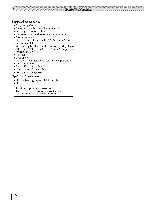Toshiba 42TL515U Owners Manual - Page 79
° Ifthe router/APdoesnotsupportPBCorWPS,EasySetup - response time
 |
View all Toshiba 42TL515U manuals
Add to My Manuals
Save this manual to your list of manuals |
Page 79 highlights
Connect with LAN cables, if possible, and check connection stability. Repeatthe wireless network setup procedure and check connection stability. The DMS name is not displayed ° The LAN cables, if used, are not connected properly (_-_-_p. 23). • The WLAN, if used, is not configured properly. • The network setup on the Server is incorrect. Make sure both the DMS and TV are using the same network type (DHCP/ manual) and have compatible network settings. • Too many DMSs are connected. You cannot connect more than 32 sharing devices at one time. • The DMS is not turned ON. • The "server" is not a DMS device. • Check the firewall and streaming settings on the DMS. Wireless network problems * Checkthatthe router/AP(Accesspoint) poweris ON. ° Afterstartingwirelessnetworksetup,confirmthatthe networkis configuredproperlybyperformingthe network connectiontest (c# p. 66). ° Checkthe router/AP'sconnectionstatus(_-_p. 64). ° If the router/APdoesnot supportPBCor WPS,EasySetup (PBC)will not workevenif the push-buttonis pressed. ° If the availablerouter/APlist is not displayedinEasySetup (PBC)or AssistedSetup,the powerofthe router/APmay be OFFC. heckthatit is ON,andthentry re-startingthe scanfor availablerouters/APs. ° Referto the router/AP'sinstructionmanual. NETTV or Widget problems * If the dateandtime displayonthe NETTVmenuis wrong, turn off the W, andturn it on again. * NETTVor Widgetsmaynot beimmediatelyavailableafter turningtheTVon whilethe systemis booting. * WhenNETW or Widgetsdoesn'toperateproperly(a messagewindowis displayedwhen _ or [_ is pressed),do oneof the following: 1) Turnoff yourTV.After30 seconds,turn it on. 2) Turnoff theTVandunplugthe powercord.After1minute, plug the powercord inandturn on theTV. 3) Performthe ResetYahoo!W Widgetsprocedure (_-_p-_. 70). 4) Performthe ResetFactoryDefaultsprocedure(_,_ p.51). , ContentdeliveredbyNETTVor Widgetsarethe responsibility of theContentServiceProvider.ContactheServiceProvider to discussany contentissues. Media Player problems * Ensurethatthe devices(DisplayandServer)areconnected correctly. * Incorrectbehaviormayoccurwhen usinga USBHUB connection. * Photofilesthat wereprocessedandeditedusingthe PC's applicationsoftwaremaynot beviewable. * Whenviewingcontentthatsupportstwo or moreformatsthe displaymay selectoneformatautomatically. * Copyrightprotectedcontentstoredon the DMSmay not be playableon the display. * Contentplaybackstabilitymaybeaffectedbyheavynetwork traffic. * Contentoriginallyrecordedona PCmaynot playcorrectly. * Setthe mediasharingofthe DMScorrectly,accordingtothe DMSinstructionmanual. * Confirmthatthe contentsof eitherthe DMSor the USB storagedevicearein formatsthataresupportedbythisW (_-_-p_.73, 74, or 75). * Dependingon the DMS,accessmaybelimited bythe MAC address.Setthe serveraccordingto the DMS'sinstruction manual.ThisW's MACAddresscanbe confirmedinthe NetworkSetupportionof the UserMenu(_-,_p-. 65). For DLNA CERTIFIED TMPlayer * Dependingon the DMS,it maytaketime to displaythe list. 79