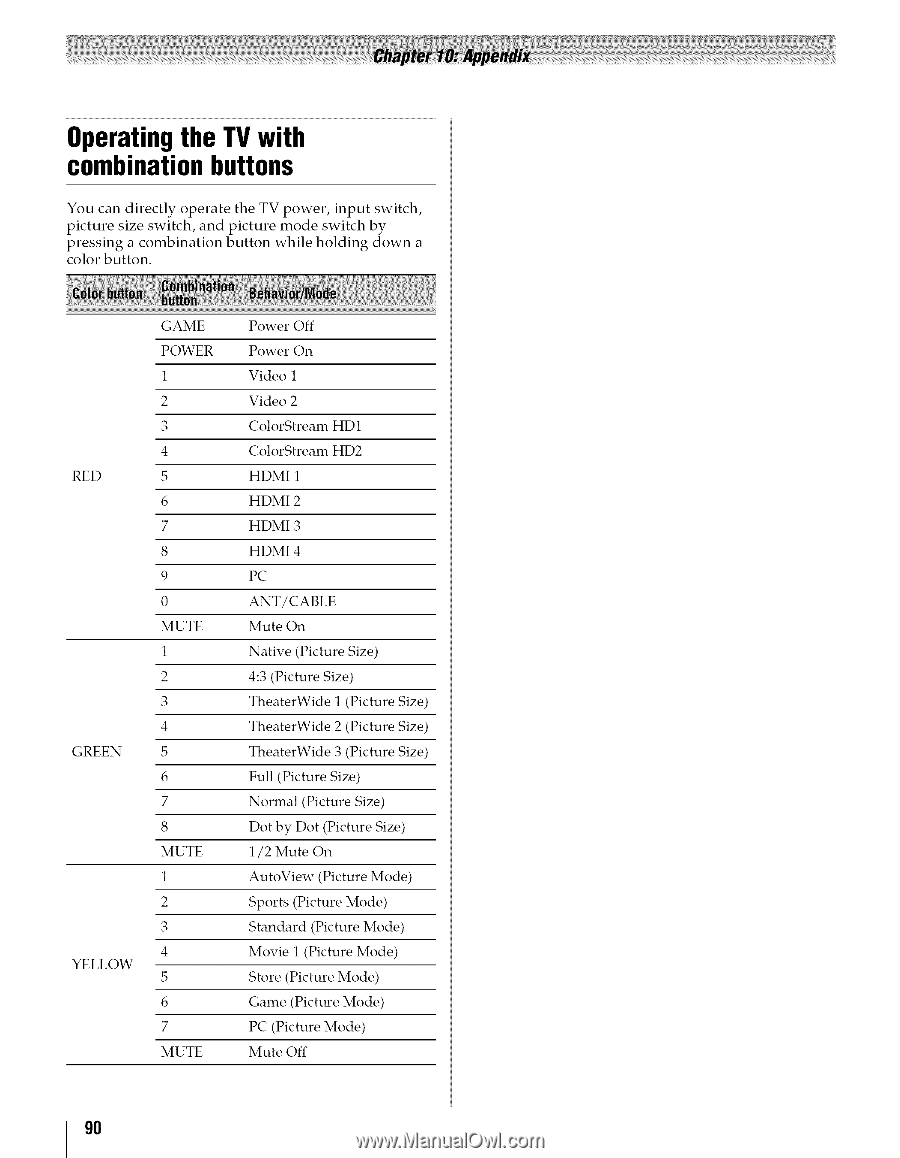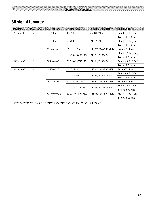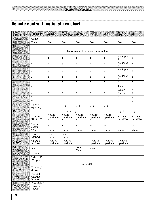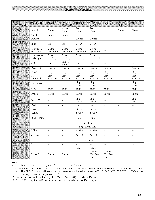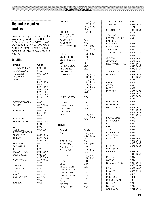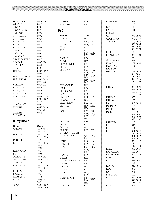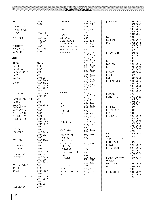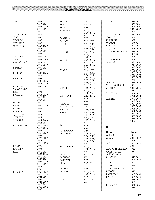Toshiba 42TL515U Owners Manual - Page 90
Operatingthe TVwith, combinationbuttons
 |
View all Toshiba 42TL515U manuals
Add to My Manuals
Save this manual to your list of manuals |
Page 90 highlights
Operatingthe TVwith combinationbuttons You can directly operate the TV power, input switch, picture size switch, and picture mode switch by pressing a combination button while holding down a color button. RED GREEN YELLOW GAME POWER 1 2 3 4 5 6 7 8 9 0 MUTE 1 2 3 4 5 6 7 8 MUTE 1 2 3 4 5 6 7 MUTE Power Off Power On Video 1 Video 2 ColorStream HD1 ColorStream HD2 HDMI 1 HDMI 2 HDMI 3 HDMI 4 PC ANT/CABLE Mute On Native (Picture Size) 4:3 (Picture Size) TheaterWide 1 (Picture Size) TheaterWide 2 (Picture Size) TheaterWide 3 (Picture Size) Full (Picture Size) Normal (Picture Size) Dot by Dot (Picture Size) 1/2 Mute On AutoView (Picture Mode) Sports (Picture Mode) Standard (Picture Mode) Movie 1 (Picture Mode) Store (Picture Mode) Game (Picture Mode) PC (Picture Mode) Mute Off 9O