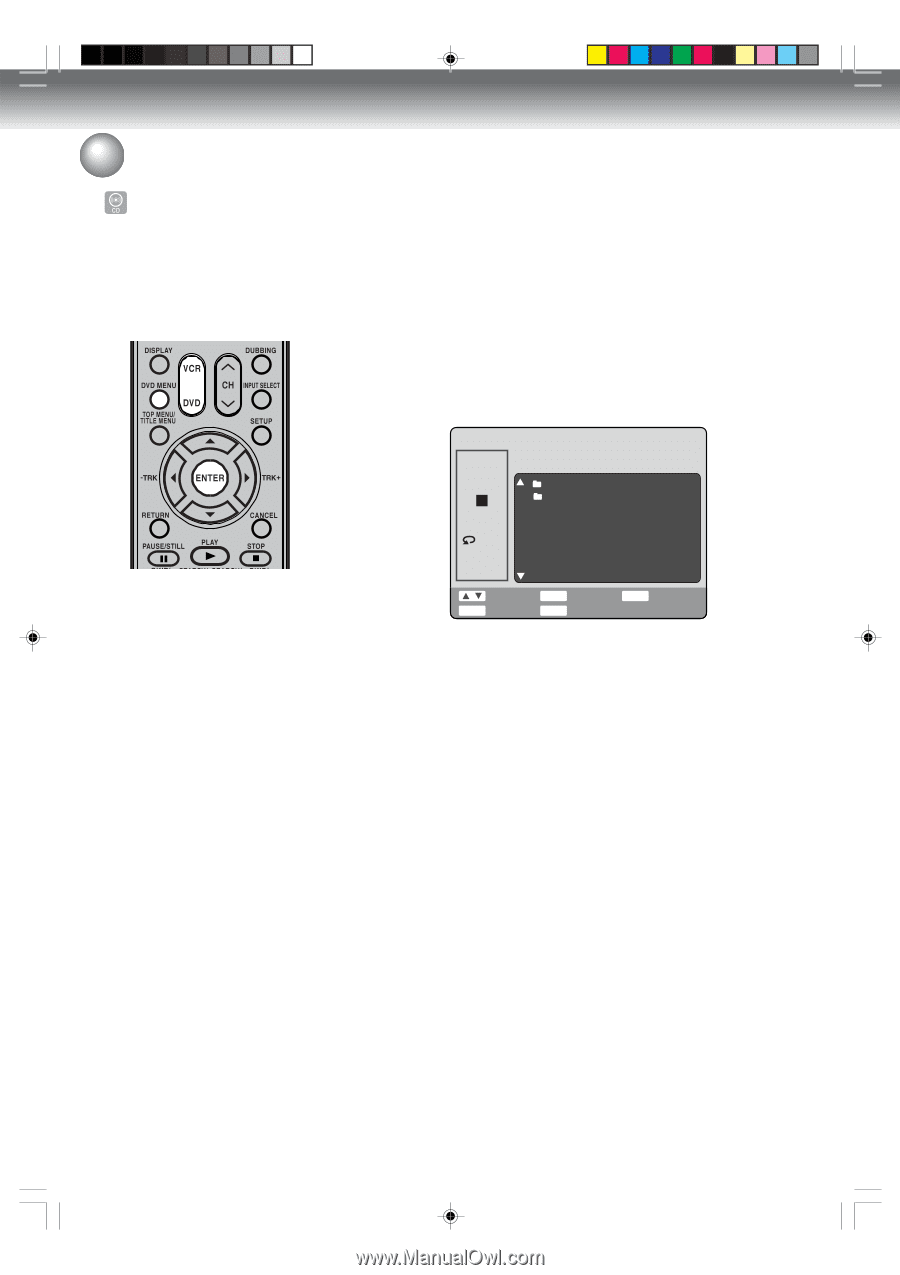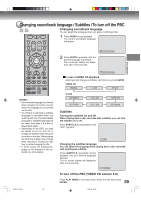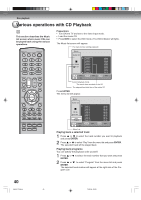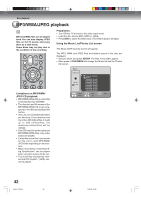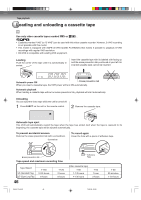Toshiba D-VR4XSU Owners Manual - Page 42
MP3/WMA/JPEG playback
 |
View all Toshiba D-VR4XSU manuals
Add to My Manuals
Save this manual to your list of manuals |
Page 42 highlights
Disc playback MP3/WMA/JPEG playback MP3 and WMA files can be played back. You can also display JPEG files on the TV screen and enjoy them as a slide show. Some discs may not play due to the condition of the recording. Preparation: • Turn ON the TV and set to the video input mode. • Load the disc storing MP3, WMA or JPEG. • Press DVD to select the DVD mode. (The DVD indicator will light.) Using the Music List/Photos List screen The Music list/Photos list screen will appear. The MP3, WMA and JPEG files and folders stored in the disc are displayed. • Select a folder and press ENTER. The files in the folder appear. • Each press of DVD MENU will change the Music list and the Photos list screen. Limitations on MP3/WMA/ JPEG CD playback: • MP3/WMA/JPEG CD is a disc that is standardized by ISO9660. • The directory and file names of the MP3/WMA/JPEG CD must correspond to the ISO standardized file names. • This unit can read 200 folders/files per directory. If one directory has more than 200 folders/files, it reads up to 200 folders/files, the remaining folders/files will be omitted. • If the CD has both audio tracks and MP3/WMA/JPEG files, only audio tracks are played. • It may take more than one minute for this unit to read MP3/WMA/ JPEG files depending on its structure. • Music recorded by "Joliet Recording Specification" can be played back. Long file names will be cut. • The music files recorded by "Hierarchical File System " (HFS) cannot be played. Music Data CD 00:00 Off DVD MENU Select Photos Toulouse-Lautrec popArt Grammy03_01.mp3 Grammy03_02.mp3 Grammy03_03.mp3 Grammy03_04.mp3 Grammy03_05.mp3 Grammy03_06.mp3 Grammy03_07.mp3 Grammy03_08.mp3 ENTER TITLE MENU Enter End RETURN Back 42 2H5-01 P38-44 42 7/25/05, 23:20