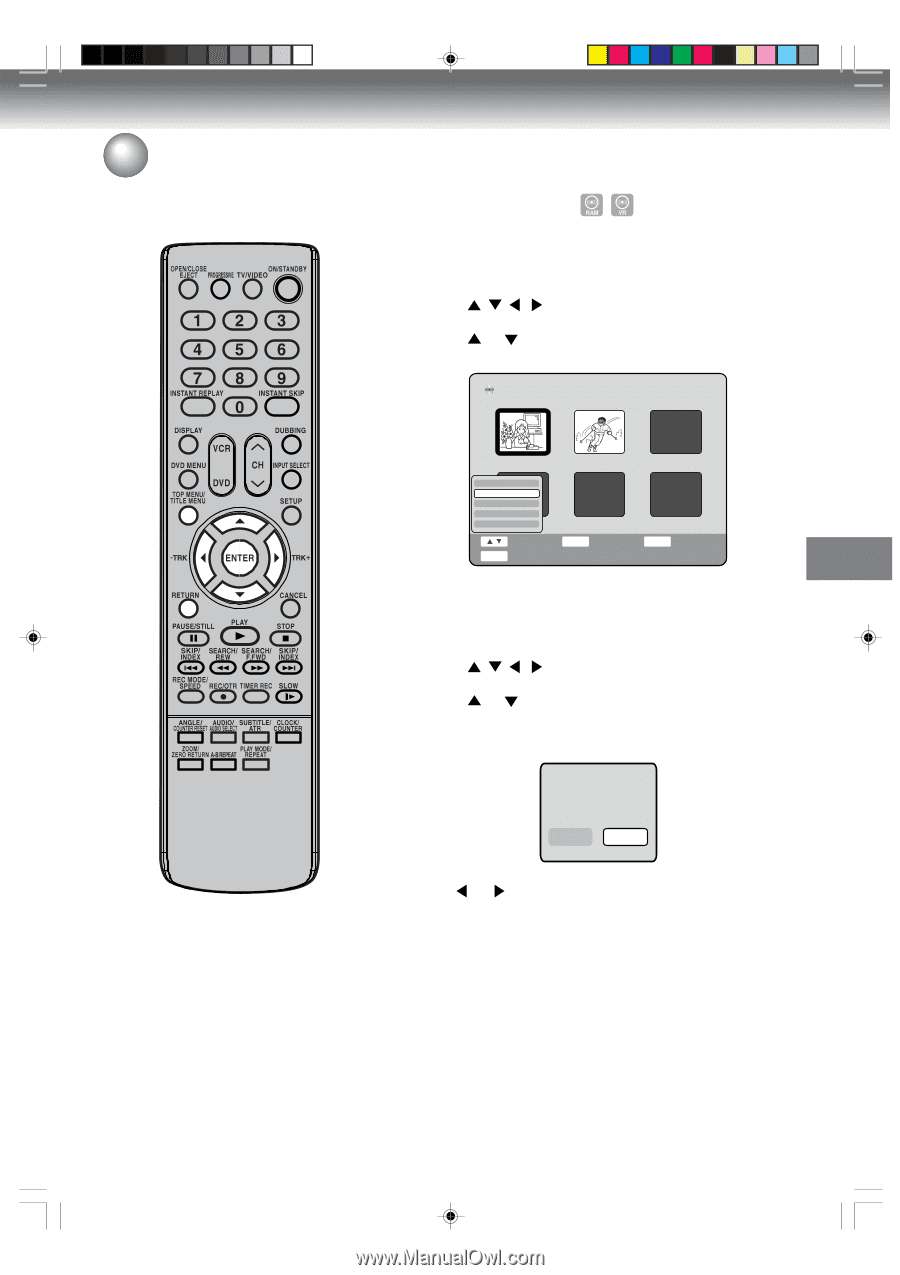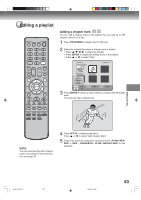Toshiba D-VR4XSU Owners Manual - Page 65
Combining s
 |
View all Toshiba D-VR4XSU manuals
Add to My Manuals
Save this manual to your list of manuals |
Page 65 highlights
Editing a playlist Combining chapters 1 Press TITLE MENU to display the PL Title List. 2 Select the original titles where you want to combine the chapters. • Press / / / to select the playlist. • Press ENTER to display the editing menu of playlist. • Press or to select "Chapter List". DVD-RW VR Disc Name:050823 PL Title List 1/ 2 PL Title 01 01/31 0:11:09 Play Chapter List Rename Delete Combine TITLE MENU Select End PL Title 02 02/21 0:05:09 ENTER Enter RETURN Back 3 Press ENTER. The Chapter List will appear. 4 Select the chapter that you want to combine. • Press / / / to select the chapter. • Press ENTER to display the editing menu of Chapter List. • Press or to select "Combine". 5 By pressing ENTER, the following message screen will appear. Merge chapter? Yes No 6 Press or to select "Yes" and press ENTER. 7 The combining chapters are completed. • To display the title menu, press RETURN. • To return to the normal screen, press TITLE MENU. Editing the disc 2H5-01 P60-73 65 7/25/05, 23:22 65