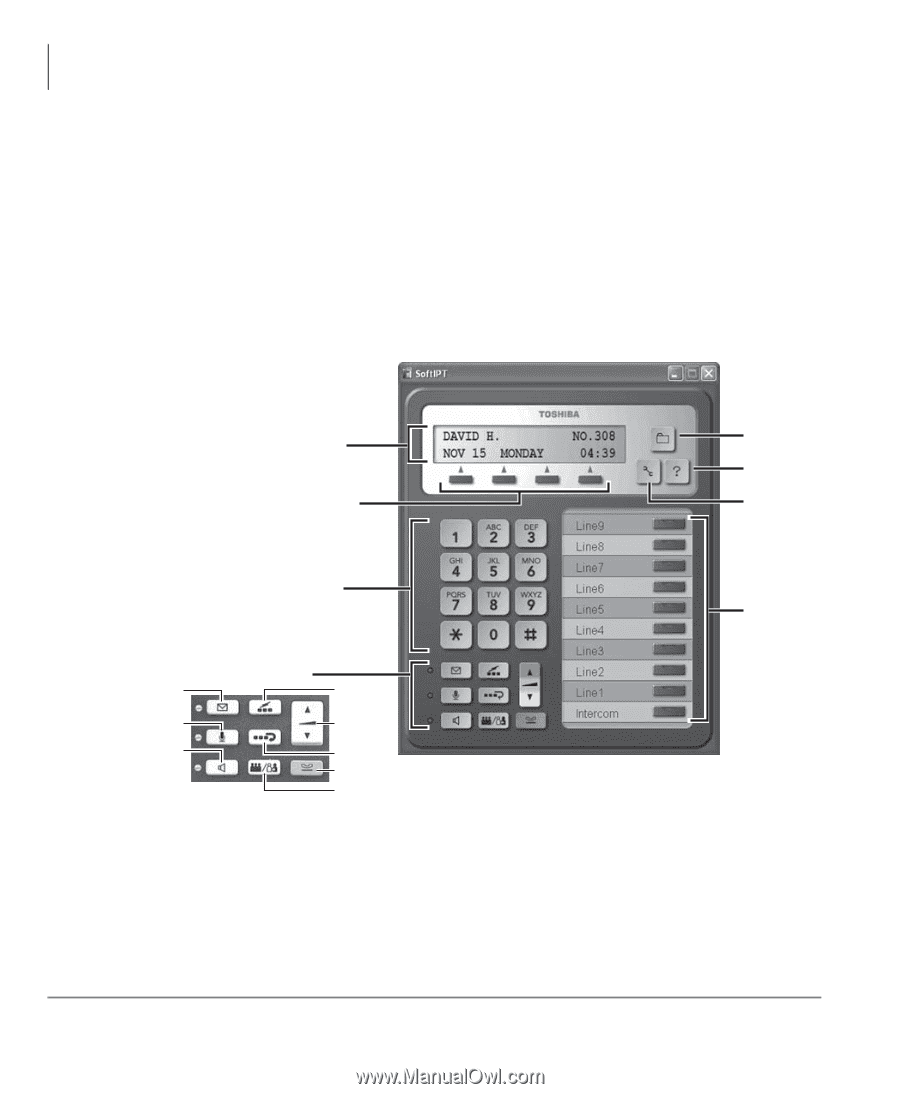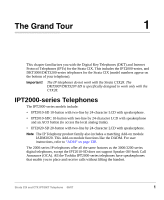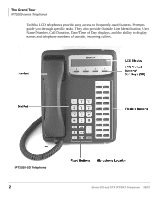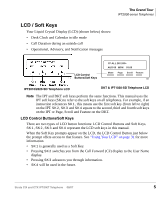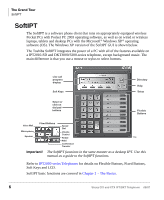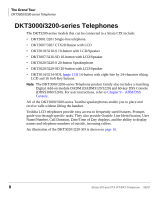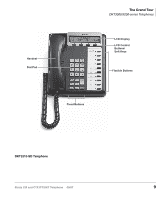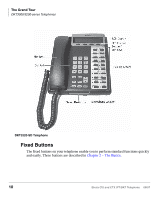Toshiba DKT3210-SD User Guide - Page 24
SoftIPT - phone manual
 |
View all Toshiba DKT3210-SD manuals
Add to My Manuals
Save this manual to your list of manuals |
Page 24 highlights
The Grand Tour SoftIPT SoftIPT The SoftIPT is a software phone client that runs on appropriately equipped wireless Pocket PCs with Pocket PC 2003 operating software, as well as on wired or wireless laptops, tablets and desktop PCs with the Microsoft® Windows XP® operating software (OS). The Windows XP version of the SoftIPT GUI is shown below. The Toshiba SoftIPT integrates the power of a PC with all of the features available on a IPT2010-SD and DKT3000/3200-series telephone, except background music. The main difference is that you use a mouse or stylus to select buttons. Live call progress display Soft Keys Directory Help Setup Select or click on dial pad buttons Flexible Buttons Voice Mail Fixed Buttons Speed Dial Mircrophone Volume Control Speaker Redial 7726 Hold Conference/ Transfer Important! The SoftIPT functions in the same manner as a desktop IPT. Use this manual as a guide to the SoftIPT functions. Refer to IPT2000-series Telephones for details on Flexible Buttons, Fixed Buttons, Soft Keys and LCD. SoftIPT basic functions are covered in Chapter 2 - The Basics. 6 Strata CIX and CTX IPT/DKT Telephone 08/07