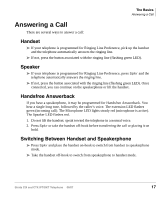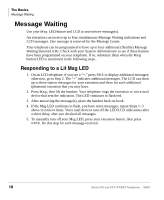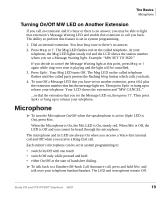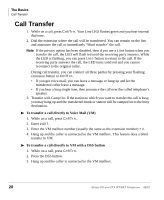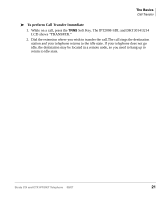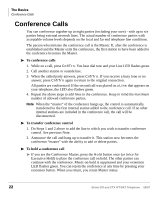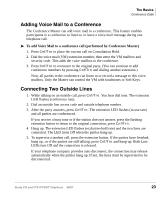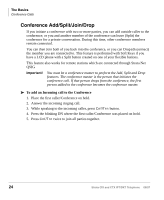Toshiba DKT3210-SD User Guide - Page 39
To perform Call Transfer Immediate, Soft Key. The IPT2008-SDL and DKT3014/3214 - ring
 |
View all Toshiba DKT3210-SD manuals
Add to My Manuals
Save this manual to your list of manuals |
Page 39 highlights
The Basics Call Transfer To perform Call Transfer Immediate 1. While on a call, press the TRNS Soft Key. The IPT2008-SDL and DKT3014/3214 LCD shows "TRANSFER." 2. Dial the extension where you wish to transfer the call.The call rings the destination station and your telephone returns to the idle state. If your telephone does not go idle, the destination may be located in a remote node, so you need to hang up to return to idle state. Strata CIX and CTX IPT/DKT Telephone 08/07 21

The Basics
Call Transfer
Strata CIX and CTX IPT/DKT Telephone
08/07
21
³
To perform Call Transfer Immediate
1.
While on a call, press the
TRNS
Soft Key. The IPT2008-SDL and DKT3014/3214
LCD shows “TRANSFER.”
2.
Dial the extension where you wish to transfer the call.The call rings the destination
station and your telephone returns to the idle state. If your telephone does not go
idle, the destination may be located in a remote node, so you need to hang up to
return to idle state.