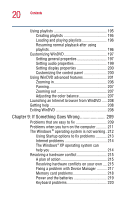Toshiba Satellite 5005 User Guide - Page 18
Exploring Your Options, Lesson 13: Using System Restore
 |
View all Toshiba Satellite 5005 manuals
Add to My Manuals
Save this manual to your list of manuals |
Page 18 highlights
18 Contents Creating a shortcut to the Character Map ...... 147 Lesson 10: Changing the screen saver 150 Lesson 11: Setting the date and time 152 Lesson 12: Removing objects from the desktop .. 153 Lesson 13: Using System Restore 155 Lesson 14: If I am lost, what do I do 156 Windows ® XP Help and Support 156 Using the Windows ® XP tour 158 Lesson 15: Turning off your computer 159 Chapter 7: Exploring Your Options 160 Windows® XP special features 160 Personalizing your desktop 161 Customizing the taskbar 161 Changing desktop and browsing style 162 Personalizing individual windows 163 Customizing window toolbars 163 Displaying information about each folder....... 165 Using your computer at the office 167 Exchanging data with another computer 167 Setting up for communications 167 Connecting the modem to a telephone line .... 169 Connecting your computer to a network ....... 169 Setting up a wireless connection 170 Accessing the wireless modules using your system tray 170 Using Bluetooth 171 Using SPANworksTM 2000 172 Setting up a direct cable connection 172 An overview of using the Internet 173 The Internet 173 The World Wide Web 173 Internet Service Providers 174 Connecting to the Internet 174