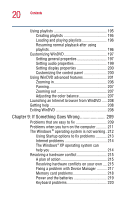21
Contents
Display problems
...........................................
221
Disk drive problems
.......................................
223
DVD-ROM or DVD-ROM/CD-RW drive
problems
........................................................
225
Sound system problems
................................
233
PC Card problems
..........................................
233
Printer problems
............................................
236
Modem problems
...........................................
237
Develop good computing habits
..........................
238
If you need further assistance
..............................
239
Before you call
...............................................
239
Contacting Toshiba
........................................
239
Other Toshiba Internet Web sites
........................
241
Appendix A: Hot Keys
..............................................
245
Volume Mute
........................................................
245
Instant password security
....................................
246
Without a password
.......................................
246
With a password
............................................
246
Power usage mode
.............................................
247
Stand By mode
....................................................
248
Hibernation mode
...............................................
249
Display modes
.....................................................
250
Display brightness
...............................................
251
Enabling a wireless device
...................................
251
Keyboard hot keys
..............................................
252
Appendix B: Power Cable Connectors
.....................
253
USA and Canada
............................................
253
United Kingdom
.............................................
253
Australia
.........................................................
253
Europe
...........................................................
253
Appendix C: Video Modes
.......................................
254
Your computer’s video modes
.............................
255
Glossary
..................................................................
257