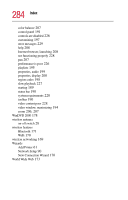Toshiba Satellite 5005 User Guide - Page 283
Windows Help and Support
 |
View all Toshiba Satellite 5005 manuals
Add to My Manuals
Save this manual to your list of manuals |
Page 283 highlights
283 Index 161, 175 uploading 176 URL (Uniform Resource Locator) 161, 175 USB ports 29 USB-compatible keyboard connecting 53 mouse connecting 50 using Bluetooth 171 modem 90 PC Cards 182 Secure Digital cards 187 SmartMedia cards 185 TouchPad and control buttons 133 utilities Hotkey utility 118 Power Management 124 Toshiba Power Saver 94, 96, 98 V video 254 video features exploring 176 video modes 254 table 255 video projector adjusting display 52 connecting 51 video/audio out jack 29 volume control dial 31 volume, adjusting 182 W warranty SelectServ 26 wav files recording 179 Web address 137, 175 Web browsers 174 Web sites 240 Support Online 215 Web sites,Toshiba 241 Wi-Fi wireless networking 169 windows hiding 142 repositioning 142 resizing 142, 144 Windows Explorer 141 Windows Help and Support 132 Windows Media Player 85 choosing a default 123 Windows Millennium Edition Help 215 Windows XP change date and time settings 152 changing the screen saver 150 closing programs 146 creating a new folder 140 creating a text file 138 creating shortcuts 146 desktop 130 Help 156, 214 Help and Support 214 opening a Web page 137 problem solving 212 Recycle Bin 153 removing objects 153 resizing or moving windows 143, 144 special features 160 starting programs 141 System Restore 155 tours and tutorials 158 turning off computer 159 WinDVD advanced features 201