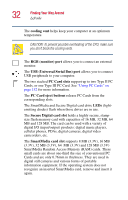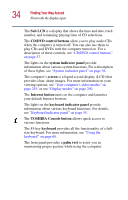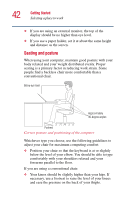Toshiba Satellite 5005 User Guide - Page 37
CD/DVD control buttons, previous track, next track, Sub LCD, play/pause
 |
View all Toshiba Satellite 5005 manuals
Add to My Manuals
Save this manual to your list of manuals |
Page 37 highlights
Finding Your Way Around Front with the display open 37 CD/DVD control buttons The control buttons near the display latch are for playing CDs and DVDs. Mode button Next track Previous track Sub LCD Play/pause Stop/eject The mode button enables the user to toggle between two modes: digital mode, signified by musical notes graphic on the Sub LCD; and CD mode, signified by a CD disc graphic on the Sub LCD. The previous track button returns the disc player to the preceding track on the disc. The next track button causes the disc player to skip to the following track on the disc. NOTE: If you have set a password for logging onto your system, your computer will start up and you will need to log on before being able to play a CD or DVD. The Sub LCD is a CD display that shows the track number and remaining playing time of selections. The play/pause button begins play, or makes the disc player pause if currently playing.