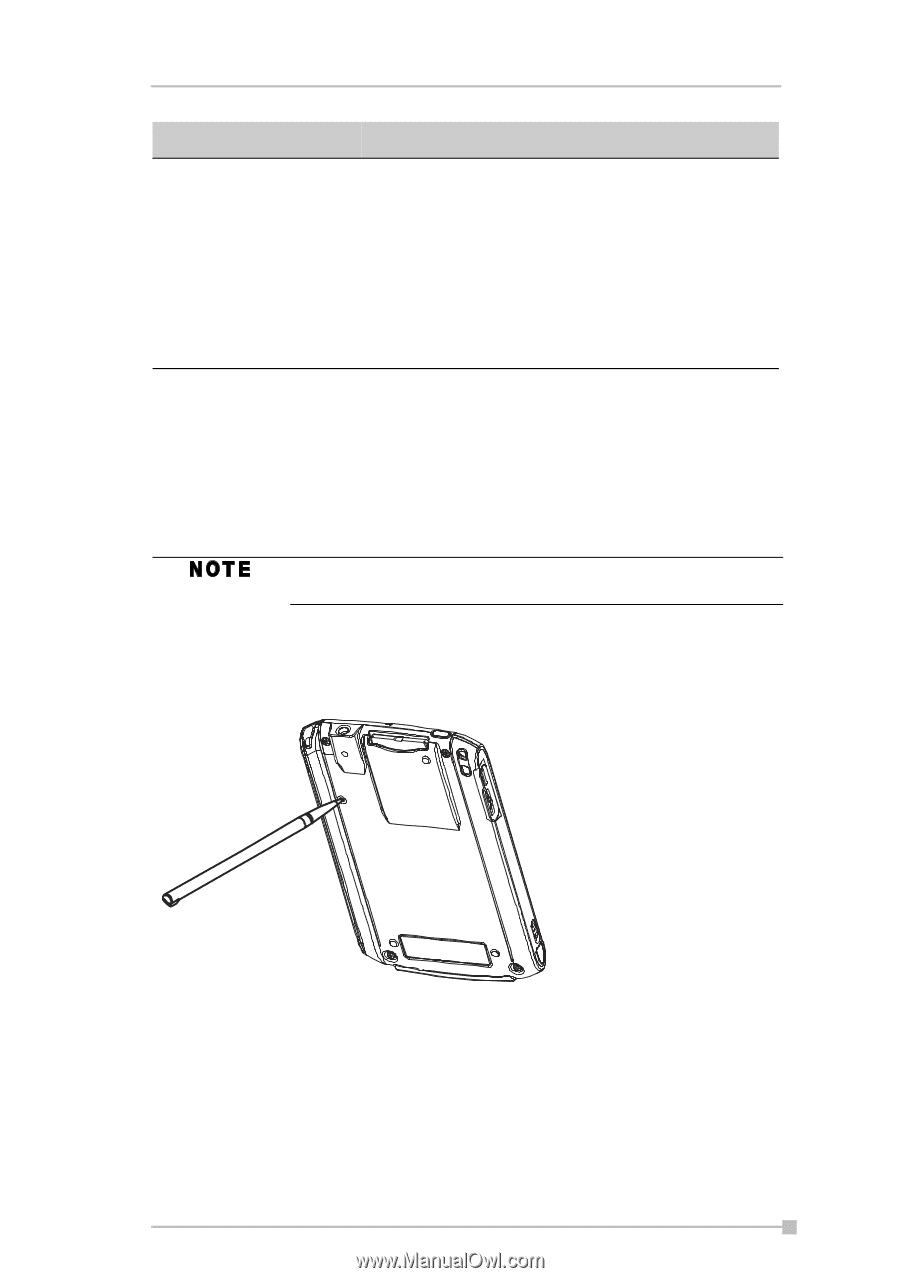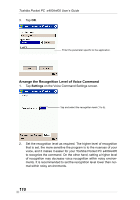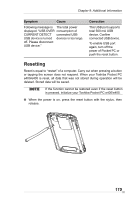Toshiba e405 User Manual - Page 115
Resetting, Symptom, Cause, Correction
 |
View all Toshiba e405 manuals
Add to My Manuals
Save this manual to your list of manuals |
Page 115 highlights
Chapter 9: Additional Information Symptom Cause Following message is The total power displayed. "USB OVER consumption of CURRENT DETECT connected USB USB device is turned devices is too large. off. Please disconnect USB device." Correction This USB port supports total 500 mA USB device. Confirm connected USB device. To enable USB port again, turn off the power of Pocket PC or push the reset button. Resetting Reset is equal to "restart" of a computer. Carry out when pressing a button or tapping the screen does not respond. When your Toshiba Pocket PC e400/e405 is reset, all data that was not stored during operation will be deleted. Stored data will be saved. If the function cannot be restored even if the reset button is pressed, initialize your Toshiba Pocket PC e400/e405. ■ When the power is on, press the reset button with the stylus, then release. 115