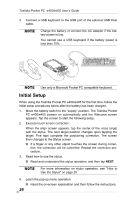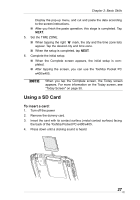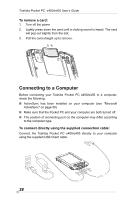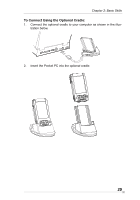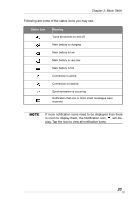Toshiba e405 User Manual - Page 31
Basic Skills, is room to display them, the Notification icon
 |
View all Toshiba e405 manuals
Add to My Manuals
Save this manual to your list of manuals |
Page 31 highlights
Chapter 2: Basic Skills Following are some of the status icons you may see. Status Icon Meaning Turns all sounds on and off Main battery is charging Main battery is low Main battery is very low Main battery is full Connection is active Connection is inactive Synchronization is occurring Notification that one or more email messages were received If more notification icons need to be displayed than there is room to display them, the Notification icon, , will display. Tap the icon to view all notification icons. 31
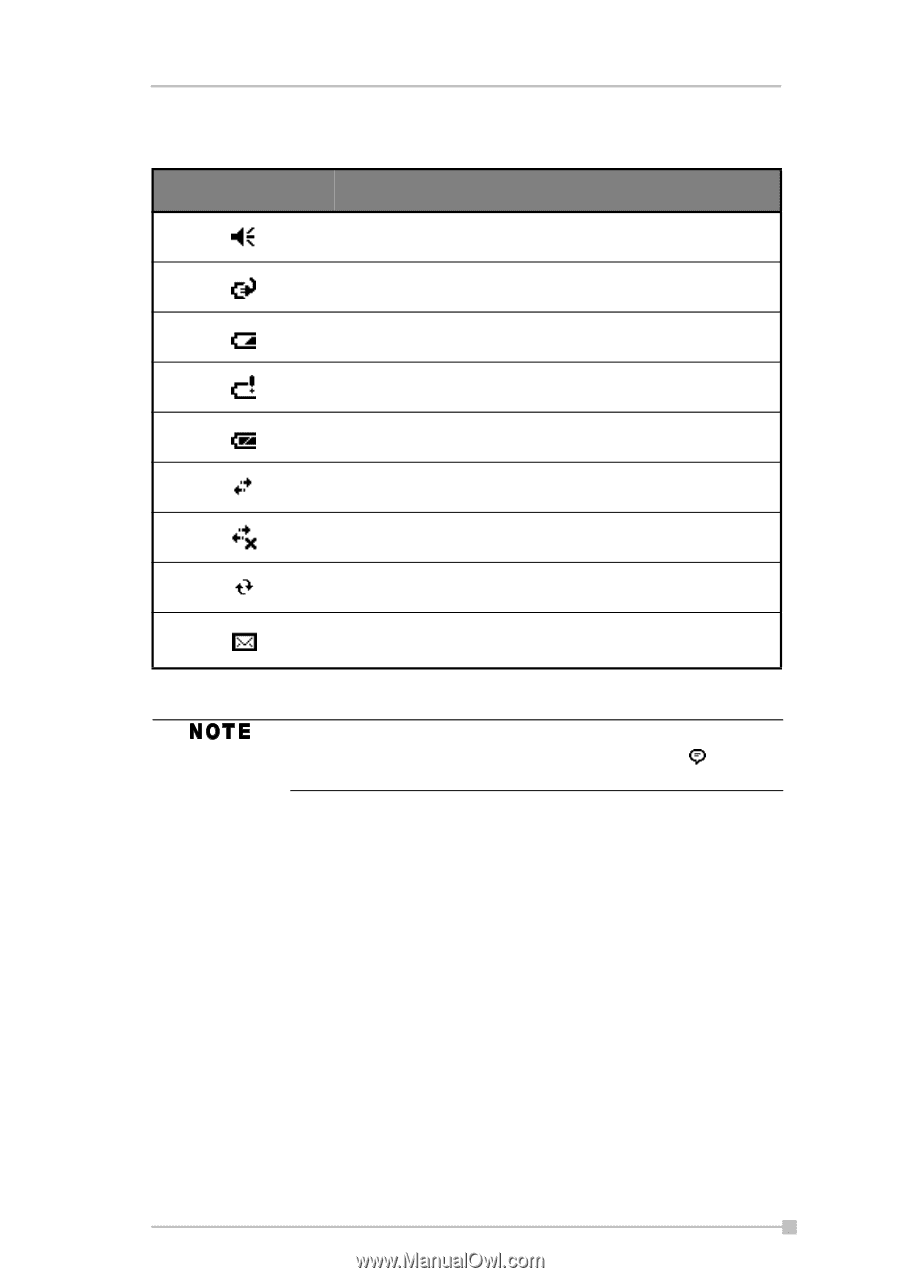
Chapter 2: Basic Skills
31
Following are some of the status icons you may see.
Status Icon
Meaning
Turns all sounds on and off
Main battery is charging
Main battery is low
Main battery is very low
Main battery is full
Connection is active
Connection is inactive
Synchronization is occurring
Notification that one or more email messages were
received
If more notification icons need to be displayed than there
is room to display them, the Notification icon,
, will dis-
play. Tap the icon to view all notification icons.