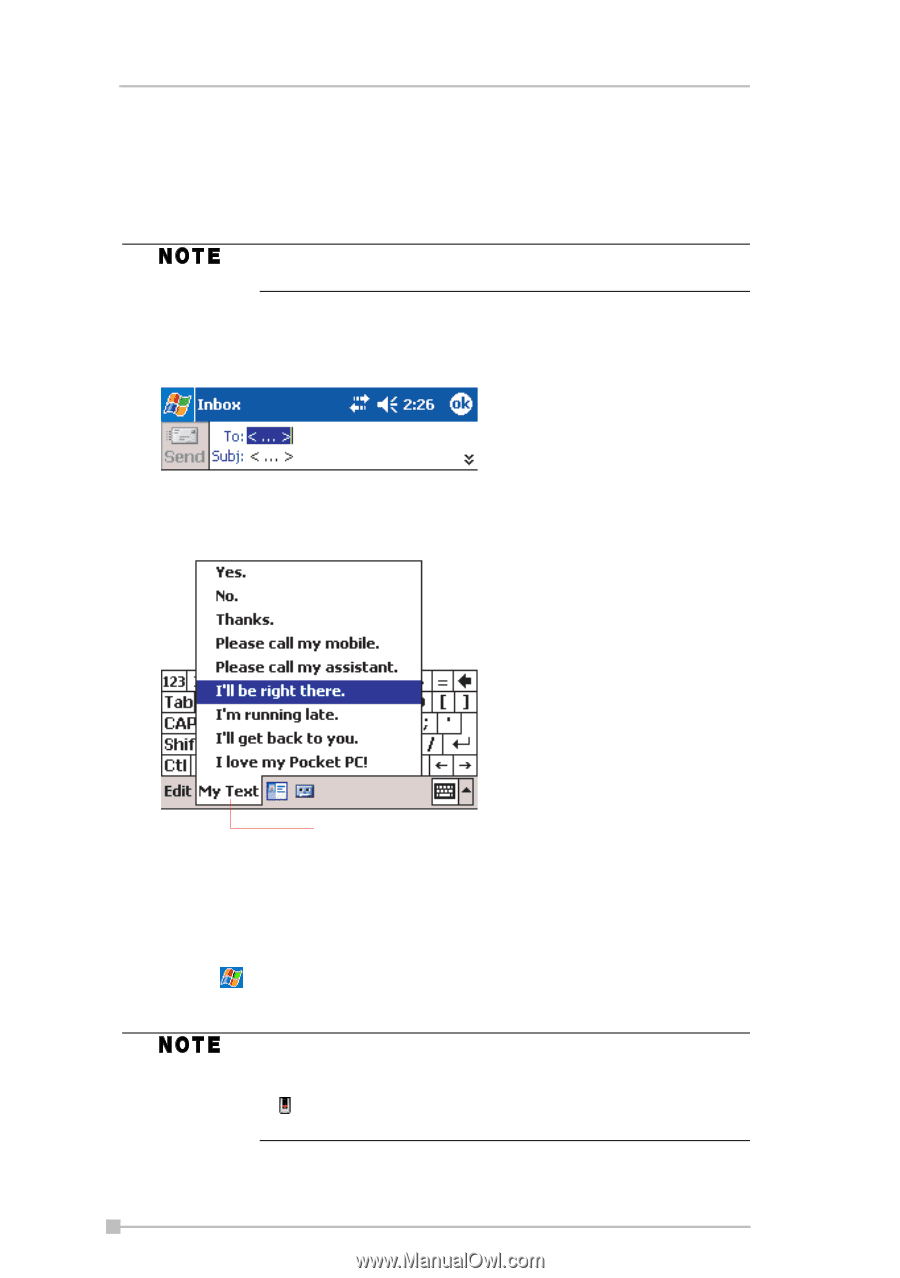Toshiba e405 User Manual - Page 40
Using My Text, Find and Organize Information
 |
View all Toshiba e405 manuals
Add to My Manuals
Save this manual to your list of manuals |
Page 40 highlights
Toshiba Pocket PC e400/e405 User's Guide Using My Text When using Inbox or MSN Messenger, use My Text to quickly insert preset or frequently used messages into the text entry area. To insert a message, tap My Text and tap a message. You can add text after inserting a My Text message before sending it. To edit a My Text message, tap Tools and then Edit My Text Messages.Select the message you wish to edit and make desired changes. Tap to select a prewritten message. Find and Organize Information The Find feature on your device helps you quickly locate information. ■ On the menu, tap Find. Enter the text you want to find, select a data type, and then tap Go to start the search. To quickly find information that is taking up storage space on your Pocket PC, select Larger than 64 KB in Type. A next to a file name indicates the file is saved on a storage card. 40