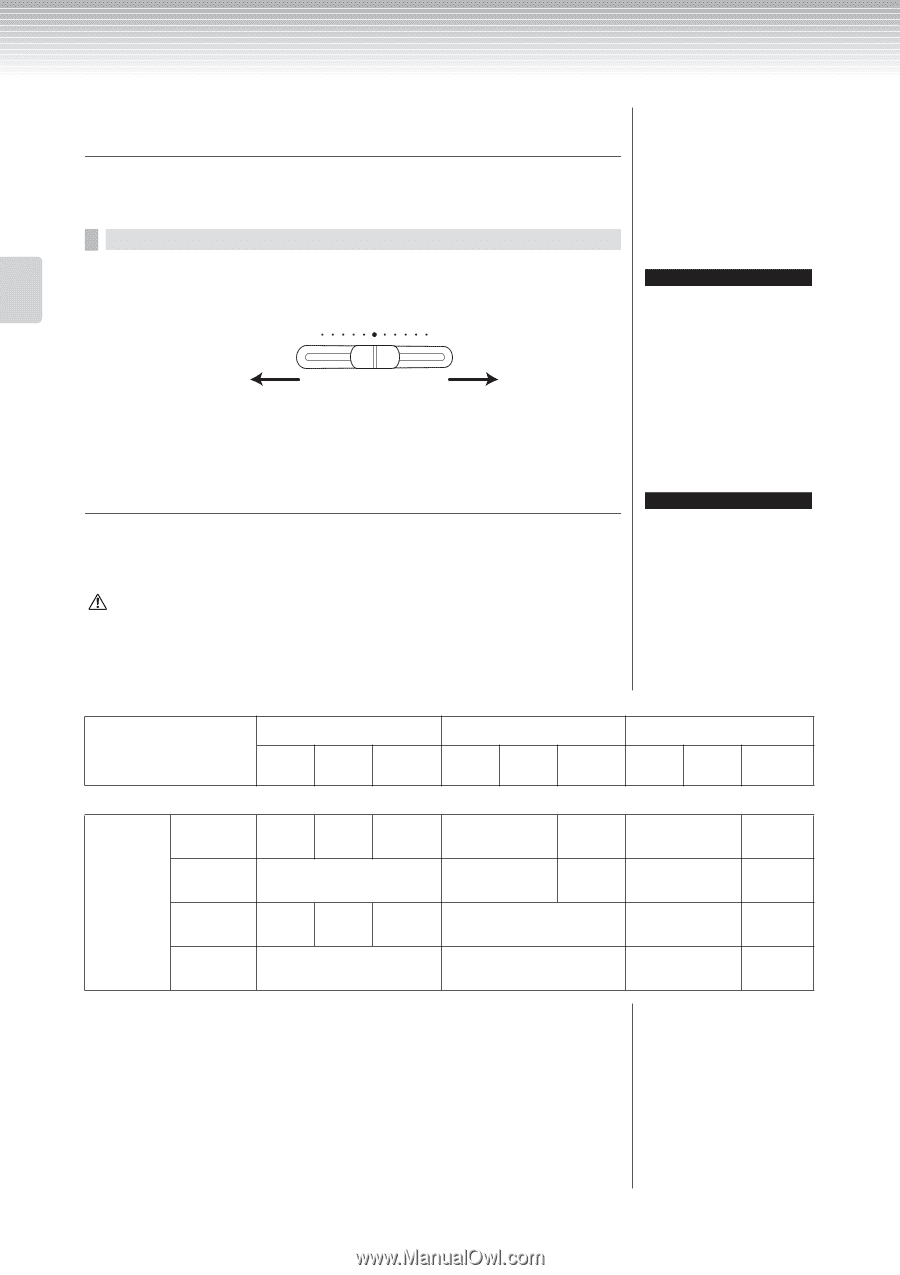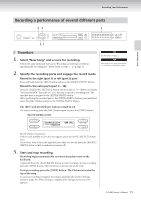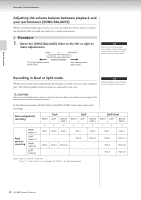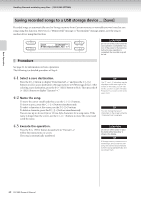Yamaha CLP-380 Owner's Manual - Page 38
Adjusting the volume balance between playback and, your performance [SONG BALANCE], Procedure
 |
View all Yamaha CLP-380 manuals
Add to My Manuals
Save this manual to your list of manuals |
Page 38 highlights
Basic Operation Recording Your Performance Adjusting the volume balance between playback and your performance [SONG BALANCE] While recording multiple parts one by one, you can adjust the volume balance between the playback of the recorded parts and your current performance. Procedure 1. Move the [SONG BALANCE] slider to the left or right to make adjustments. SONG KEYBOARD TIP Some commercially-available music data contains extremely high volumes. When using such data, please adjust the song balance. SONG BALANCE The song playback volume will be lower. Your playing volume will be lower. Recording in Dual or Split mode When you record in Dual or Split mode, the Clavinova records each voice onto a separate part. The following table shows how parts are assigned to each voice. TIP Switching between Dual and Split mode in a song is not recorded. CAUTION When you record multiple parts one by one, or when you record new data over an existing song (see page 36), the existing data will be erased. Proceed with caution. In the following example, RIGHT, LEFT, and EXTRA PARTS n have been selected for recording. Parts assigned for recording Parts used for recording MAIN (voice 1) LEFT (voice 1) MAIN (voice 2) LEFT (voice 2) RIGHT ↓ Dual LEFT ↓ EXTRA PART n ↓ RIGHT ↓ Split LEFT ↓ EXTRA PART n ↓ Split+Dual RIGHT LEFT EXTRA PART n ↓ ↓ ↓ Part 1 Part 2 Part n Part 1 Part n Part 1 Part n - Part 2 Part n+1 Part 2 Part n+1 Part 3 Part 4 Part n+2 - Part 3 Part n+2 - - Part 4 Part n+3 Note: Part n = Part 3 - Part 16 If "n+1," "n+2," and "n+3" exceed 16, Parts 1, 2, and 3 are used. 38 CLP-380 Owner's Manual