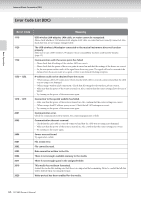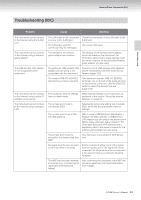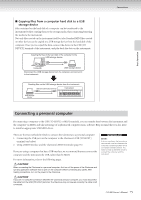Yamaha CLP-380 Owner's Manual - Page 70
Listening to the Songs on Internet
 |
View all Yamaha CLP-380 manuals
Add to My Manuals
Save this manual to your list of manuals |
Page 70 highlights
Basic Operation Listening to the Songs on Internet Yamaha provides a special website with a data service that enables you to play back a range of songs (song data) in various musical genres on your instrument. For the latest services, refer to the Yamaha website: http://music.yamaha.com/idc/ Before connect the instrument to the Internet, be sure to read "Internet Direct Connection (IDC)" on page 51. TIP Change the Clavinova's character type ("CharacterCode") as appropriate for the selected song (page 47). 1-1 1-2 43 2 5 Procedure 1. Display the Song Select screen. 1-1 Make sure that the instrument is connected to the Internet, then press the [SONG SELECT] button. 1-2 Use the A [-][+] buttons to select "INTERNET." The folder name in the Internet is displayed on the screen. A B INTERNET Connecting NO YES C D The number of measures A B INTERNET BAR--- I-DIR:xxxxxxxxxxxxxx / NO YES C D Folder name Internet: The Internet can be used by the instrument to play back a wide range of songs (song data) in various musical genres. 70 CLP-380 Owner's Manual