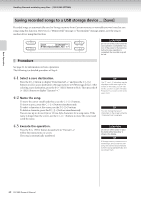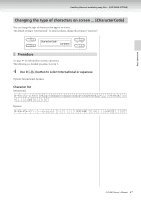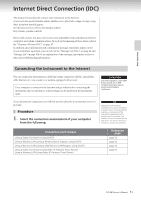Yamaha CLP-380 Owner's Manual - Page 46
Formatting a USB storage device ... [Format]
 |
View all Yamaha CLP-380 manuals
Add to My Manuals
Save this manual to your list of manuals |
Page 46 highlights
Basic Operation Handling files such as deleting song files ... [FILE/SONG SETTING] Formatting a USB storage device ... [Format] You can format media so that it can be used with the Clavinova. A B Format USB1 Execute?--> NO YES C D Procedure See page 41 for information on basic operations. The following is a detailed procedure for step 4. 4-1 If some USB storage devices are recognized by the instrument, press the C [-][+] buttons to select a device. 4-2 Press the B [+ (YES)] button located next to "Execute?→." Follow the instructions on screen. CAUTION Do not turn off the power or eject the media while "Executing" is shown in the display. Automatically selecting a song in storage media ... [SongAutoOpen] Specify whether a song (not contain in a folder) which does not contain to a folder will automatically be opened when you insert the media. A SongAutoOpen C Procedure See page 41 for information on basic operations. The following is a detailed procedure for step 4. B NO YES On D TIP When a USB storage device is connected to the instrument, a song in the device will not automatically open. A song is automatically opened only when media is inserted to a drive. Therefore, this function cannot be used for devices which do not use removable media-such as USB flash memory or hard disk drive. 4 Use D [-][+] button to select ON or OFF. 46 CLP-380 Owner's Manual