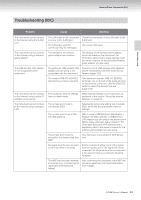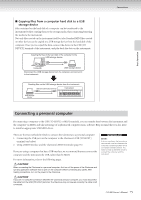Yamaha CLP-380 Owner's Manual - Page 74
Connecting to a USB storage device, To display the data in the USB storage device
 |
View all Yamaha CLP-380 manuals
Add to My Manuals
Save this manual to your list of manuals |
Page 74 highlights
Basic Operation Connections 7 [LAN] port This port allows direct connection of the CLP-380 to the Internet, letting you use a special service on the Yamaha website for playing back songs in a variety of musical genres as background music on the instrument. Before connecting the instrument to the Internet, be sure to read the section "Internet Direct Connection (IDC)" on page 51. Connecting to a USB storage device To connect to a USB storage device, be sure to read the section "Precautions when using the USB [TO DEVICE] terminal" on page 122. To display the data in the USB storage device To view the data of the USB storage device on the CLP display, press the [SONG SELECT] button and select a USB storage device with the A [-][+] buttons to engage the Song Selection mode, or press the [FILE/SONG SETTING] button to engage the File/ Song Setting mode. If you try to engage these modes before connecting the USB storage device, press the [EXIT] button to exit the mode and re-engage the mode. Backing up your data to a computer ■ Backing up the instrument data to a computer Once you've saved data to a USB storage device, you can copy the data to the hard disk of your computer, then archive and organize the files as desired. Simply reconnect the device as shown below. Saves internal data to a USB storage device. Instrument USB [TO DEVICE] terminal USB storage device Disconnect the USB storage device from the instrument and connect it to the computer. Backing up data to a computer and organizing files/folders. Computer USB storage device 74 CLP-380 Owner's Manual