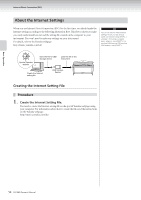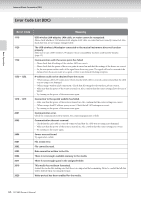Yamaha CLP-380 Owner's Manual - Page 61
Calling Up the Connection Information
 |
View all Yamaha CLP-380 manuals
Add to My Manuals
Save this manual to your list of manuals |
Page 61 highlights
Internet Direct Connection (IDC) Calling Up the Connection Information This lets you confirm LAN connection environment, IP address acquisition status, Time acquisition status, and the field strength (when using a USB wireless LAN adaptor; using DHCP) for the current connection. 1-2 2 Basic Operation 1-1 1-1 Procedure 1. Call up the Connection Information screen. 1-1 Hold down the [FILE/SONG SETTING] button, and press the [REC] button. A B Wireless Execute?--> NetworkSearch NO YES C D 1-2 Use the A [-][+] buttons. Connection Information screen A ConnectInf Execute?--> Display B NO YES C D If "Display" does not appear in the lower left of the screen, use the C [-][+] buttons to call up "Display." 2. Call up the connection information. Press the B [+ (YES)] button. A B ConnectInf Execute?--> Display:Device=OK(Port) NO YES C D TIP If the connection information extends beyond what can be displayed in the screen, you can press the D [+] button to move toward the right in one-character steps. Press the D [-] button to move back to the left in onecharacter steps. Indication Device = IP = Time = Strength = Meaning LAN connection environment IP address acquisition status Time acquisition status Field strength (when using a USB wireless LAN adaptor; using DHCP) The connection information is not displayed, depending on the state of the connection, and is indicated as "NoInfo." CLP-380 Owner's Manual 61