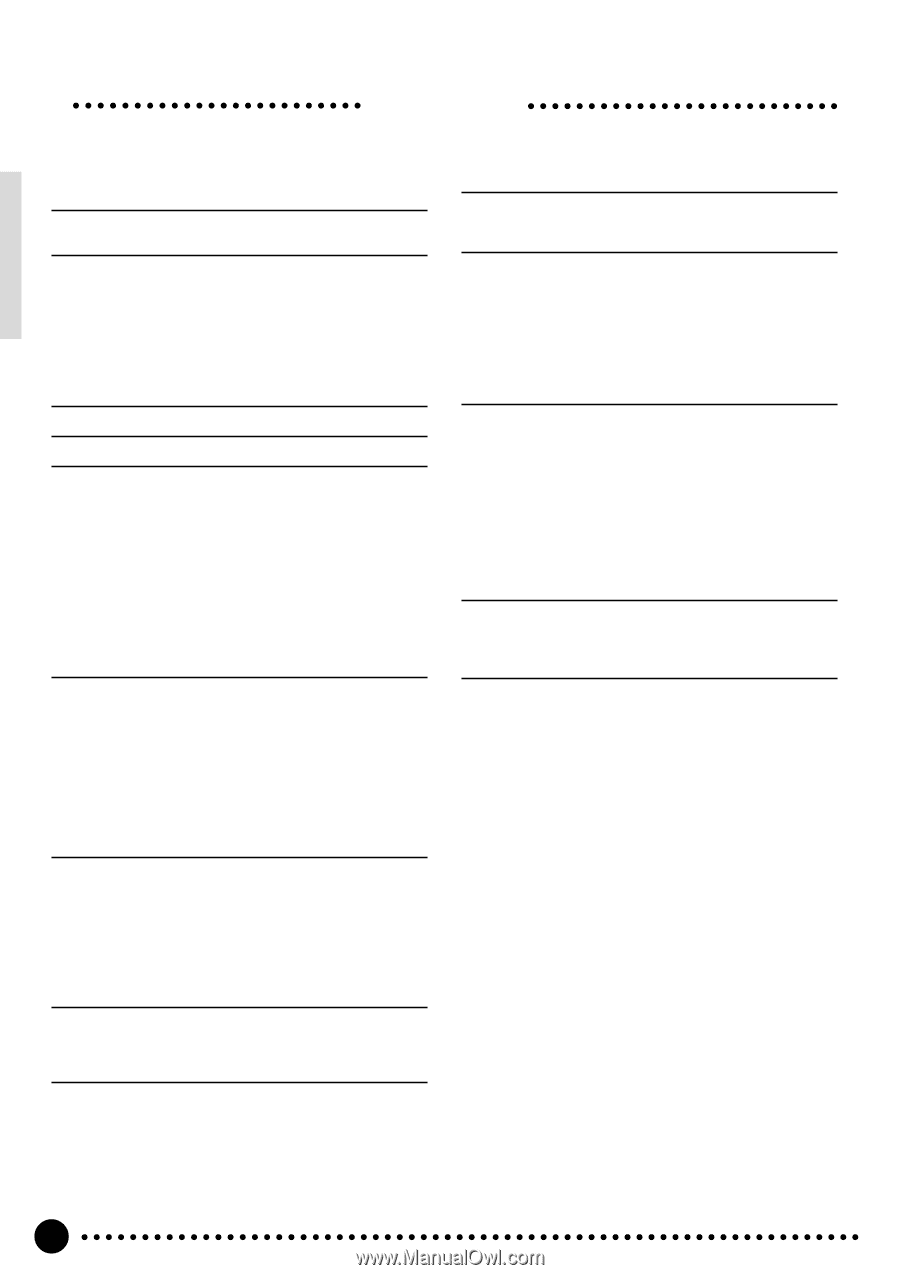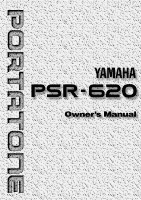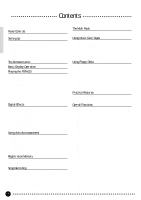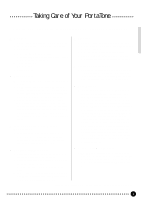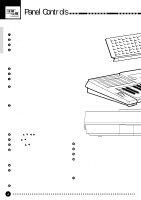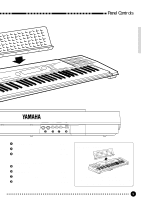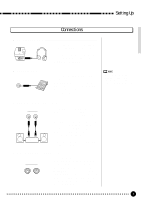2
Contents
Taking Care of Your PortaTone
.................................................
3
Panel Controls
4
The Music Stand
.........................................................................
5
Setting Up
6
Power Supply
..............................................................................
6
■
Using An Optional AC Power Adaptor
..................................
6
■
Using Batteries
.....................................................................
6
Connections
................................................................................
7
■
The PHONES Jack
...............................................................
7
■
SUSTAIN Jack
......................................................................
7
■
AUX OUT R and L+R/L Jack
................................................
7
■
MIDI IN and OUT Connectors
..............................................
7
The Demonstration
8
Basic Display Operation
10
Playing the PSR-620
12
Selecting & Playing Voices
......................................................
12
■
Keyboard Percussion
.........................................................
14
The Split Mode
..........................................................................
15
Changing the Split Voice & Related Parameters
...................
15
Touch Response
.......................................................................
17
Dual Voice
..................................................................................
17
Changing the Dual Voice & Related Parameters
...................
18
Harmony/Echo
...........................................................................
20
Selecting a Harmony/Echo Type
...........................................
20
Sustain
.......................................................................................
22
Transposition
............................................................................
23
Pitch Bend
.................................................................................
23
Digital Effects
24
Using the Digital Effects
...........................................................
24
Changing the Reverb Effect
.....................................................
24
Selecting the Reverb Effect Type
..........................................
24
Setting the Reverb Return Level
............................................
25
Changing the Chorus Effect
....................................................
26
Selecting the Chorus Effect Type
..........................................
26
Setting the Chorus Return Level
............................................
27
Changing the DSP Effect
..........................................................
28
Selecting the DSP Effect Type
..............................................
28
Setting the DSP Return Level
................................................
29
Using Auto Accompaniment
30
■
The Stop Accompaniment Function
...................................
37
Accompaniment Track Control
................................................
38
■
Large/Small Accompaniment
..............................................
39
■
Muting Individual Tracks
.....................................................
39
■
Changing Accompaniment Track Voices
............................
40
■
Adjusting Accompaniment Track Volume
...........................
40
Changing the Accompaniment Split Point
.............................
41
One Touch Setting
....................................................................
42
Registration Memory
43
Registering the Panel Settings
................................................
43
Recall the Registered Panel Settings
......................................
45
The Accomp Freeze Function
..................................................
45
Song Recording
46
Recording a Melody Track
.......................................................
46
Recording Accompaniment With or Without a Melody
..............
49
Accompaniment and Melody Playback
...................................
52
Play from a Specified Measure
..............................................
53
■
Voice & Volume Rewrite
.....................................................
54
■
Clearing the SONG TRACKS
.............................................
54
The Multi Pads
55
Playing the MULTI PADS
..........................................................
55
Recording the MULTI PADS
.....................................................
57
Using Music Cartridges
60
■
Inserting a Music Cartridge
.................................................
60
■
Music Cartridge Handling Precautions
...............................
60
Cartridge Accompaniment Styles
...........................................
61
Selecting Cartridge Styles
.....................................................
61
Cartridge Songs
........................................................................
62
Cartridge Song Playback
.......................................................
62
Cartridge Registration Presets
................................................
63
Selecting Cartridge Registration
............................................
63
Using Floppy Disks
64
■
Floppy Disk Handling Precautions
......................................
64
Formatting a New Floppy Disk
................................................
65
Saving, Loading, & Deleting Disk Files
...................................
66
Saving to Disk
........................................................................
66
Loading From Disk
.................................................................
68
The Referred File
...................................................................
70
■
User Style Files Referred to by a Song File
.......................
70
■
User Style or Pad Files Referred to by a Registration File . 71
■
Registration File Referred to by a User Style File
..............
71
Deleting a Disk File
................................................................
72
Quick Play: Disk Orchestra Collection & Standard MIDI File Disks ..
73
Practice Features
74
The Minus One Mode
................................................................
74
■
Specifying the Parts To Be Turned On or Off
.....................
74
Repeat Play
................................................................................
75
Overall Functions
76
General Functions
....................................................................
77
■
Keyboard Volume
...............................................................
77
■
Octave
................................................................................
77
■
Reverb Level
......................................................................
78
■
Chorus Level
......................................................................
78
■
DSP Level
...........................................................................
78
■
Pan
.....................................................................................
78
■
Voice Set
............................................................................
79
■
Accompaniment Volume
.....................................................
79
■
Touch Sensitivity
................................................................
79
■
Minus-one Right/Left-hand Channel
...................................
80
■
Pitch Bend Range
...............................................................
80
■
Metronome
.........................................................................
80
■
Tuning
.................................................................................
80
MIDI Functions
..........................................................................
81
■
Remote Channel
.................................................................
83
■
Keyboard Out
.....................................................................
83
■
Song Out
............................................................................
83
■
Accompaniment Out
...........................................................
84
■
Local Control
......................................................................
84
■
External Clock
....................................................................
85
■
Initial Data Send
.................................................................
85
Appendix
PSR-620 Function Tree
.........................................................
86
About Digital Effect
................................................................
88
Troubleshooting
.....................................................................
90
Data Backup & Initialization
...................................................
91
■
Data Initialization
................................................................
91
Index
...........................................................................................
92
Specifications
.........................................................................
93
Voice List
...............................................................................
94
Percussion Kit List
.................................................................
98
MIDI Implementation Chart
..................................................
100
MIDI Data Format
................................................................
103
■
GM System Level 1
..........................................................
107