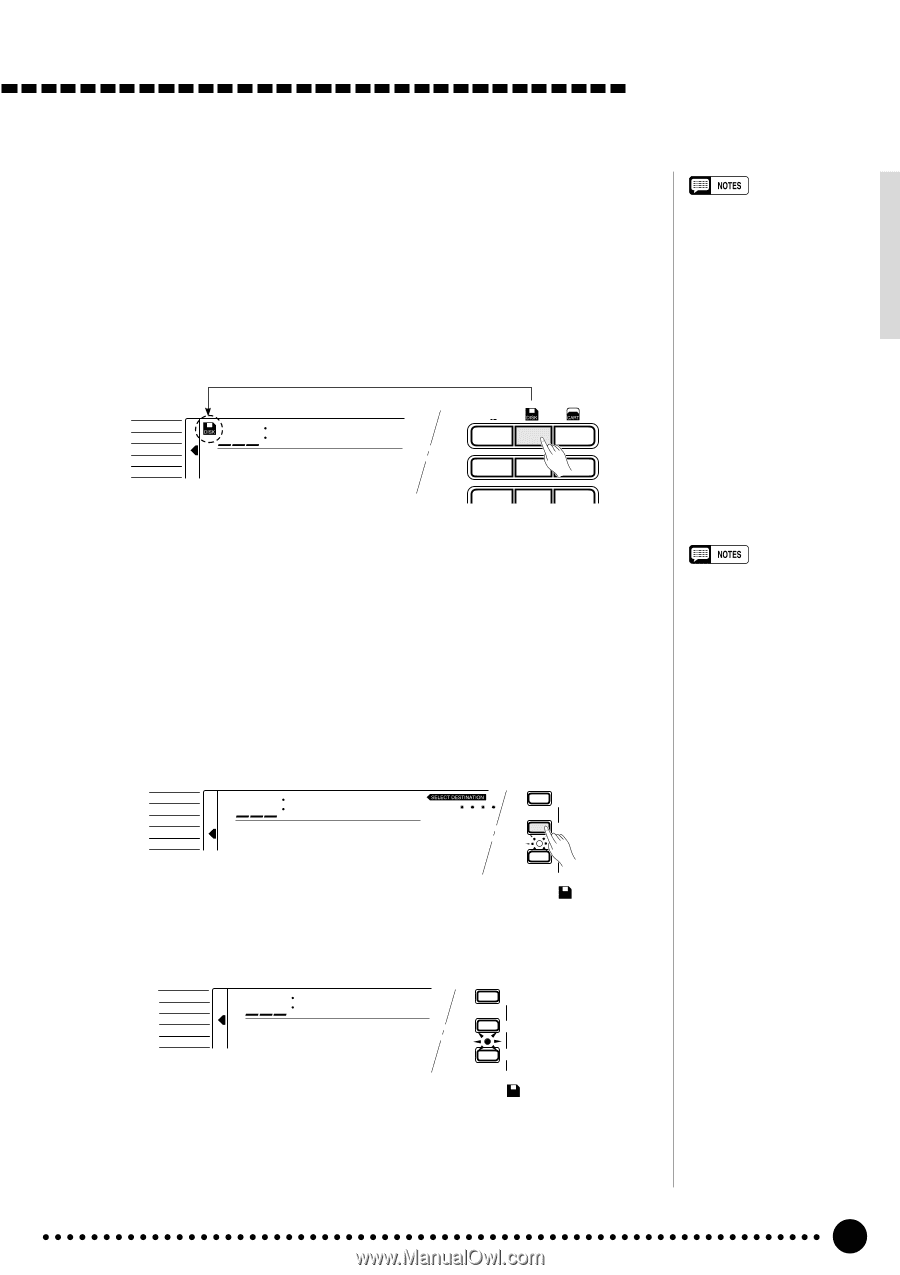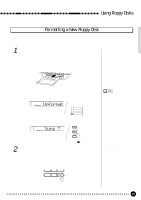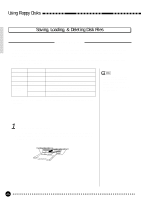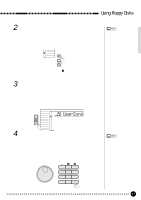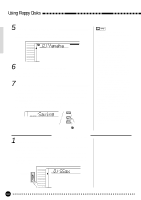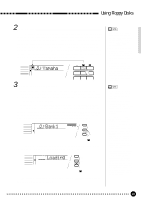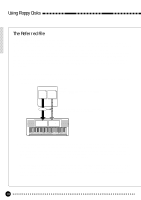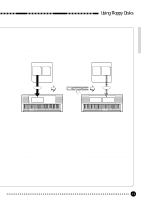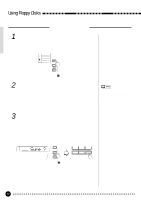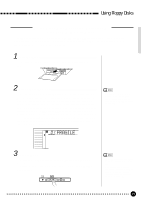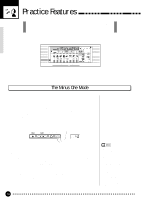Yamaha PSR-620 Owner's Manual - Page 71
Loading, Bank1
 |
View all Yamaha PSR-620 manuals
Add to My Manuals
Save this manual to your list of manuals |
Page 71 highlights
Using Floppy Disks 2 Select a File ...To select the file number you want to load, first press and hold the number [2] button (below the disk icon on the panel) until the disk icon appears to the left of the style, song, registration bank or multi pad kit name in the display, then enter the number of the disk file you want to select via the number buttons in the normal way (2 digits). Disk files can also be selected by using the [-/NO] and [+/ YES] buttons or the data dial to go beyond the highest cartridge data numbers or the lowest internal data numbers. If the selected file is loadable, the LOAD job is automatically selected and the [EXECUTE] indicator will flash. VOICE STYLE SONG REGIST MEMORY MULTI PAD 801 Yamaha *1 * * 1 2 3 4 5 6 7 8 9 3 Execute the Load Operation ...When the desired file has been specified, press the [EXECUTE] button. If you have selected a STYLE, SONG or MULTI PAD data file, the file data will automatically be loaded into the user style number "101", user song number "26" or user multi pad kit number "22". If you have selected a REGISTRATION data file, the "SELECT DESTINATION" indicator will appear above the beat indicator in the display. Select a destination registration memory bank (01 through 32) via the [-/NO] and [+/YES] buttons, the number buttons or the data dial. When the destination registration memory bank has been specified, press the [EXECUTE] button again. VOICE STYLE SONG REGIST MEMORY MULTI PAD 801 Bank1 BEAT OTS JOB SELECT EXECUTE QUIT DISK "Loading" will appear on the display while the data is being loaded. When the data has been loaded the [EXECUTE] indicator will go out. VOICE STYLE SONG REGIST MEMORY MULTI PAD 803 Loading JOB SELECT EXECUTE QUIT DISK The load operation can be canceled by pressing the [QUIT] button while the [EXECUTE] indicator is flashing. • If the selected song can be played via Quick Play feature, the LOAD job will not automatically be selected and the [EXECUTE] indicator will not flash. • Selecting a file on the disk may not be possible, immediately after the floppy disk is inserted and while the PSR-620 is reading the disk data. • If the PSR-620 RAM memory becomes full or there is something wrong with the floppy disk or the data on the disk is corrupted when you try to load, "Load Err" will appear on the display. • Never remove the disk or turn the power OFF while the "Loading" display is showing. • Please note that when you load data from disk the loaded data will replace any current data of the same type in the PSR-620 memory. • You can also select the LOAD job by pressing the [JOB SELECT] button before selecting the file you want to load. When you select the LOAD job by pressing the [JOB SELECT] button, the file number "01" will appear on the display. Select the file you want to load by using the [-/NO] and [+/YES] buttons, the number buttons or the data dial. • If you select the file containing all the registration data from 1 through 32 and execute the load operation, "AllBank?" will appear on the display. If you're sure to load all the data, press the [+/YES] button. All current PSR-620 registration data will be erased and replaced by the new data. 69