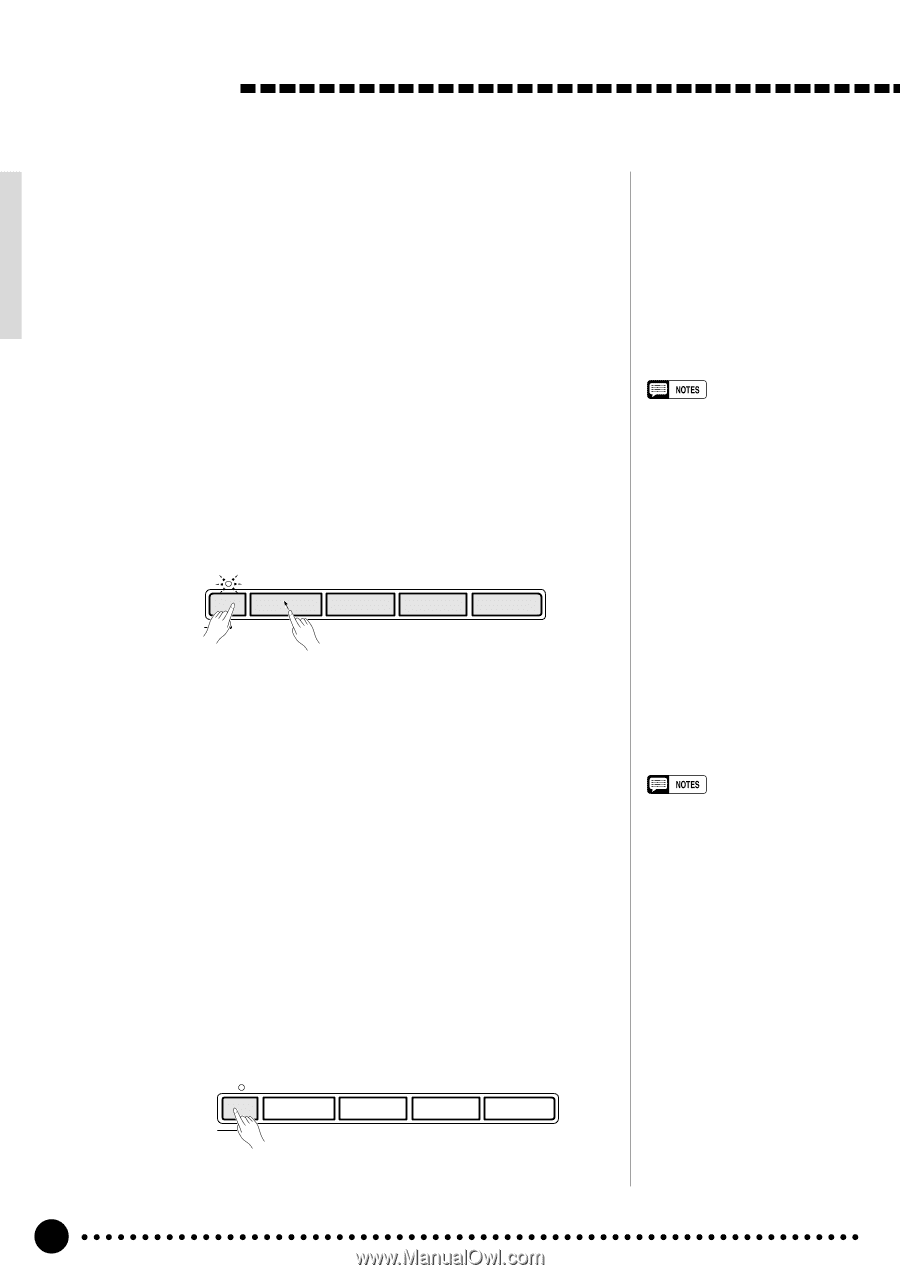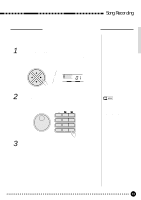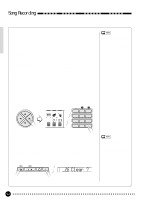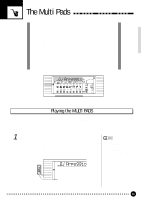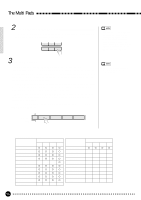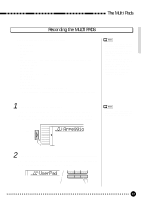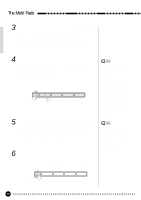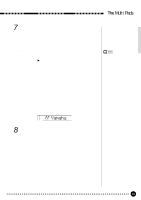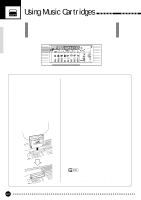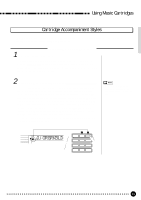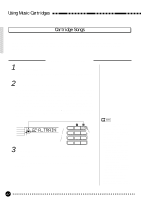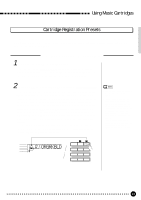Yamaha PSR-620 Owner's Manual - Page 60
Select a Voice and Other Parameters, Stop Recording, Engage the MULTI PAD Record Ready Mode, Record
 |
View all Yamaha PSR-620 manuals
Add to My Manuals
Save this manual to your list of manuals |
Page 60 highlights
The Multi Pads 3 Select a Voice and Other Parameters Select a voice and related parameters you want to record on the MULTI PADS. You might also want to set a tempo that will be easy to record at. If you select a pitched voice to record, the data will automatically be transposed to match the chords played by the Auto Accompaniment feature ("chord match"). 4 Engage the MULTI PAD Record Ready Mode Press one of the MULTI PAD buttons - [1] through [4] - while holding the [REC/END] button. The [REC/END] indicator will flash to indicate that the record ready mode is engaged. The four dots of the BEAT display flash at the current tempo. If the "Metronom" function in the OVERALL function group is turned ON, the metronome will begin to sound at the currently selected tempo. REC/END 1 2 3 4 MULTI PADS TERMINATE 5 Record ...Play a short sequence. The [REC/END] indicator will light during recording, and the BEAT indicator dots will indicate the current beat. If you want to play back the recorded data as the "chord match" type, record all the phrases on CM7. The sound will be properly transposed when used with the Auto Accompaniment feature. 6 Stop Recording ...Stop recording by pressing the [REC/END] button. The [REC/END] button indicator will go out. REC/END 1 2 3 4 MULTI PADS TERMINATE • You cannot record in the SPLIT/ SINGLE/FINGERED mode - the NORMAL mode will automatically be selected when the MULTI PAD record ready mode is engaged. • If a non-user multi pad kit number is selected when the record ready mode is engaged, user multi pad kit number 22 will automatically be selected. • The recorded multi pad volume depends on the current Keyboard Volume setting - see page 77. • [DSP] button is disabled when the MULTI PAD is in record ready mode and record mode. Also, DSP will automatically be turned OFF when the MULTI PAD record ready mode is engaged. • Whenever you record to a MULTI PAD, all previous data in the same pad will be completely erased and replaced by the new material. • If the MULTI PAD memory becomes full while recording, "Full" will appear on the display and recording will stop. 58