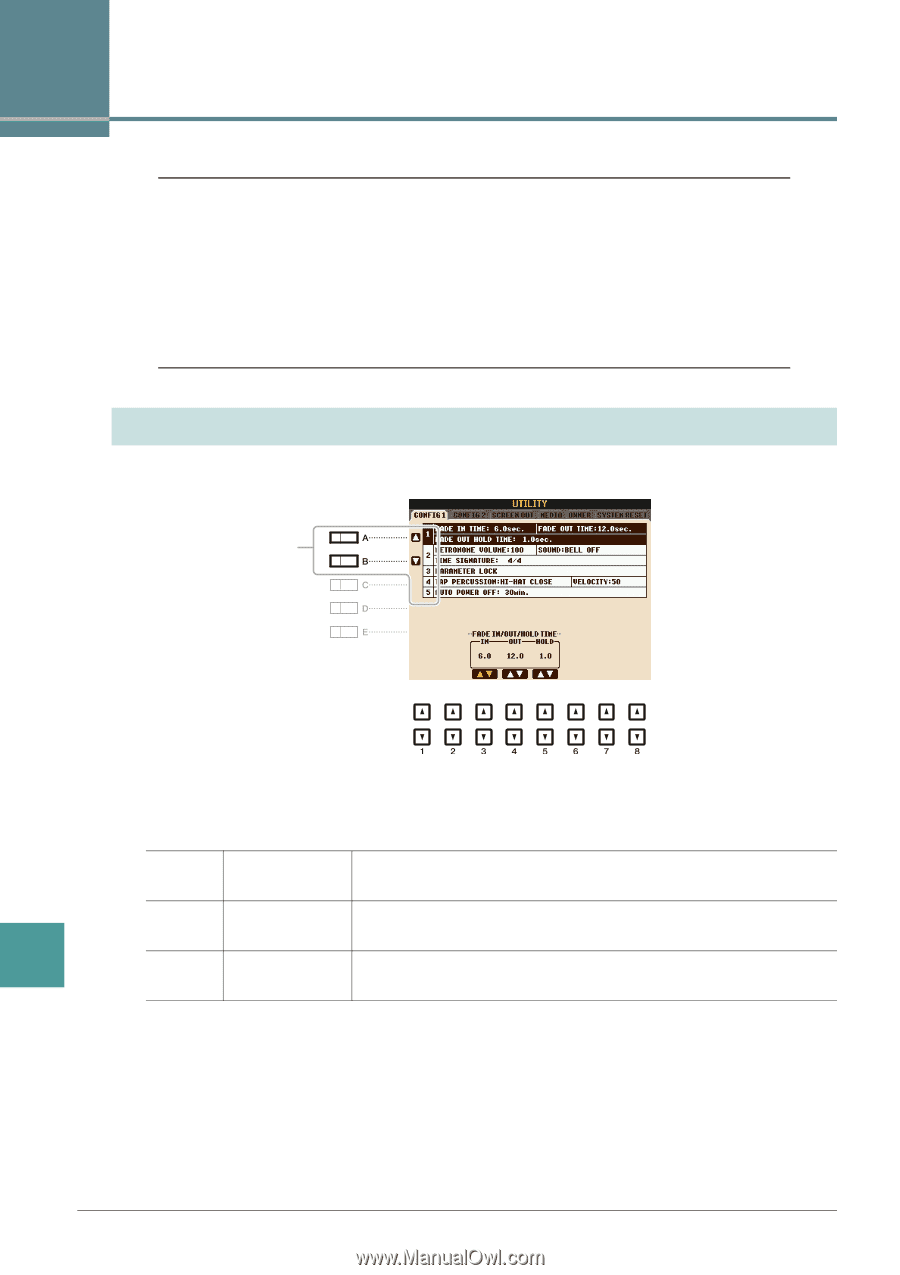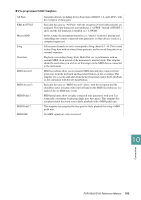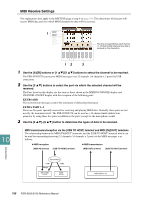Yamaha PSR-S950 Reference Manual - Page 110
Utility, CONFIG 1
 |
View all Yamaha PSR-S950 manuals
Add to My Manuals
Save this manual to your list of manuals |
Page 110 highlights
11 Utility Contents CONFIG 1 110 CONFIG 2 112 SCREEN OUT 112 MEDIA 113 OWNER 114 SYSTEM RESET 115 • Factory Reset-Restoring the Factory Programmed Settings 115 • Custom Reset-Saving and Recalling Your Original Settings as a Single File 116 CONFIG 1 Select the desired parameter: 1 Fade In/Out 2 Metronome 3 Parameter Lock 4 Tap 5 Auto Power Off 11 1 Fade In/Out These parameters determine how Style or Song playback is faded in/out when using the [FADE IN/OUT] button. [3 ] FADE IN TIME Determines the time it takes for the volume to fade in, or go from minimum to maximum (range of 0-20.0 seconds). [4 ] FADE OUT TIME Determines the time it takes for the volume to fade out, or go from maximum to minimum (range of 0-20.0 seconds). [5 ] FADE OUT HOLD TIME Determines the time the volume is held at 0 following the fade out (range of 0-5.0 seconds). Utility 110 PSR-S950/S750 Reference Manual