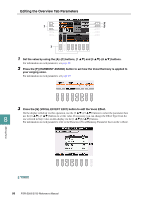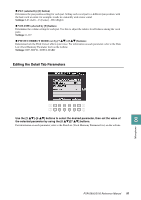Yamaha PSR-S950 Reference Manual - Page 90
Editing the Part Tab Parameters, TRANSPOSE selected by [A] button
 |
View all Yamaha PSR-S950 manuals
Add to My Manuals
Save this manual to your list of manuals |
Page 90 highlights
[7 ]/ [8 ] KEY TYPE Determines the scale type for the transposition. Use this in combination with Key Root above to enable modal scale harmony transposition. When the Chordal Type parameter is set to ScaleDiatonic, this parameter is available. Settings: Maj, Min (Natural), Min (Harmonic) Editing the Part Tab Parameters The parameters are arranged in a matrix. Use the [A]-[E] buttons to select the desired parameter, then edit each of the Vocal Parts including the Harmony notes (Harm.1, 2, 3) and Lead voice (your own voice) via the [3 ]-[8 ] buttons. For information on each parameter, see below. TRANSPOSE (selected by [A] button) 8 Determines the pitch transposition for each part. The range for all parts is the same; however, the lead vocal sound can only be adjusted in octaves. When the Chordal Type is set to ScaleDiatonic, this parameter changes to Degree. When Pitch Correct is set to Off, the Lead part is not available. When the Vocoder or Vocoder-Mono mode is selected, the Harmony parts are not available. Microphone TRANSPOSE Settings Lead: -3 octaves - +3 octaves Harmony 1, 2, 3: -36 semitones - +36 semitones DEGREE Settings Lead: -3 octaves - +3 octaves Harmony 1, 2, 3: -3 octaves (-22 scale degrees) - Unison - +3 octaves (+22 scale degrees) DETUNE (selected by [B] button) Determines the fine pitch setting for each part. Adjust this to produce a warm chorusing effect, or to achieve a natural, less-than-perfect vocal sound. When the Pitch Correct is set to Off, the Lead part is not available. Settings: -50 cents - +50 cents FORMANT (selected by [C] button) Determines the formant setting for each part. This parameter can be used to finely change the character of the vocal sound. The higher the value, the more "feminine" the harmony voice becomes. The lower the value, the more "masculine" the voice. When the Pitch Correct is set to Off, the Lead part is not available. Settings: -62 - +62 90 PSR-S950/S750 Reference Manual