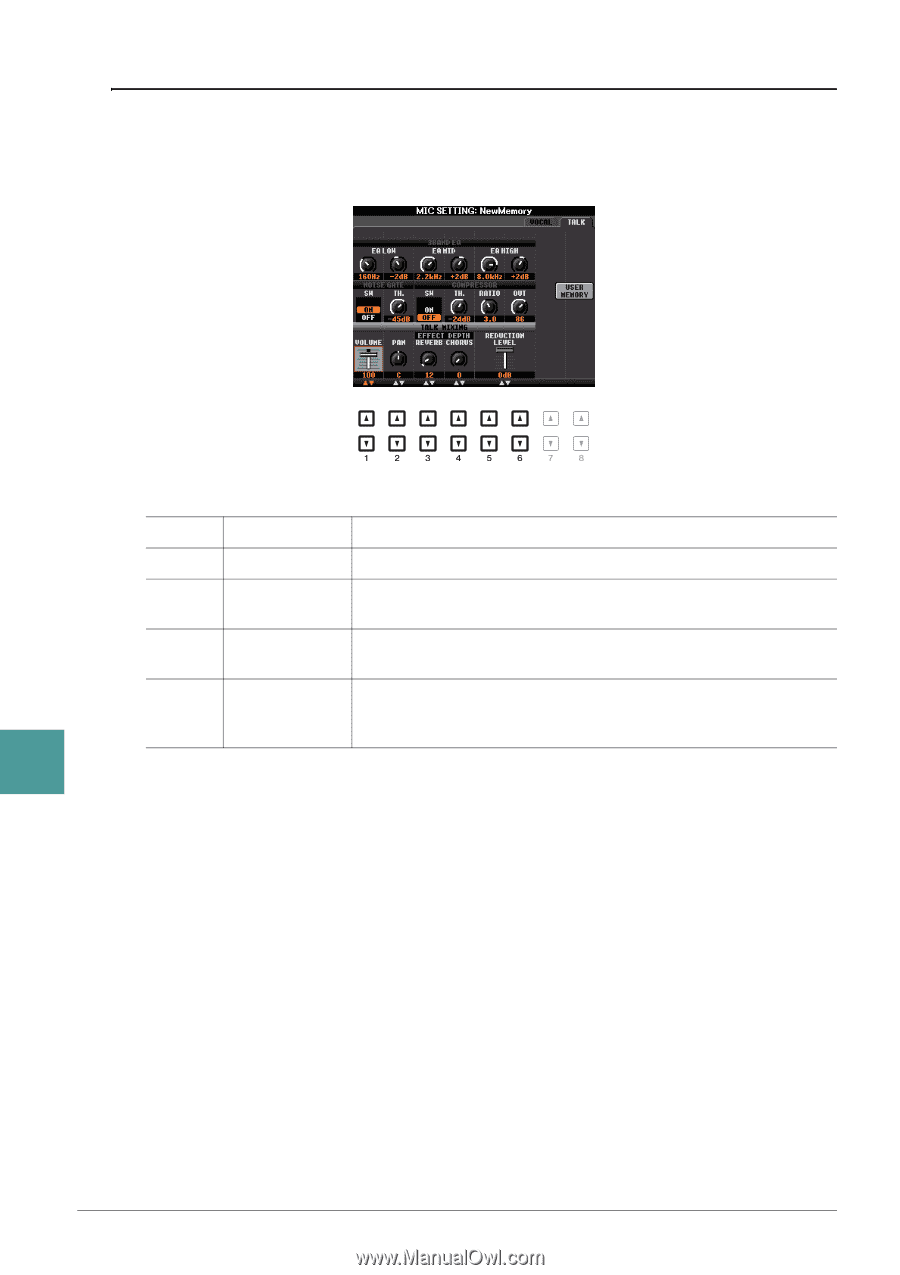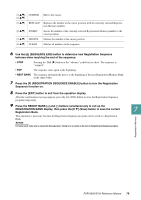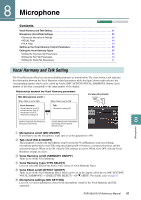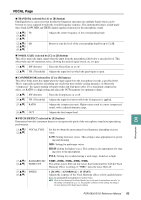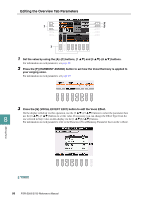Yamaha PSR-S950 Reference Manual - Page 84
TALK TALK MIXING selected by [E] button
 |
View all Yamaha PSR-S950 manuals
Add to My Manuals
Save this manual to your list of manuals |
Page 84 highlights
TALK Page The settings here are for your speech or announcements (NOT your singing performance), and are active when the TALK (page 81) is set to ON. All indications and parameters (with the exception of TALK MIXING below) are the same as in the VOCAL page. However, the settings are independent from those in the VOCAL page. TALK MIXING (selected by [E] button) [1 ] VOLUME Determines the output volume of the microphone sound. [2 ] PAN Determines the stereo pan position of the microphone sound. [3 ] REVERB DEPTH Determines the depth of the reverb effects applied to the microphone sound. [4 ] CHORUS DEPTH Determines the depth of the chorus effects applied to the microphone sound. [5 ]/ REDUCTION [6 ] LEVEL Determines the amount of reduction to be applied to the overall sound (excepting the microphone input)-allowing you to effectively adjust the balance between your voice and the overall instrument sound. 8 Microphone 84 PSR-S950/S750 Reference Manual