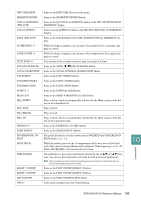Yamaha PSR-S950 Reference Manual - Page 98
User Effect., buttons to select the destination for saving the settings as
 |
View all Yamaha PSR-S950 manuals
Add to My Manuals
Save this manual to your list of manuals |
Page 98 highlights
4 Press the [I] (SAVE) button to call up the User Effect display. 6 5 5 Use the [3 ]-[6 ] buttons to select the destination for saving the settings as a User Effect. The available amount of User Effect Types differs depending on the Effect Block. 6 Press the [I] (SAVE) button again to execute the Save operation. In the Naming window called up via this operation, assign the name to the User Effect Type then press the [8 ] (OK) button to save the User Effect Type. If you want to call up the User Effect Type saved here, select the corresponding Effect Block and "USER" Category in the Effect Type Selection display. 9 98 PSR-S950/S750 Reference Manual Mixing Console
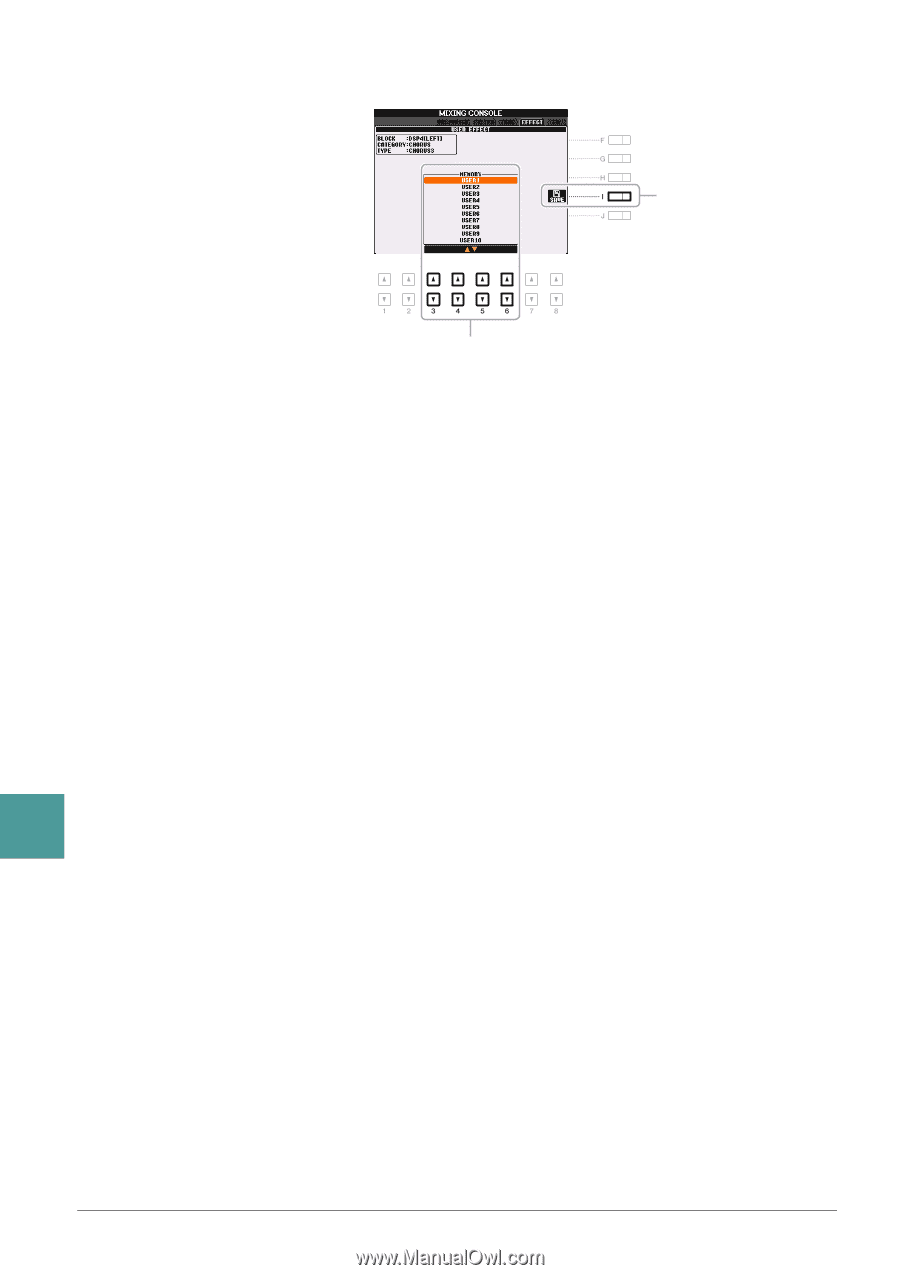
98
PSR-S950/S750 Reference Manual
9
Mixing Console
4
Press the [I] (SAVE) button to call up the User Effect display.
5
Use the [3
]–[6
] buttons to select the destination for saving the settings as a
User Effect.
The available amount of User Effect Types differs depending on the Effect Block.
6
Press the [I] (SAVE) button again to execute the Save operation.
In the Naming window called up via this operation, assign the name to the User Effect Type then press the
[8
] (OK) button to save the User Effect Type. If you want to call up the User Effect Type saved here,
select the corresponding Effect Block and “USER” Category in the Effect Type Selection display.
5
6