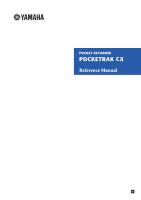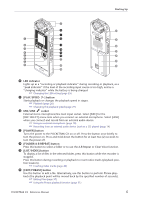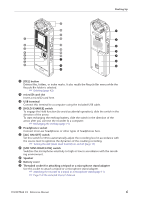Yamaha PocketrakCX Reference Manual - Page 5
LED indicator, PLAY/SPEED, button, MIC/LINE, socket, POWER] button, FOLDER/A-B REPEAT] button - pocketrak cx reference manual
 |
UPC - 086792893440
View all Yamaha PocketrakCX manuals
Add to My Manuals
Save this manual to your list of manuals |
Page 5 highlights
Starting Up 9 0 p q 1 w a 2 3 PRAEUSCE SETSOCP SPPLEAEYD e r s 4 t d 5 MENETNEUR y f 6 VOL u 7 g 8 i h o 0 LED indicator Lights up as a "recording or playback indicator" during recording or playback, as a "peak indicator" if the level of the recording input source is too high, and as a "charging indicator" while the battery is being charged. ☞ Changing the LED setting (page 25) q [PLAY/SPEED ] button Starts playback or changes the playback speed in stages. ☞ Playback (page 26) ☞ Changing the playback speed (page 29) w MIC/LINE socket External stereo microphone/line level input socket. Select [MIC] for the [REC SELECT] menu item when you connect an external microphone. Select [LINE] when you connect and record from an external audio device. ☞ Using an external microphone (page 10) ☞ Recording from an external audio device (such as a CD player) (page 14) e [POWER] button Turns the power to the POCKETRAK CX on or off. Press the button once briefly to turn the power on. Press and hold down the button for at least two (2) seconds to turn the power off. r [FOLDER/A-B REPEAT] button Press this button to select a folder or to use the A-B Repeat or Clear Voice function. t [LIST/INDEX] button To display a list of files in the selected folder, press this button while the recorder is stopped. Press this button during recording or playback to insert index marks (playback position locators). ☞ Inserting index marks (page 40) y [EDIT/PHRASE] button Use this button to edit a file. Alternatively, use this button to perform Phrase playback (the playback point will be moved back by the specified number of seconds). ☞ Editing Files (page 37) ☞ Using the Phrase playback function (page 31) POCKETRAK CX Reference Manual 5