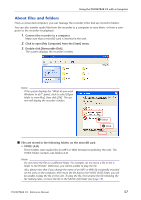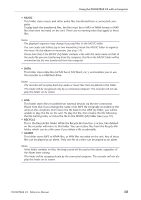Yamaha PocketrakCX Reference Manual - Page 61
Windows Media Player panel.
 |
UPC - 086792893440
View all Yamaha PocketrakCX manuals
Add to My Manuals
Save this manual to your list of manuals |
Page 61 highlights
Using the POCKETRAK CX with a Computer 2. Right-click [Burn] in the menu bar, then select [Audio CD] or [Data CD]. [Audio CD] [Data CD] Audio files are converted to CD-DA format and copied to a CD-R/RW disc. You can play the disc on a CD-R compatible CD player in your home or car. Audio files (MP3 or PCM) are copied to a CD-R/RW disc without conversion. You can play the disc on a computer, but not on an audio CD player. Right-click Burn List Click 3. Insert a new CD-R/RW disc into the CD-R/RW drive. 4. Drag and drop the audio files you wish to copy to the Burn List pane in the Windows Media Player panel. 5. Click [Start Burn] to start copying the files to the CD-R/RW disc. POCKETRAK CX Reference Manual 61

Using the POCKETRAK CX with a Computer
POCKETRAK CX
Reference Manual
61
2.
Right-click [Burn] in the menu bar, then select [Audio CD] or [Data CD].
3.
Insert a new CD-R/RW disc into the CD-R/RW drive.
4.
Drag and drop the audio files you wish to copy to the Burn List pane in the
Windows Media Player panel.
5.
Click [Start Burn] to start copying the files to the CD-R/RW disc.
[Audio CD]
Audio files are converted to CD-DA format and copied to a CD-R/RW disc.
You can play the disc on a CD-R compatible CD player in your home or car.
[Data CD]
Audio files (MP3 or PCM) are copied to a CD-R/RW disc without conversion.
You can play the disc on a computer, but not on an audio CD player.
Right-click
Burn List
Click