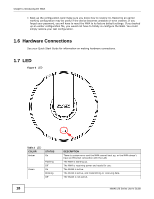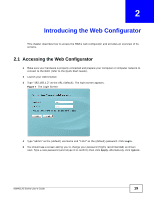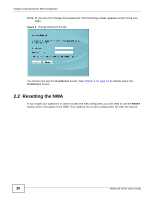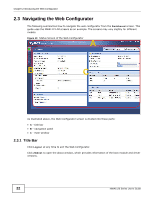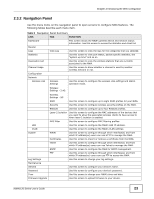ZyXEL NWA1123-NI User Guide - Page 20
Resetting the NWA - factory reset
 |
View all ZyXEL NWA1123-NI manuals
Add to My Manuals
Save this manual to your list of manuals |
Page 20 highlights
Chapter 2 Introducing the Web Configurator Note: If you do not change the password, the following screen appears every time you login. Figure 8 Change Password Screen You should now see the Dashboard screen. See Chapter 2 on page 19 for details about the Dashboard screen. 2.2 Resetting the NWA If you forget your password or cannot access the web configurator, you will need to use the RESET button at the rear panel of the NWA. This replaces the current configuration file with the factory- 20 NWA1120 Series User's Guide
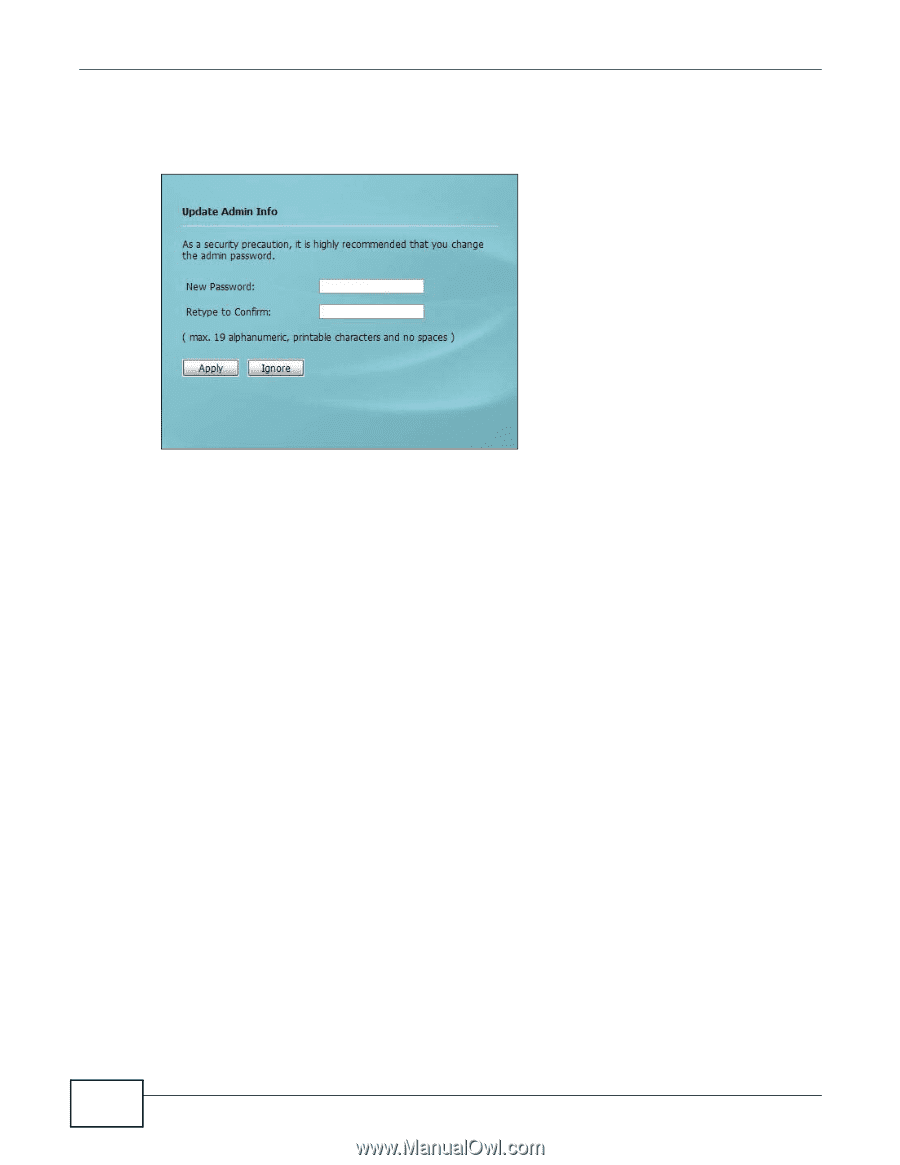
Chapter 2 Introducing the Web Configurator
NWA1120 Series User’s Guide
20
Note: If you do not change the password, the following screen appears every time you
login.
Figure 8
Change Password Screen
You should now see the
Dashboard
screen. See
Chapter 2 on page 19
for details about the
Dashboard
screen.
2.2
Resetting the NWA
If you forget your password or cannot access the web configurator, you will need to use the
RESET
button at the rear panel of the NWA. This replaces the current configuration file with the factory-