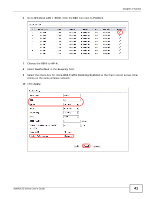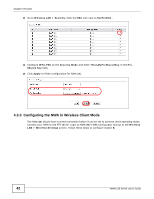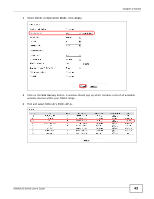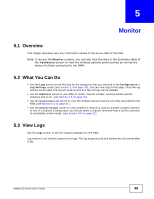ZyXEL NWA1123-NI User Guide - Page 44
MAC Filter Setup, Shared Key as NWA
 |
View all ZyXEL NWA1123-NI manuals
Add to My Manuals
Save this manual to your list of manuals |
Page 44 highlights
Chapter 4 Tutorial 4 Go to Wireless LAN > Security to configure the NWA to use the same security mode and PreShared Key as NWA (A): WPA-PSK/ThisisMyPreSharedKey. Click Apply. Figure 14 4.3.4 MAC Filter Setup One way to ensure that only specified wireless clients can access the FTP server is by enabling MAC filtering on NWA (B) (See Section 6.9 on page 86 for more information on MAC Filter). 1 Go to Wireless LAN > MAC Filter. Click the Edit icon next to MacProfile1. 2 Select Allow in the Access Control Mode field. Enter the MAC addresses of the wireless clients (W, Y and Z) you want to associate with the NWA. Click Apply. Now, only the authorized wireless clients (W, Y and Z) can access the FTP server. 44 NWA1120 Series User's Guide

Chapter 4 Tutorial
NWA1120 Series User’s Guide
44
4
Go to
Wireless LAN > Security
to configure the NWA to use the same security mode and Pre-
Shared Key as NWA (
A
):
WPA-PSK/ThisisMyPreSharedKey
. Click
Apply
.
Figure 14
4.3.4
MAC Filter Setup
One way to ensure that only specified wireless clients can access the FTP server is by enabling MAC
filtering on NWA (
B
) (See
Section 6.9 on page 86
for more information on MAC Filter).
1
Go to
Wireless LAN > MAC Filter
. Click the
Edit
icon next to
MacProfile1
.
2
Select
Allow
in the
Access Control Mode
field. Enter the MAC addresses of the wireless clients
(
W, Y
and
Z
) you want to associate with the NWA. Click
Apply
.
Now, only the authorized wireless clients (
W, Y
and
Z
) can access the FTP server.