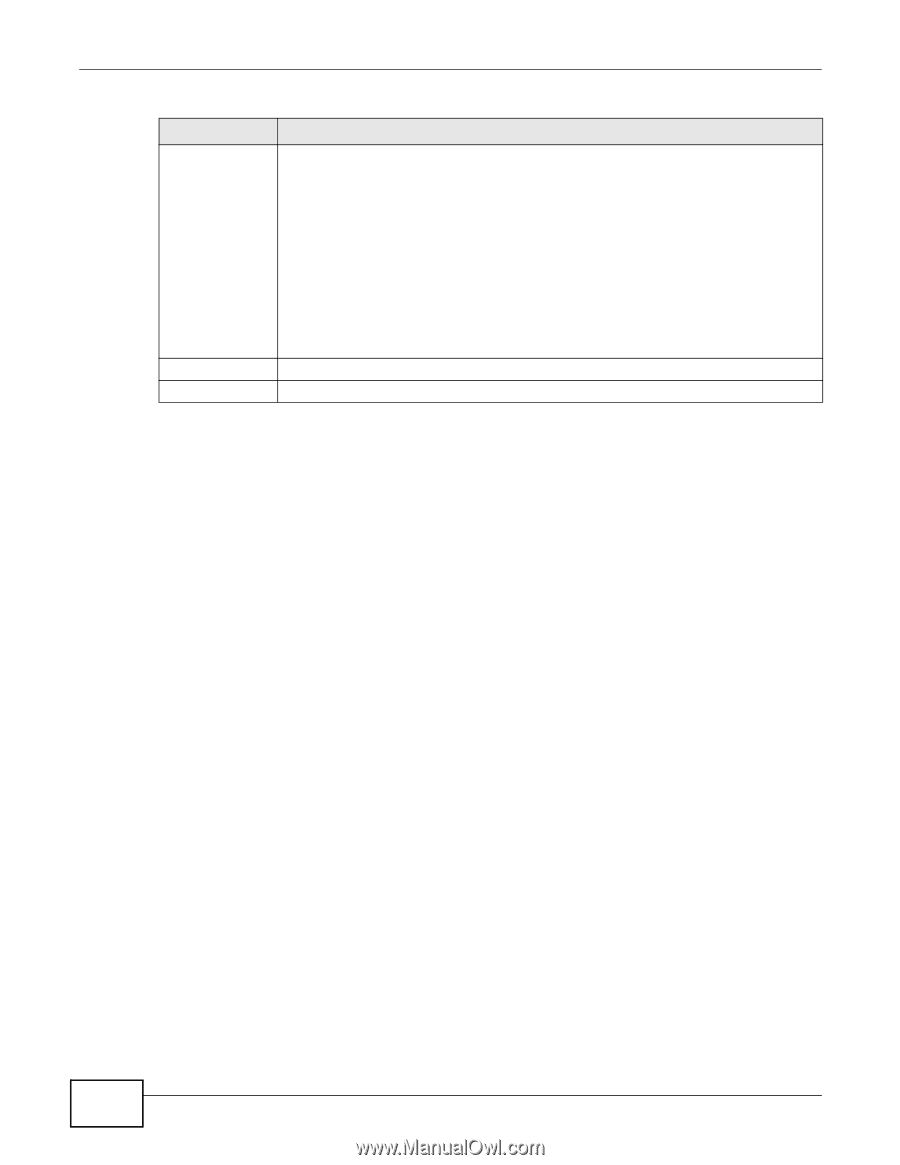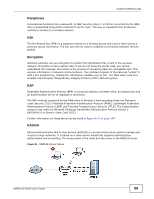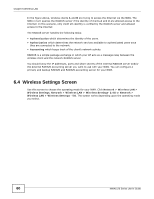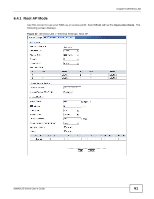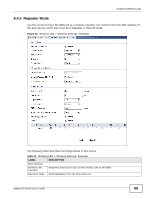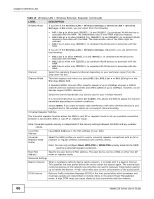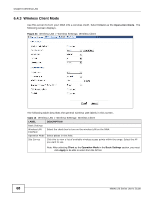ZyXEL NWA1123-NI User Guide - Page 64
Table 11, LABEL, DESCRIPTION, Wireless LAN > Wireless Settings: Root AP continued
 |
View all ZyXEL NWA1123-NI manuals
Add to My Manuals
Save this manual to your list of manuals |
Page 64 highlights
Chapter 6 Wireless LAN Table 11 Wireless LAN > Wireless Settings: Root AP (continued) LABEL MCS Rate DESCRIPTION The MCS Rate table is available only when 802.11n, 802.11b/g/n or 802.11a/n is selected in the Wireless Mode field. IEEE 802.11n supports many different data rates which are called MCS rates. MCS stands for Modulation and Coding Scheme. This is an 802.11n feature that increases the wireless network performance in terms of throughput. For each MCS Rate (0-15), select either Enabled to have the NWA use the data rate. Clear the Enabled check box if you do not want the NWA to use the data rate. Turn on the Auto option to have the NWA set the data rates automatically to optimize the throughput. Apply Cancel Note: You can set the NWA to use up to four MCS rates at a time. Click Apply to save your changes. Click Cancel to begin configuring this screen afresh. 64 NWA1120 Series User's Guide